Premium Only Content
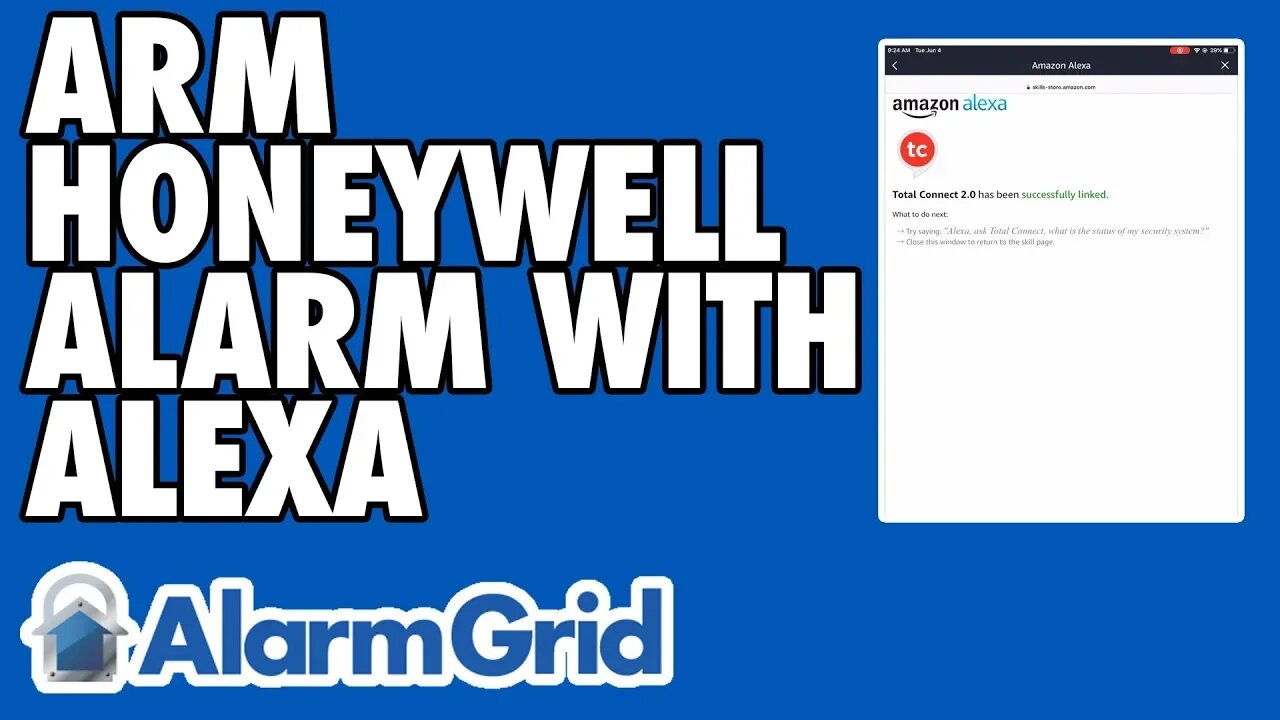
Arming a Honeywell Alarm System using Alexa
In this video, Jorge explains how users can Arm their Honeywell Alarm Panels using voice commands through Amazon Alexa devices. In order to do this, the system will need to be set up with Total Connect 2.0. The user will need to enable the Total Connect 2.0 Alexa Skill. You cannot Disarm with Alexa.
Many users like using their Alexa devices to conveniently Arm their systems. This way, they don't have to go to the panel to Arm. They don't even have to pull out a key fob or access Total Connect 2.0. Instead, they can just speak the command and Arm the system. This is very convenient. Once the system is Armed, the user will need to Disarm from the panel, from a key fob or from Total Connect 2.0.
The only way to connect a Honeywell or Resideo Security System with Amazon Alexa is to use Total Connect 2.0. Your system must be active with this service. If your system is not active with Total Connect 2.0, talk to your alarm monitoring company about getting service. You must then enable the Total Connect 2.0 Alexa Skill from within the Alexa App. This app is available for free on Android and iOS devices. You will need to provide your Total Connect 2.0 account information to link your Total Connect 2.0 account.
Please note that you cannot Disarm using Alexa voice commands. The Total Connect 2.0 Alexa Skill was intentionally designed this way to prevent security breaches. If Voice Disarming were possible, it is likely that an intruder would try to Disarm from outside a building by shouting commands. Luckily, there was the foresight to prevent this from happening.
In addition to Arming using Alexa Voice Commands, you can also activate Total Connect 2.0 Smart Scenes in this manner. This is great for controlling your Z-Wave devices through spoken commands. Please note that you can only activate scenes in this way. You cannot use voice commands to activate individual Z-Wave devices. However, if you program an individual Z-Wave device as its own scene, then you can control it individually based on the settings for that scene. You must make a new smart scene for each command you want to be able to trigger through voice.
-
 3:39
3:39
Alarm Grid Home Security DIY Videos
2 years agoQolsys IQ Panel 4: Using Dual Path Monitoring
22 -
 LIVE
LIVE
MattMorseTV
1 hour ago🔴Saturday Night NEWS + DRAMA.🔴
7,179 watching -
 LIVE
LIVE
SpartakusLIVE
1 hour agoSaturday SPARTOONS || WZ to Start - REDSEC or ARC Later???
175 watching -
 UPCOMING
UPCOMING
RiftTV
3 hours agoNew Slightly Offensive @8PM
1.16K -
 LIVE
LIVE
GamerGril
5 hours ago🎉 Birthday Stream 💞Until Dawn: Final Gril💞
160 watching -
 LIVE
LIVE
Mally_Mouse
8 hours ago🌶️ 🥵Spicy BITE Saturday!! 🥵🌶️- Let's Play: Shift Happens
2,552 watching -
 LIVE
LIVE
SilverFox
1 hour ago🔴LIVE - Arc Raiders Solo DOMINATION
47 watching -
 LIVE
LIVE
Putther
1 hour ago🔴LIVE BOUNTY HUNTING PLAYERS!!
141 watching -
 32:53
32:53
SouthernbelleReacts
3 days ago $0.03 earnedNO WAY THEY SHOWED THAT! 😳 | Welcome to Derry S1E2 Reaction
8523 -
 LIVE
LIVE
Reolock
2 hours agoWoW Classic Hardcore | Ultra Blackfathom into Shadowfang?
27 watching