Premium Only Content
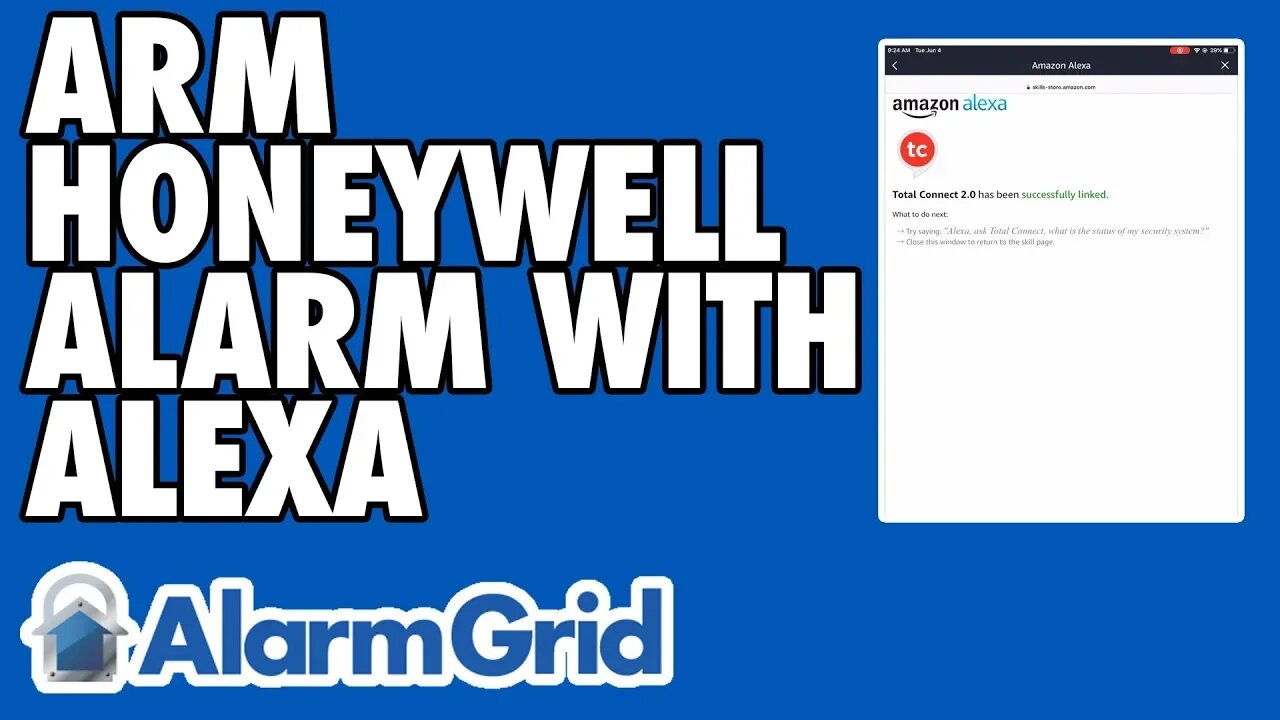
Arming a Honeywell Alarm System using Alexa
In this video, Jorge explains how users can Arm their Honeywell Alarm Panels using voice commands through Amazon Alexa devices. In order to do this, the system will need to be set up with Total Connect 2.0. The user will need to enable the Total Connect 2.0 Alexa Skill. You cannot Disarm with Alexa.
Many users like using their Alexa devices to conveniently Arm their systems. This way, they don't have to go to the panel to Arm. They don't even have to pull out a key fob or access Total Connect 2.0. Instead, they can just speak the command and Arm the system. This is very convenient. Once the system is Armed, the user will need to Disarm from the panel, from a key fob or from Total Connect 2.0.
The only way to connect a Honeywell or Resideo Security System with Amazon Alexa is to use Total Connect 2.0. Your system must be active with this service. If your system is not active with Total Connect 2.0, talk to your alarm monitoring company about getting service. You must then enable the Total Connect 2.0 Alexa Skill from within the Alexa App. This app is available for free on Android and iOS devices. You will need to provide your Total Connect 2.0 account information to link your Total Connect 2.0 account.
Please note that you cannot Disarm using Alexa voice commands. The Total Connect 2.0 Alexa Skill was intentionally designed this way to prevent security breaches. If Voice Disarming were possible, it is likely that an intruder would try to Disarm from outside a building by shouting commands. Luckily, there was the foresight to prevent this from happening.
In addition to Arming using Alexa Voice Commands, you can also activate Total Connect 2.0 Smart Scenes in this manner. This is great for controlling your Z-Wave devices through spoken commands. Please note that you can only activate scenes in this way. You cannot use voice commands to activate individual Z-Wave devices. However, if you program an individual Z-Wave device as its own scene, then you can control it individually based on the settings for that scene. You must make a new smart scene for each command you want to be able to trigger through voice.
-
 4:37
4:37
Alarm Grid Home Security DIY Videos
2 years agoQolsys IQ Panel 4: Change the Master Code
35 -
 LIVE
LIVE
LFA TV
13 hours agoLIVE & BREAKING NEWS! | FRIDAY 11/28/25
11,118 watching -
 48:48
48:48
The Culture War with Tim Pool
26 minutes agoThe West Is COLLAPSING Under Mass Migration | The Culture War's Across The Pond
4 -
 LIVE
LIVE
Badlands Media
10 hours agoBadlands Daily – Nov. 28, 2025
6,444 watching -
 LIVE
LIVE
Robert Gouveia
49 minutes agoAmerican Soldier DEAD! Trump Furious! Afghan 'Vetted by CIA'! Third World FREEZE!
647 watching -
 LIVE
LIVE
Nikko Ortiz
1 hour agoVR Ghost Of Tabor... | Rumble LIVE
207 watching -
 19:08
19:08
ThinkStory
3 hours agoSTRANGER THINGS SEASON 5 Volume 1 Ending Explained, Theories, & Details You Missed!
1.76K1 -
 LIVE
LIVE
Viss
58 minutes ago🔴LIVE - Pushing Every Raid To It's Absolute Limit! - Arc Raiders
199 watching -
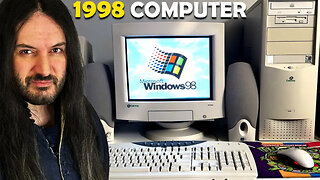 16:48
16:48
MetatronGaming
5 days agoI bought a 1998 Vintage Computer and turned it on after 27 years!
2584 -
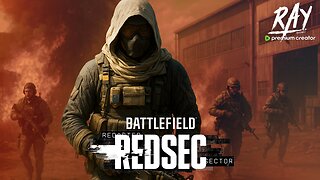 LIVE
LIVE
This is the Ray Gaming
48 minutes agoHappy Black Fri-RAY | Rumble Premium Creator
125 watching