Premium Only Content

Flood Sensor Notifications from a Lyric via Apple HomeKit
In this video, Jarrett talks about Apple HomeKit and how you will not receive specific notifications from HomeKit for flood sensors that are used with a Honeywell Lyric Security System. Apple HomeKit will only provide a generic "Lyric System Alert" for activated flood sensor on a Lyric Alarm System.
Apple HomeKit is a popular interactive smart home platform that is used by many iOS users. You can conveniently access the service from the Apple Home App. The service will allow you to control your HomeKit devices from anywhere and create "smart scenes" to have these devices activate automatically based on a set schedule or with certain system events. You can also control your HomeKit devices using Siri voice commands.
In order to use HomeKit remotely, you will need to establish a HomeKit Hub. This can be an iPad, an Apple HomePod, or an AppleTV Gen 4 or higher. The HomeKit Hub should be kept in your home at all times and remain connected with your local WIFI network. Any activity involving your HomeKit Network will then be viewable from the Apple Home App on your iPhone. You can access the platform from anywhere on your iPhone, whether you're across the street or across the country.
However, there is a major limitation when using the HomeKit platform with the Lyric. HomeKit will only display specific Lyric System Alerts regarding intrusion zones. In other words, an activated intrusion sensor on the Lyric will have HomeKit display the exact system zone that was activated. But for all non-intrusion zones, like flood sensors, only a General Lyric Alert will be shown. This makes it very tough to determine which zone was activated.
Fortunately, there is an easy way around this problem. That is to use Total Connect 2.0 in addition to Apple HomeKit. Total Connect 2.0 will display specific alerts for all system zones, and it can easily be used with an iPhone. Please note that you will need alarm monitoring service to use Total Connect 2.0.
-
 4:37
4:37
Alarm Grid Home Security DIY Videos
2 years agoQolsys IQ Panel 4: Change the Master Code
35 -
 2:17:37
2:17:37
The Quartering
3 hours agoFooled Again! Mamdani Backtracks Everything & Today's Breaking News!
173K70 -
 1:17:04
1:17:04
DeVory Darkins
5 hours agoPelosi SURRENDERS announces retirement and Bernie Sanders makes stunning admission
92.3K103 -
 DVR
DVR
StoneMountain64
4 hours agoArc Raiders is actually INCREDIBLE
49.8K2 -
 LIVE
LIVE
FusedAegisTV
6 hours agoFUSEDAEGIS PLAYS THE GREATEST JRPG EVER MADE ⌛► CHRONO TRIGGER (1995) Part 4
91 watching -
 1:57:50
1:57:50
The Charlie Kirk Show
5 hours agoErika's Interview + Auburn Aftermath | Schlichter, Lomez | 11.6.2025
101K19 -
 LIVE
LIVE
ZWOGs
5 hours ago🔴LIVE IN 1440p! - ARC RAIDERS w/ @SilverFox & @svgames! - Come Hang Out!
97 watching -
 LIVE
LIVE
The Rabble Wrangler
15 hours agoBattlefield with The Best in the West
42 watching -
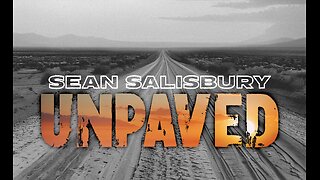 1:02:01
1:02:01
Sean Unpaved
5 hours agoTragedy Strikes: Kneeland's Remembrance, Spo's Inferno, CFB HC Rumors, & TNF Raiders-Broncos' Odds
67.9K -
 LIVE
LIVE
BigTallRedneck
8 hours ago3K 3XL TAKEDOWN - PGA 2K25/REDSEC/ARC RAIDERS
18 watching