Premium Only Content

Adding a Second Push-button Keypad to a VISTA-20P
In this video, Joe explains how to add a second push-button keypad to a Honeywell VISTA Panel. A push-button keypad can refer to an Alphanumeric Keypad or a Fixed English Keypad. Either way, you will need to wire the keypad to the system, and you will need to properly address the newly added keypad.
Adding a second keypad will offer you flexibility when controlling your alarm system. This will allow you to control your system from two on-site locations. For example, you might have one keypad by your front door and another by your back door so that you can conveniently access it from either location. A second keypad can also be a good backup, in case there is ever something wrong with the primary keypad. Fortunately, adding a second keypad is a very easy process.
When adding a second keypad, you will first want to power down the panel. This is done by disconnecting the backup battery and unplugging the transformer. Then wire the new keypad to the ECP bus. A keypad will use a 4-wire connection and go to the same terminals as the existing keypad. These are terminals 4 thru 7 on the panel. An 18-gauge, 4-conductor cable is recommended to complete the wiring process. Finally, you will address the keypad. You can use addresses 16 thru 23 on a VISTA P-Series Panel. Address 16 is usually for the primary keypad, so a secondary keypad will normally use an address of 17 thru 23. Remember to enable to address if necessary.
You should then make sure to test the keypad to ensure that it is working correctly. A good way to do this is by arming and disarming with the new keypad. If you can arm and disarm successfully, then the new keypad is working properly. Remember that you can add up to eight (8) keypads on a VISTA P-Series Panel. We always recommend having at least one Alphanumeric Keypad so that you can perform deep-level programming. Some good Alphanumeric Keypads are the Honeywell 6160 and the Honeywell 6160RF.
-
 3:31
3:31
Alarm Grid Home Security DIY Videos
1 year ago $0.01 earnedWireless Repeater: Use With Life Safety Devices
38 -
 LIVE
LIVE
StoneMountain64
14 minutes agoArc Raiders is actually INCREDIBLE
94 watching -
 2:03:04
2:03:04
MattMorseTV
2 hours ago $0.26 earned🔴Trump’s EMERGENCY Oval Office ANNOUNCEMENT.🔴
28.6K23 -
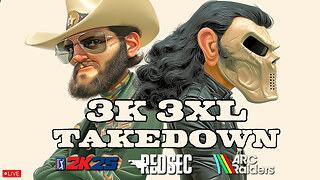 LIVE
LIVE
GrimmHollywood
3 hours ago🔴LIVE • GRIMM HOLLYWOOD and BIG TALL REDNECK • 3K 3XL TAKEDOWN • PGA • BF6 REDSEC • ARC RAIDERS
51 watching -
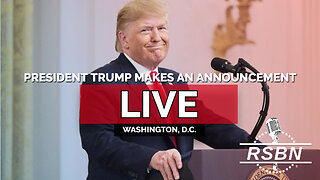 3:11:27
3:11:27
Right Side Broadcasting Network
16 hours agoLIVE REPLAY: President Trump Makes an Announcement - 11/6/25
101K47 -
 1:04:07
1:04:07
The Rubin Report
2 hours agoZohran Mamdani Humiliates Himself by Breaking His First Promise Only 24 Hours After His Win
58.3K97 -
 1:04
1:04
Steven Crowder
2 hours agoTEASER: Deport All Illegals | Change My Mind
101K477 -
 LIVE
LIVE
Barry Cunningham
15 hours agoBREAKING NEWS: PRESIDENT TRUMP MAKES AN ANNOUNCEMENT!
1,887 watching -
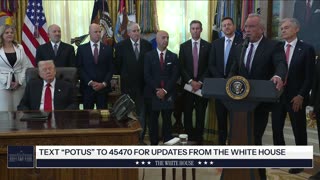 53:52
53:52
The White House
3 hours agoPresident Trump Makes an Announcement, Nov. 6, 2025
10K28 -
 1:02:55
1:02:55
VINCE
4 hours agoThey're Coming For You Next | Episode 163 - VINCE 11/06/25
197K305