Premium Only Content
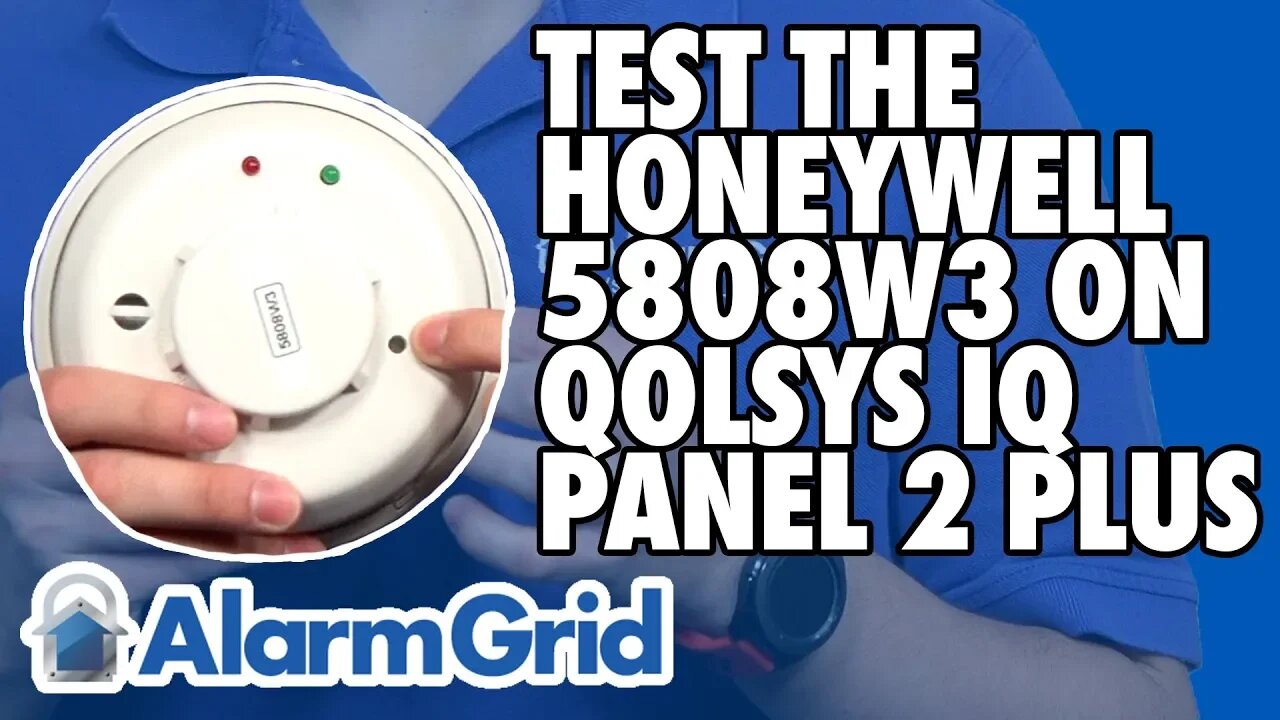
Testing the Honeywell 5808W3 Smoke Detector on the Qolsys IQ Panel 2 Plus
In this video, Jarrett shows users how to test the Honeywell 5808W3 when used with a Qolsys IQ Panel 2 Plus. This smoke and heat detector has a test button for easily testing the device. You can also test the device by using canned smoke and a hair dryer to test the device's heat detection function.
Remember that you must place your system on test mode with the central station before attempting to test the 5808W3. If you fail to do this, then you will cause a false alarm, and your local fire department will be very disappointed. The best way to put your system on test mode is to contact your alarm monitoring company or to contact the associated central station directly. The easiest way to test the sensor is to use the test button. This is a recessed button, and you will need a thin object like a small screwdriver to press the button. But if you want to test the actual functionality of the device, you will need to use canned smoke and a hair dryer.
When testing your 5808W3 on Qolsys IQ Panel 2 Plus, you will be causing an alarm on the system. This will activate the system's sounder, and it will be loud. There will be a button you can press to silence the alarm. However, if you want to clear the alarm entirely, you will need to provide a valid code. We recommend providing your Master Code, which is usually the code you use to arm and disarm. The Honeywell 5808W3 can only be used with the 345 MHz version of the IQ Panel 2 Plus. It will not work with the 319.5 MHz or 433 MHz versions. Fortunately, there are wireless 319.5 MHz smoke detectors and wireless 433 MHz smoke detectors available if you have one of those systems. Assuming that you have a compatible system, you will be able to auto-enroll it. This is done by putting the panel in to its wireless enrollment mode and then activating the sensor.
-
 4:37
4:37
Alarm Grid Home Security DIY Videos
1 year agoQolsys IQ Panel 4: Change the Master Code
33 -
 LIVE
LIVE
Midnight In The Mountains
3 hours agoGaming w/ PER·SE·VER·ANCE | Sassy Saturday Fortnite | with the Midnights!
72 watching -
 LIVE
LIVE
shyboyking
1 hour agoThe Bots Of The Bots !!!😎
90 watching -
 24:06
24:06
True Crime | Unsolved Cases | Mysterious Stories
5 days ago $0.13 earnedShe Traveled Alone… and Never Came Back – 5 Mysterious Unsolved Cases (Part 6)
6.43K5 -
 27:23
27:23
Clickbait Wasteland
15 hours ago $0.02 earnedAsking New Yorkers Who They Support For Mayor: Staten Island
10.6K2 -
 16:58
16:58
World2Briggs
23 hours ago $0.01 earnedThe California Rant: Point Blank With No Fluff or BS. California Gold?
6.72K -
 17:49
17:49
Chris Harden
1 day ago $0.01 earnedThe Glass Capital That Shattered | The Decline of Streator, Illinois
5.55K -
 51:15
51:15
JohnXSantos
3 days agoClothing Brand Manufacturers + Winners
3.5K1 -
 10:06
10:06
Cyclops Videos Joe W Rhea
12 days agoHybrid Super 22 Rifle
5.05K1 -
 8:30
8:30
Millionaire Mentor
21 hours agoMaria Bartiromo Plays Clip That DESTROYS Adam Schiff’s Entire Story
3.44K