Premium Only Content
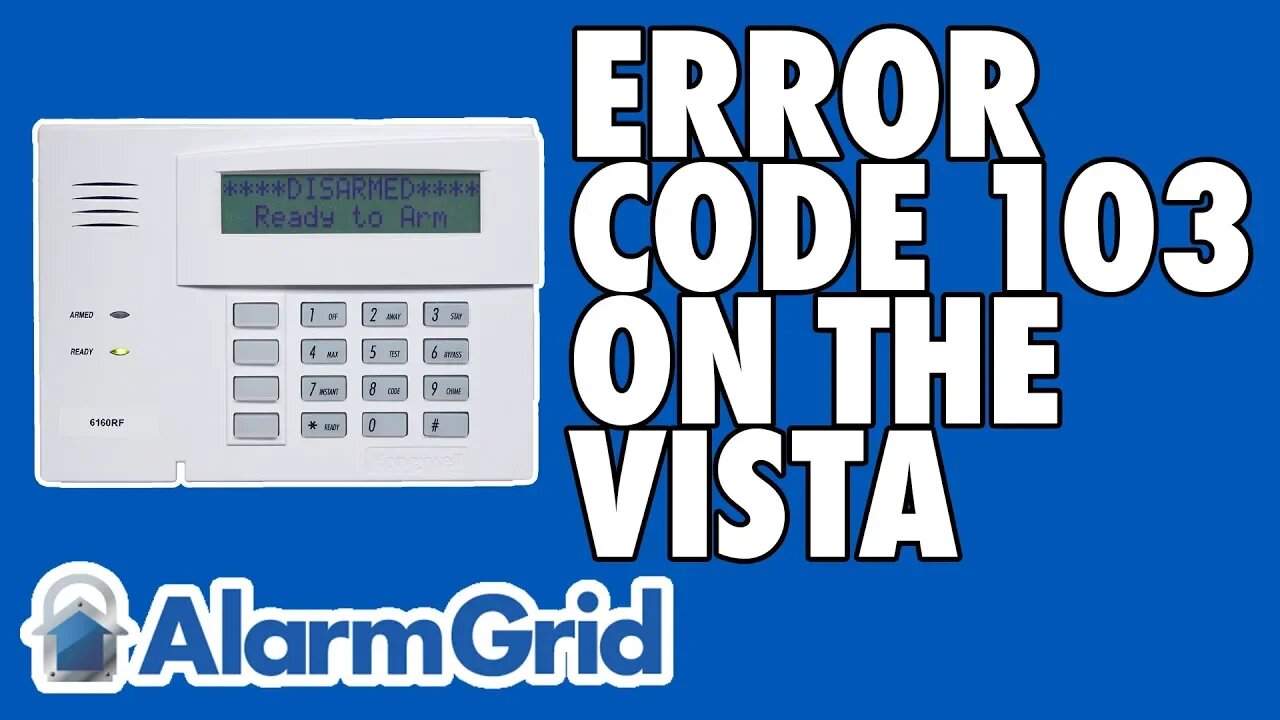
Error Code 103 On a Vista Alarm System
In this video, Joe explains the Check 103 Error Code that can appear on a Honeywell VISTA Alarm Panel. If you see a Check 103 Error Code, then it means there is a problem with the communicator for the panel. You will only get Check 103 on an Alphanumeric Keypad. On a Fixed-English Keypad you get bF.
If you get a Check 103 Error Message then you must correct the problem with your system's communicator and then acknowledge the problem with a double disarm. The trouble condition will not go away until you perform the double disarm. This is so that the system is absolutely sure that you are aware the problem occurred. A double disarm can be performed by entering the Master Code, plus 1. Then enter that same sequence, Master Code, plus 1, a second time.
Remember that you will only get the Check 103 Error Code on an Alphanumeric Keypad. On a Fixed English Keypad, the trouble condition bF is displayed instead. The bF condition stands for "backup failure", which makes sense, as the backup communication path is not working properly. You will only have a true backup communication path if you have a dual-path communicator set up with your VISTA System. In this case, the system uses IP as its primary path, and cellular as its backup path. Accordingly, if something is wrong with the cellular communicator, then a bF or Check 103 Error will occur.
There are many reasons why you might get a Check 103 Error or a bF Error. Some of the most common reasons are that the communicator has a loose tamper cover, the communicator has been shut off, or the cellular network associated with the communicator has been shut down. There are other possibilities, but those are just three common causes. If the associated cellular network has been shut down, then you will need to upgrade to a newer communicator. We recommend using an LTE communicator with your VISTA System so that it can stay actively monitored for many years to come.
-
 3:31
3:31
Alarm Grid Home Security DIY Videos
1 year ago $0.01 earnedWireless Repeater: Use With Life Safety Devices
38 -
 17:25
17:25
BlackDiamondGunsandGear
1 day agoCustom Building the Cheapest MP5
29.5K1 -
 2:07:20
2:07:20
BEK TV
1 day agoTrent Loos in the Morning - 11/06/2025
28.5K1 -
 8:10
8:10
The Shannon Joy Show
19 hours agoShould we even VOTE anymore?
29.4K31 -
 59:34
59:34
Dialogue works
1 day ago $0.03 earnedMohammad Marandi: It’s WAR: Iran’s Supreme Defense Council ACTIVATES –Hezbollah REFUSES to Surrender
60.7K13 -
 10:23
10:23
TheSaltyCracker
19 hours agoMuslims Immediately Threaten New Yorkers After Zohran Win
59K482 -
 18:40
18:40
Actual Justice Warrior
19 hours agoMamdani Pledges To DESTROY New York
41.1K90 -
 28:53
28:53
iCkEdMeL
18 hours ago $0.06 earnedBREAKING: 9 DEAD After UPS Plane BURSTS Into Fireball at Louisville Airport
41.3K8 -
 20:52
20:52
Professor Nez
21 hours agoThe TRUTH is Actually WORSE than we Thought...
28.9K32 -
 8:59
8:59
MattMorseTV
20 hours ago $0.10 earnedTrump’s DIRE WARNING to the Senate GOP.
85.9K92