Premium Only Content
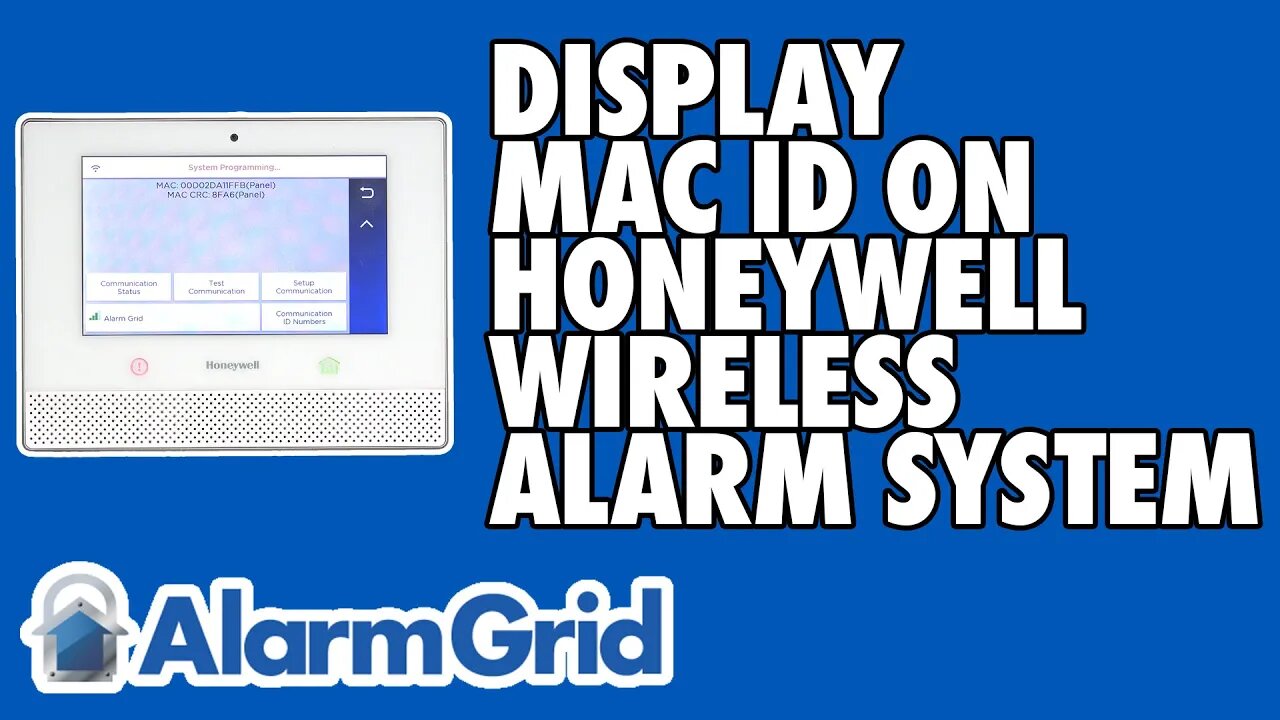
Displaying the MAC ID On a Honeywell Wireless Alarm System
In this video, Jarrett from Alarm Grid teaches users how to find the MAC ID on a Honeywell Alarm Panel. Finding the code is something you will need to do if you plan to use IP monitoring with the security system. You will need to provide this code, along with the MAC CRC, to your monitoring company.
Every device that connects to the internet has a MAC address. This is a unique 12-digit code that identifies a device on an IP network. An alarm monitoring company will need this code to activate the system for monitoring service. Most wireless Honeywell Systems will have the code located in the same place. It is found within the Comm Diagnostics Menu within Installer Programming. By clicking on Communication ID Numbers, the MAC and MAC CRC codes will be displayed at the top of the screen. You will need the Installer Code to successfully access this menu. Most Honeywell Panels have a default Installer Code of 4112.
The purpose of the MAC address is to tie the system to an AlarmNet account. AlarmNet is the division of Resideo (formerly Honeywell) that operates and manages Total Connect 2.0 and the AlarmNet360 servers. You must get your Honeywell System connected with AlarmNet to use it for monitoring service. The TC2 platform and the ANet servers are designed exclusively for Honeywell and Resideo Systems. No other security systems can be used with these platforms. You will want to get a monitoring plan that includes access to Total Connect 2.0, as it will really let you use your system in some unique ways.
You can access Total Connect 2.0 through a web browser or remotely through the Total Connect 2.0 Mobile App on Android and iOS devices. By accessing Total Connect 2.0, you can arm and disarm your system, check its current status, control programmed Z-Wave devices, view Total Connect IP Cameras, and more. The Total Connect 2.0 Mobile App is very useful, as it basically lets you control your system from anywhere.
http://alrm.gd/get-monitored
https://www.alarmgrid.com/faq/how-do-i-display-the-mac-id-on-a-honeywell-wireless-alarm-system
-
 3:39
3:39
Alarm Grid Home Security DIY Videos
2 years agoQolsys IQ Panel 4: Using Dual Path Monitoring
22 -
 LIVE
LIVE
VINCE
2 hours agoPelosi Is Passing The Torch - Who's Next? | Episode 164 - 11/07/25 VINCE
29,966 watching -
 1:42:21
1:42:21
Graham Allen
2 hours agoPARTY AT WAR!! We Need to Get It Together Or We Lose 2028…
83.8K49 -
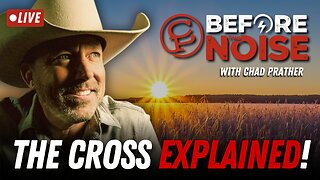 1:06:37
1:06:37
Chad Prather
13 hours agoApplying The POWER Of Christ To Your Life!
58.8K22 -
 LIVE
LIVE
LFA TV
13 hours agoLIVE & BREAKING NEWS! | FRIDAY 11/7/25
2,890 watching -
 1:05:59
1:05:59
Crypto Power Hour
14 hours ago $0.14 earnedTop 10 Cryptocurrency Staking Platforms
48.1K10 -
 35:53
35:53
Mike Rowe
1 day agoBreaking Down Bill Gates' 3 Tough Truths About Climate | Alex Epstein #457 | The Way I Heard It
69.5K51 -
 23:22
23:22
Stephen Gardner
1 day ago🚨BREAKING: Mamdani Won and What Trump EXPOSES About It is SHOCKING!!
49.6K140 -
 1:16:41
1:16:41
Steve-O's Wild Ride! Podcast
21 hours ago $0.06 earnedAdam Ray Absolutely Kills Steve-O | Wild Ride #273
39K5 -
 37:22
37:22
efenigson
1 day agoWhat COVID Taught Me About Money & Control - Efrat Fenigson | Ep. 104
30.9K4