Premium Only Content
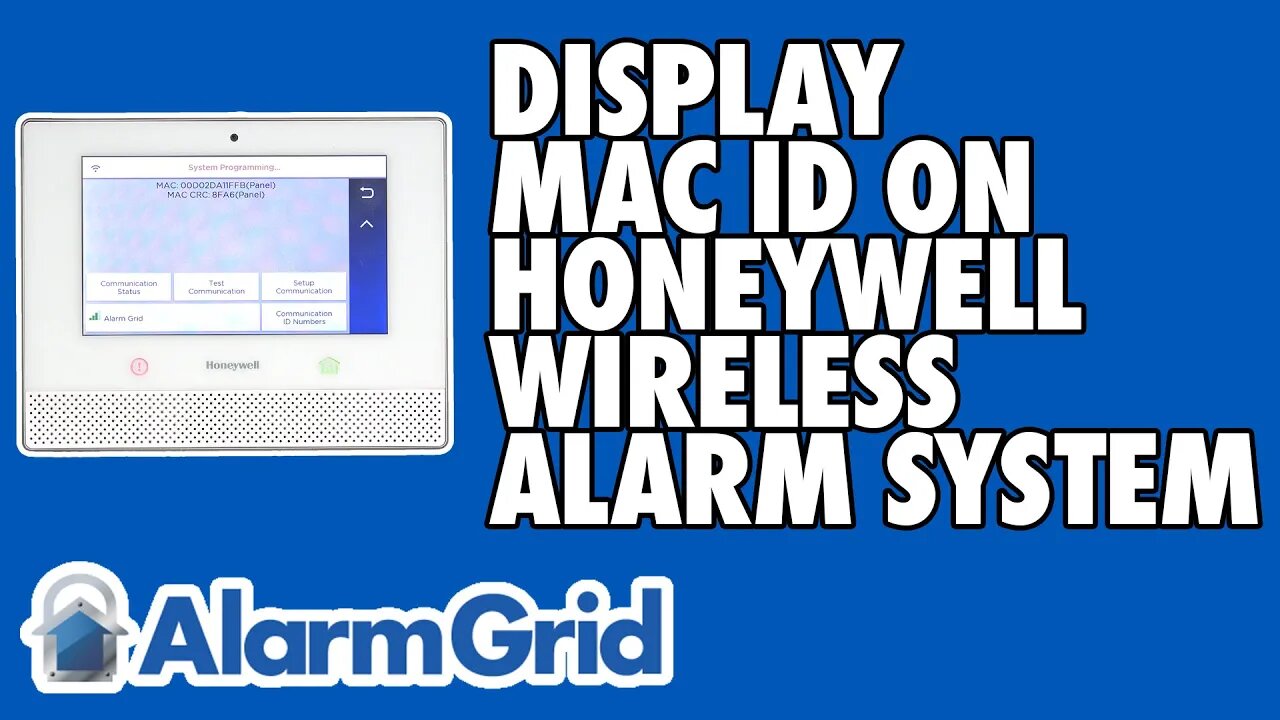
Displaying the MAC ID On a Honeywell Wireless Alarm System
In this video, Jarrett from Alarm Grid teaches users how to find the MAC ID on a Honeywell Alarm Panel. Finding the code is something you will need to do if you plan to use IP monitoring with the security system. You will need to provide this code, along with the MAC CRC, to your monitoring company.
Every device that connects to the internet has a MAC address. This is a unique 12-digit code that identifies a device on an IP network. An alarm monitoring company will need this code to activate the system for monitoring service. Most wireless Honeywell Systems will have the code located in the same place. It is found within the Comm Diagnostics Menu within Installer Programming. By clicking on Communication ID Numbers, the MAC and MAC CRC codes will be displayed at the top of the screen. You will need the Installer Code to successfully access this menu. Most Honeywell Panels have a default Installer Code of 4112.
The purpose of the MAC address is to tie the system to an AlarmNet account. AlarmNet is the division of Resideo (formerly Honeywell) that operates and manages Total Connect 2.0 and the AlarmNet360 servers. You must get your Honeywell System connected with AlarmNet to use it for monitoring service. The TC2 platform and the ANet servers are designed exclusively for Honeywell and Resideo Systems. No other security systems can be used with these platforms. You will want to get a monitoring plan that includes access to Total Connect 2.0, as it will really let you use your system in some unique ways.
You can access Total Connect 2.0 through a web browser or remotely through the Total Connect 2.0 Mobile App on Android and iOS devices. By accessing Total Connect 2.0, you can arm and disarm your system, check its current status, control programmed Z-Wave devices, view Total Connect IP Cameras, and more. The Total Connect 2.0 Mobile App is very useful, as it basically lets you control your system from anywhere.
http://alrm.gd/get-monitored
https://www.alarmgrid.com/faq/how-do-i-display-the-mac-id-on-a-honeywell-wireless-alarm-system
-
 10:19
10:19
Alarm Grid Home Security DIY Videos
1 year agoPROA7 or PROA7PLUS: Awareness Zone Types
34 -
 UPCOMING
UPCOMING
FreshandFit
7 hours agoLas Vegas Takeover!
5.62K7 -
 LIVE
LIVE
Badlands Media
7 hours agoDevolution Power Hour Ep. 404
7,303 watching -
 LIVE
LIVE
Drew Hernandez
21 hours agoGOP COOKED INTO DENIAL & 12 ISRAELI-LINKED PHONES DETECTED AT UVU DAY OF CK EXECUTION?
999 watching -
 2:46:08
2:46:08
TimcastIRL
3 hours agoFAA To STOP Flights Over Shutdown, May CLOSE Airspace, Thanksgiving Travel APOCALYPSE | Timcast IRL
144K77 -
 1:56:20
1:56:20
Tucker Carlson
3 hours agoIt’s Time to Decide: America First or Lindsey Graham’s Psychosexual Death Cult?
26.2K216 -
 LIVE
LIVE
SpartakusLIVE
5 hours agoBattlefield 6 - REDSEC || ARC Raiders Later? || Anybody Want Warzone???
608 watching -
 LIVE
LIVE
Alex Zedra
2 hours agoLIVE! Spooky Games tn
224 watching -
 LIVE
LIVE
I_Came_With_Fire_Podcast
13 hours agoThe Normalization of Political Violence | Right Wing In-Fighting | China Chooses China
184 watching -
 LIVE
LIVE
PandaSub2000
7 hours agoLIVE 10:30pm ET | BUZZ TRIVIA with Chat!
140 watching