Premium Only Content
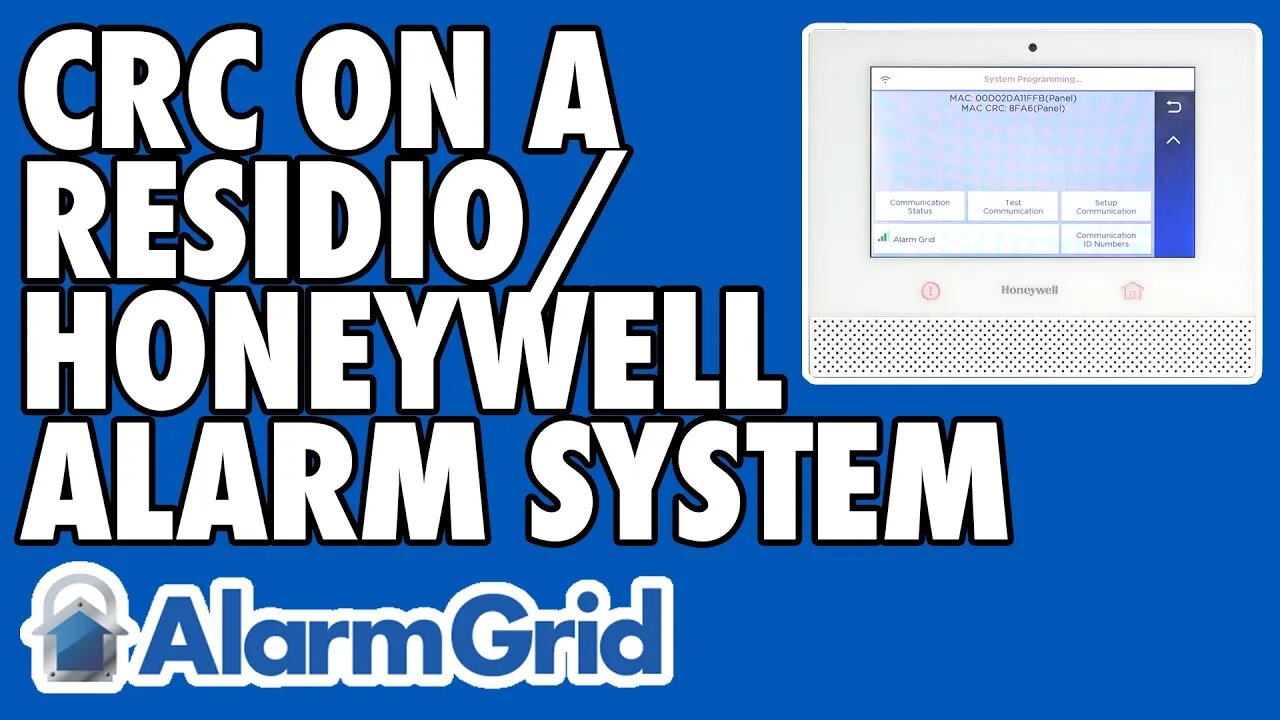
Finding the CRC on a Honeywell-Resideo Wireless Alarm System
In this video, Jarrett from Alarm Grid helps you find the MAC CRC code on a Honeywell or Resideo Alarm System. This code is needed when activating the panel for alarm monitoring service. You need to provide this code to your alarm monitoring company. You may also want to keep it somewhere for later.
A CRC code is a redundancy check code that is used to make sure you did not make a mistake when entering the MAC address. Most Honeywell and Resideo Panels that can connect with AlarmNet360 through an IP connection will have a CRC code that needs to be provided. By requiring a CRC code, Resideo can make sure that the correct MAC address for the system is registered. You need to provide both the CRC code and the MAC address when activating your system for alarm monitoring service. Your monitoring company will likely ask you for the code during the activation process.
In some cases, the MAC address and CRC code will both be somewhere on the product box. However, an easier method for finding this code is often to look within programming. Most Honeywell Wireless Systems will have the code somewhere in programming. But you will need to provide the Installer Code to find it. Keep in mind that the default Installer Code for a Honeywell System is almost always 4112. The code is usually listed somewhere in the Comm Diagnostics Menu, often under Communication ID Numbers. That applies to the Lyric Controller and the LYNX Touch Panels.
Remember, you only need to provide the MAC and CRC codes if you are using the panel for IP monitoring service. If you are only using the panel for cellular monitoring, or if the system is unmonitored, then you will not need to provide these codes. However, you might want to store these codes in a safe place in case you ever need to access them later on.
http://alrm.gd/get-monitored
https://www.alarmgrid.com/faq/where-do-i-find-the-crc-on-my-honeywell-wireless-alarm-system
-
 4:37
4:37
Alarm Grid Home Security DIY Videos
2 years agoQolsys IQ Panel 4: Change the Master Code
35 -
 LIVE
LIVE
The Bubba Army
2 days agoF1'S NEWEST DRIVER? - Bubba the Love Sponge® Show | 11/24/25
1,855 watching -
 19:15
19:15
Nikko Ortiz
19 hours agoOstrich Gets A Taste For Human Blood
55.2K16 -
 32:42
32:42
MetatronHistory
1 day agoWas FASCISM Left wing or Right wing?
9.01K32 -
 LIVE
LIVE
Flex011
5 hours ago $0.01 earnedFrom Scrap to Stronghold: Our Base is Live!
91 watching -
 9:52
9:52
MattMorseTV
14 hours ago $15.43 earnedTrump just GAVE the ORDER.
18.7K53 -
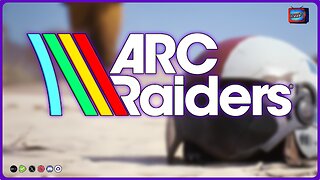 LIVE
LIVE
PudgeTV
59 minutes ago🟣 Arc Raiders - Gaming on Rumble | Monday Madness
72 watching -
 LIVE
LIVE
Max
7 hours agoMax Streaming
71 watching -
 2:13:31
2:13:31
The Connect: With Johnny Mitchell
1 day ago $24.28 earnedIs Garth Brooks A Serial Killer? Exposing The Dark Secrets Of Country Music's Biggest Star
36.1K17 -
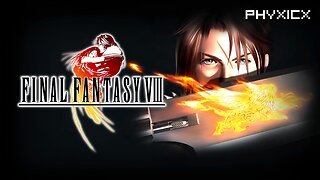 LIVE
LIVE
Phyxicx
10 hours agoBack to FF8 - Let's actually play the story now! - 11/23/2025
103 watching