Premium Only Content
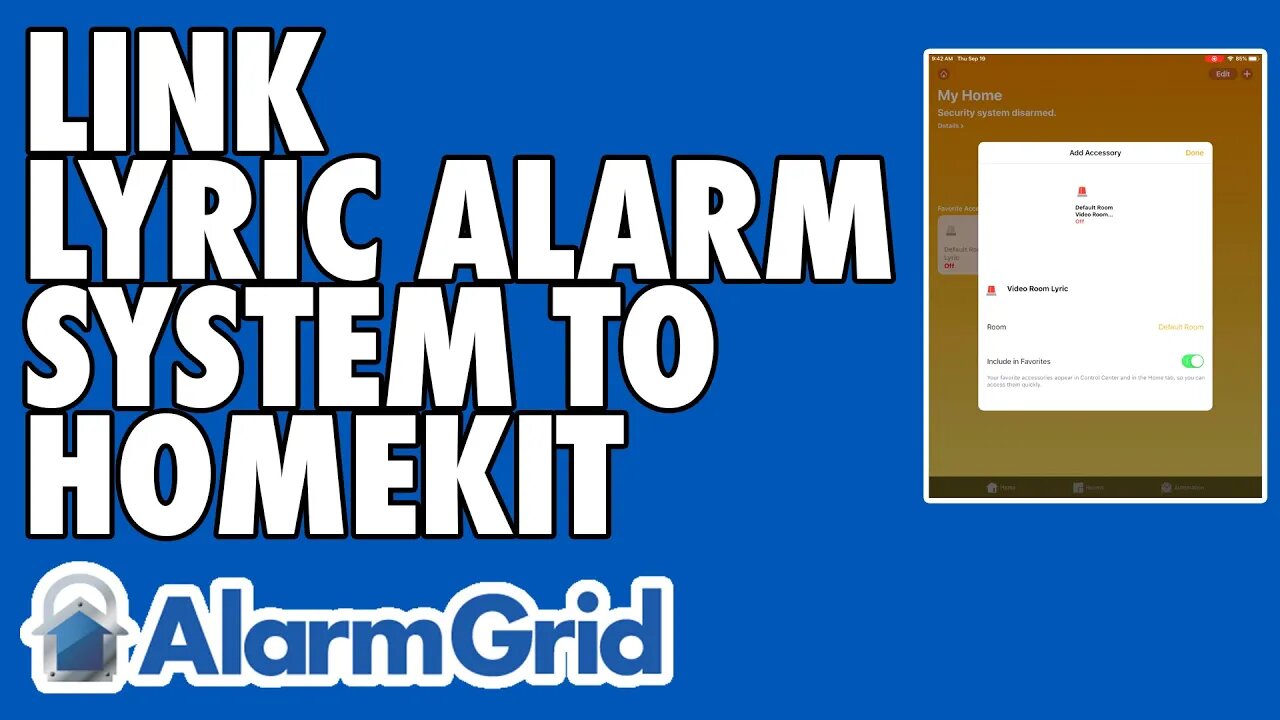
Linking a Honeywell Lyric Alarm System to HomeKit
In this video Jorge from Alarm Grid shows you how to pair your Honeywell Lyric Panel with Apple HomeKit. In order to do this, you will need the Apple Home App on an iOS device, and the Lyric Panel will need to be on the latest firmware. Your iOS device and the Lyric must be on the same WIFI network.
Apple HomeKit is an automation that is designed exclusively for iOS users. You can pair a variety of different devices with your HomeKit network for remote access and control from pretty much anywhere using your iPhone. Another great feature is the ability to control your device using Siri voice commands. You can also establish HomeKit Smart Scenes to have your devices activate automatically based on a set schedule or with certain predetermined events. There are all sorts of HomeKit devices, incuding lights, locks, thermostats, and more.
A unique aspect of the Honeywell Lyric Controller is that it is one of the very few alarm systems available today that is compatible with the HomeKit platform. By pairing your Lyric System with HomeKit, you can include it with your HomeKit Smart Scenes for automatic operation and control. This will allow you to use it alongside your other HomeKit devices and to control the system using Siri voice commands.
In order to get the most out of HomeKit, you will want to have a HomeKit Hub established. This can be an Apple HomePod, iPad, or AppleTV Gen 4 or higher. Having a HomeKit Hub will allow you to control your HomeKit devices remotely. You will also be able to get remote notifications regarding activity on your HomeKit network. This includes notifications regarding your Lyric System. However, HomeKit will only send specific Lyric Alerts regarding intrusion sensors. For environmental and life-safety sensors, you will only get generic Lyric Alerts. That is why it is important to continue to use Total Connect 2.0 alongside HomeKit with the Lyric System.
https://www.alarmgrid.com/faq/how-do-i-link-a-honeywell-lyric-alarm-system-to-homekit
-
 3:31
3:31
Alarm Grid Home Security DIY Videos
1 year ago $0.01 earnedWireless Repeater: Use With Life Safety Devices
28 -
 LIVE
LIVE
SpartakusLIVE
3 hours agoThe BADDEST Duo in WZ Exhibits PEAK Physique || Duos w/ Sophiesnazz to start, quads later
9,873 watching -
 LIVE
LIVE
Due Dissidence
9 hours agoSchmuley TRASHES Shapiro, Maxwell Sings For Pardon, Uhuru Doc Preview - Live From St. Louis!
1,198 watching -
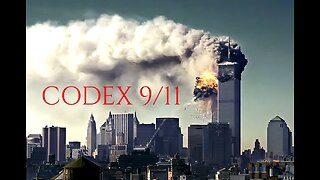 2:34:32
2:34:32
Badlands Media
4 days ago"CODEX 9/11" - Premiering Aug 24th, 6pm ET
186K131 -
 LIVE
LIVE
a12cat34dog
1 hour agoSOLID DAWG RETURNS :: METAL GEAR SOLID :: 1998 IS UNFORGIVING {18+}
73 watching -
 LIVE
LIVE
Lofi Girl
2 years agolofi hip hop radio 📚 - beats to relax/study to
67 watching -
 1:53:43
1:53:43
Nerdrotic
3 hours ago $0.16 earnedMysteries of 3I/ATLAS | Forbidden Frontier #113
20K3 -
 2:04:21
2:04:21
vivafrei
23 hours agoEp. 278: D.C. Peace Wave! Big Tish & Nipple Judge SPANKED! "Maryland Man" Trafficker FREE & MORE?
57.8K63 -
 LIVE
LIVE
yellow_1ron
2 hours agoGAMING WITH THE HOMIES JOIN UP | JOIN!
25 watching -
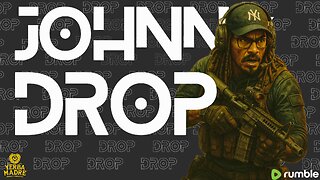 LIVE
LIVE
JohnnyDrop
1 hour agoJOHNNY DROP | Let's get to 100 Followers | Warzone / PGA / Question of the Day
46 watching