Premium Only Content

Programming the 5800COMBO to a VISTA Panel
In this video, Joe from Alarm Grid teaches you how to program a Honeywell 5800COMBO to a Honeywell VISTA Alarm System. This is a combination smoke, heat, CO, and freeze detector that operates at 345 MHz. The sensor will work with a Honeywell VISTA Alarm Panel once a wireless receiver has been added.
The Honeywell 5800COMBO is a unique device in that it has two (2) different Serial Numbers. The main Serial Number is for the smoke and temperature sensing portion of the sensor. The second Serial Number is for carbon monoxide detection. The second Serial Number is one digit higher than the first Serial Number. So if the first Serial Number is 1111111, then the second will be 1111112 You will actually need to program the device to five (5) total zones for complete functionality. These zones are for smoke & heat detection, low-temperature detection, CO detection, device maintenance, and end of product life. Any function that you do not wish to use with the sensor does not have to be programmed.
As a 345 MHz sensor from the Honeywell 5800 Series, the 5800COMBO will work with any system with a 345 MHz wireless receiver. The Honeywell VISTA Series Panels are hardwired systems that do not come with a wireless receiver by default. Fortunately, you can add a wireless receiver to these systems so that they will support wireless sensors like the Honeywell 5800COMBO. Often, the easiest method is to just use a Honeywell 6160RF Keypad. This keypad includes a built-in wireless transceiver for this purpose. And since you need a system keypad anyway, this one serves dual roles. Of course, you can also add a standalone wireless receiver module, like a Honeywell 5881ENH or a Honeywell 5883H. It is recommend that you use an Alphanumeric Keypad when completing the programming process.
https://www.alarmgrid.com/videos/programming-the-5800combo-to-a-vista-panel
-
 10:19
10:19
Alarm Grid Home Security DIY Videos
1 year agoPROA7 or PROA7PLUS: Awareness Zone Types
34 -
 LIVE
LIVE
PandaSub2000
8 hours agoLIVE 10:30pm ET | BUZZ TRIVIA with Chat!
186 watching -
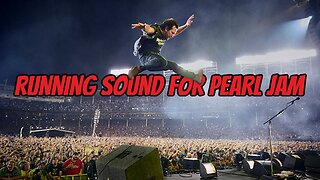 1:13:58
1:13:58
ThisIsDeLaCruz
2 hours agoWhat Fans Never Hear: Pearl Jam’s Audio Engineer Tells His Story
11K1 -
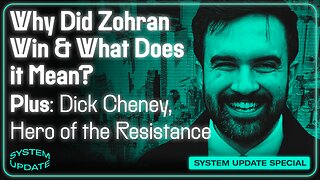 1:39:58
1:39:58
Glenn Greenwald
6 hours agoWhy Did Zohran Win & What Does it Mean? Plus: Dick Cheney, "Hero of the Resistance" | SYSTEM UPDATE #543
124K77 -
 LIVE
LIVE
This is the Ray Gaming
2 hours agoRAYmember RAYmember the 5th of November | Rumble Premium Creator
73 watching -
 1:44:39
1:44:39
vivafrei
5 hours agoArctic Frost is Bigger Scandal than you Think!! Live with Former Green Beret Ivan Raiklin!
54.8K52 -
 2:29:57
2:29:57
Turning Point USA
4 hours agoTPUSA Presents This Is the Turning Point Tour LIVE with Eric and Lara Trump at Auburn University!
51.1K13 -
 2:27:32
2:27:32
XDDX_HiTower
4 hours agoBATTLEFIELD 6 REDSEC! [RGMT CONTENT Mgr.
7.67K6 -
 2:02:56
2:02:56
Joker Effect
3 hours agoSTREAMER NEWS: What actually occurred at Dreamhack ATL. Frontier Airlines. Kick Staff Trolled me?!
5.51K4 -
 LIVE
LIVE
VapinGamers
3 hours agoBF6 RedSpec - Nothing but Wins and New Rum Bot Testing - !rumbot !music
35 watching