Premium Only Content

Enrolling the 2GIG PAD1-345 Wireless Keypad to the 2GIG GC2
In this video, Michael from Alarm Grid teaches you how to enroll a 2GIG PAD1-345 Wireless Keypad to the 2GIG Go!Control GC2 Alarm System. This is a simple push-button keypad that allows you to arm and disarm your 2GIG GC2 System from a 2nd location. It operates at 345 MHz and can be easily enrolled.
The standard way to arm and disarm a GC2 System is from the panel itself. But if you have a second location in your home or business that you use for coming and going, then you might want to get a keypad so that you can arm and disarm from that area as well. After all, it can be annoying to have to rush across the building to disarm the system before the entry delay expires. The same principle applies if you need to quickly exit the building before the exit delay expires. Having a second keypad by your back door or your garage door can really come in handy.
The 2GIG PAD1-345 is extremely simple. It has push buttons that you use to provide arming and disarming commands. If you want to arm away or arm stay, just choose the appropriate option at the bottom and then enter a valid user code. To disarm, just enter a valid code. Just remember that the 2GIG PAD1-345 is a uni-directional device. It can only send commands to the 2GIG GC2 Panel. It cannot receive signals from the panel. This means that the 2GIG PAD1-345 will not actually know the current arming state of the system. It can only send commands to arm and disarm.
The 2GIG PAD1-345 operates at 345 MHz, and it can also be used with the 2GIG GC3 System. Additionally, it will also work with the newer 2GIG GC2e and 2GIG GC3e Systems. However, this keypad cannot be used with non-2GIG Systems. This includes Honeywell Panels and the 345 MHz version of the Qolsys IQ Panel 2 Plus. This is because these systems will not allow
https://www.alarmgrid.com/faq/how-do-i-add-a-2gig-pad1-345-keypad-on-a-2gig-go-control
-
 6:05
6:05
Alarm Grid Home Security DIY Videos
1 year agoPROA7 or PROA7PLUS: Using Lyric Sensors
17 -
 3:10:42
3:10:42
Barry Cunningham
8 hours agoMUST SEE: KAROLINE LEAVITT HOSTS WHITE HOUSE PRESS CONFERENCE ( AND MORE NEWS)
31.8K14 -
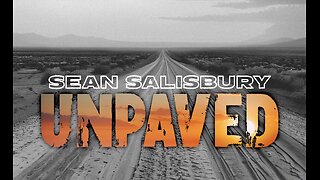 53:03
53:03
Sean Unpaved
4 hours agoSchlereth Unplugged: 3x Champ Talks TV, Football, & 2025 Season Expectations
14.9K -
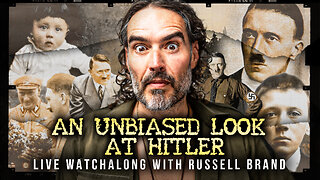 1:03:28
1:03:28
Russell Brand
4 hours agoCan You Really Take an Unbiased Look at Hitler? - SF624
118K86 -
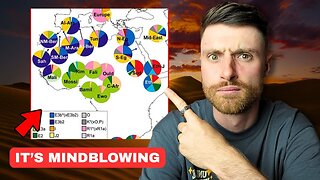 12:39
12:39
Michael Button
6 hours ago $0.84 earnedAn Entire Civilization Might Be Buried Under the Sahara
10.4K6 -
 4:38
4:38
Michael Heaver
12 hours agoShifting UK Triggers Rapid REVOLUTION
7.72K1 -
 58:53
58:53
The White House
4 hours agoPress Secretary Karoline Leavitt Briefs Members of the Media, July 31, 2025
24.3K38 -
 5:48:07
5:48:07
JuicyJohns
8 hours ago $3.09 earned🟢#1 REBIRTH PLAYER 10.2+ KD🟢$500 GIVEAWAY SATURDAY!
74.4K6 -
 2:08:15
2:08:15
IrishBreakdown
3 hours agoNotre Dame Fall Camp Practice Report
18.1K1 -
 1:04:08
1:04:08
Timcast
4 hours agoPelosi MELTS DOWN After Trump Accuses Her Of INSIDER TADING, PELOSI ACT Moves Forward
152K93