Premium Only Content
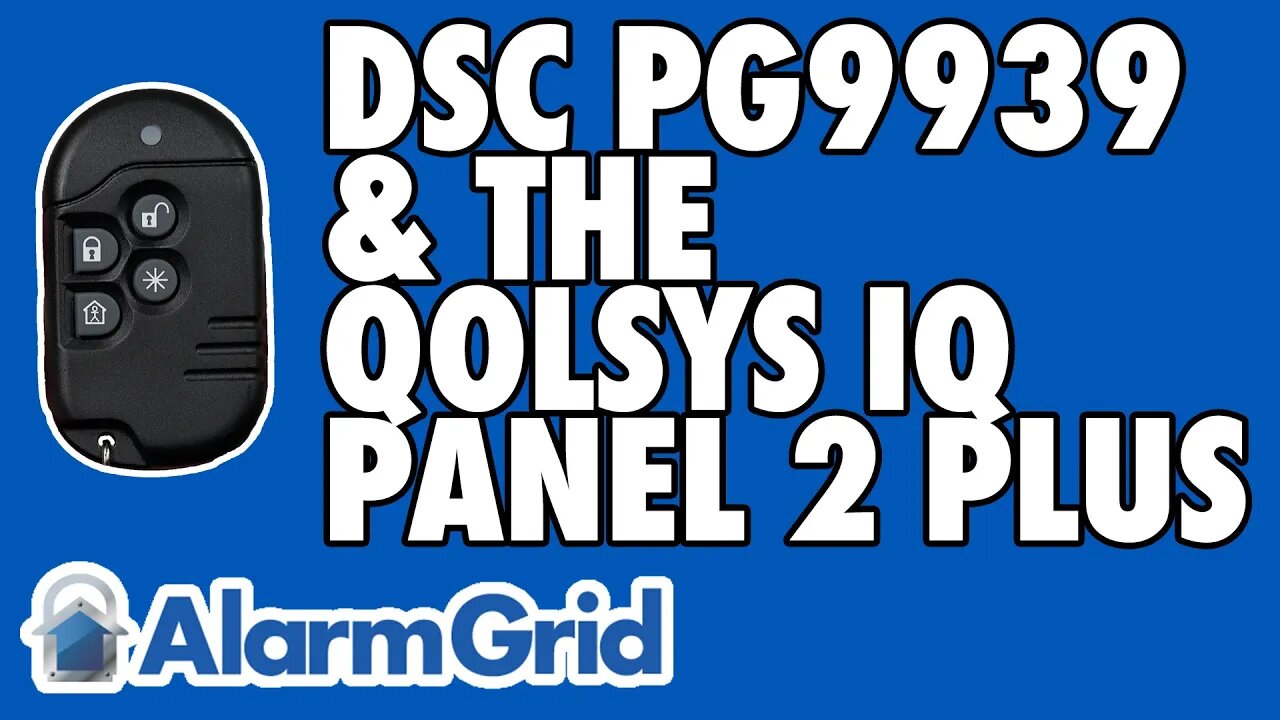
Learning the DSC PG9939 Key Fob to the Qolsys IQ Panel 2 Plus
In this video, Jorge from Alarm Grid shows users how to enroll a DSC PG9939 PowerG Key Fob with a Qolsys IQ Panel 2 Plus. Every version of the Qolsys IQ Panel 2 Plus includes a PowerG daughterboard that is used for supporting PowerG devices like a PG9939 PowerG Key Fob. The fob can be auto-enrolled.
Key fobs like the DSC PG9939 allow you to control a system without having to walk over to the panel or open up a mobile app on your phone. Instead, you can just press a button on the key fob, and the command will go through. You can use a key fob for a variety of different functions, including disarming, arming away, arming stay, and triggering a system panic. The Qolsys IQ Panel 2 Plus has various Sensor Groups that are designed for use with key fob devices.
The DSC PG9939 PowerG Key Fob has an LED light that can help you with the enrollment process. The device can be enrolled with the IQ Panel 2 Plus in a similar manner to any other compatible wireless sensor. This involves putting the IQ Panel 2 Plus System into its wireless enrollment mode and then having the key fob send a wireless transmission to the panel. The system should recognize the key fob and allow you to auto-enroll it. You will then need to configure its settings.
Please note that the most common Sensor Group for a key fob on a Qolsys IQ Panel 2 Plus is Sensor Group 1 for Mobile Intrusion. However, there may be other Sensor Groups that you use with the PG9939. You should check the installation manual for your Qolsys IQ Panel 2 Plus to determine the best Sensor Group for your particular needs. Remember to test the key fob after you have auto-enrolled it.
https://www.alarmgrid.com/faq/how-do-i-learn-the-dsc-pg9939-key-fob-to-the-qolsys-iq-panel-2-p
-
 3:31
3:31
Alarm Grid Home Security DIY Videos
1 year ago $0.01 earnedWireless Repeater: Use With Life Safety Devices
28 -
 LIVE
LIVE
Nerdrotic
4 hours agoCancel Kurtzman Trek | The Fate of the Superhero Film - Nerdrotic Nooner 502
519 watching -
 25:24
25:24
Scary Mysteries
5 hours agoSTRANGE & SCARY Mysteries of The Month - July 2025
179 -
 LIVE
LIVE
Dr Disrespect
2 hours ago🔴LIVE - DR DISRESPECT - WARZONE - RAGE ON THE MAIN STAGE
1,989 watching -
 1:02:02
1:02:02
Timcast
2 hours agoTrump BULLIES Europe Into MONSTER Trade Deal, Europe COPING Over Trump MASTERCLASS
106K45 -
 2:07:13
2:07:13
Steven Crowder
4 hours ago🔴Game Over: Trump's EU Trade Victory Shows How Stupid "Experts" Really Are
309K149 -
 20:03
20:03
Neil McCoy-Ward
1 hour agoTHE UK 🇬🇧 JUST ENDED 140 YEARS OF FREE SPEECH! (How Did It Come To THIS?!)
3.87K1 -
 1:56:26
1:56:26
The Charlie Kirk Show
1 hour agoTHE CHARLIE KIRK SHOW IS LIVE 07.28.25
35K8 -
 LIVE
LIVE
JuicyJohns
5 hours ago🟢#1 REBIRTH PLAYER 10.2+ KD🟢 !loadout
884 watching -
 52:11
52:11
Anthony Pompliano
2 hours agoWhy Bitcoin Will EXPLODE During The AI Era
14.1K1