Premium Only Content
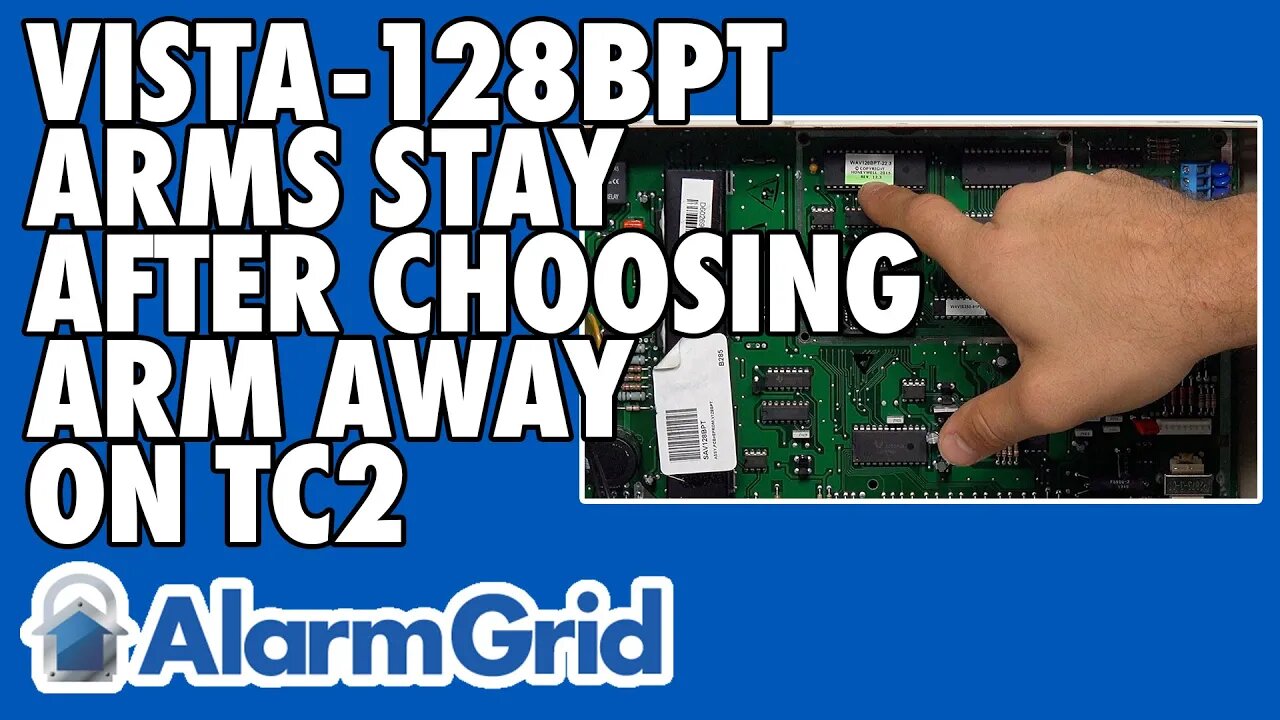
Why Your Vista-128BPT is Armed Stay After Choosing Arm Away from TC2
In this video, Joe from Alarm Grid explains why a VISTA-128BPT might Arm Stay when Arming Away when Total Connect 2.0 is used. This is due to an error on Firmware Version 10.0 on a VISTA-128BPT Alarm Panel that makes it impossible to disable the Auto-Stay Arming feature when using Total Connect 2.0.
Auto-Stay Arming tells a system to Arm Stay after Arming Away when no Entry/Exit Zones are faulted during the Exit Delay countdown. Normally, Auto-Stay Arming is ignored when Total Connect 2.0 regardless of programming settings. This is because it is common knowledge that you may use TC2 to Arm Away while you are note around to fault any Entry/Exit Zones.
With that in mind, you would want the system to ignore any Auto-Stay Arming settings when you Arm Away using TC2 and just Arm Away even if you do not fault any Entry/Exit Zones. You only want Auto-Stay Arming as a false alarm preventive measure when you Arm Away from the panel itself. This is because you would likely only be around to fault an Entry/Exit Zone when you Arm on-site from the panel itself.
But if you use Total Connect 2.0 to Arm Away on a VISTA-128BPT running Firmware Version 10.0, then the platform will go based on the zone settings. It will not know to automatically ignore any Auto-Stay Arming settings that are in place. Your only options are to either disable Auto-Stay Arming for each and every zone on the VISTA-128BPT, or upgrade the system to a newer Firmware Version. The issue was fixed in Firmware Version 10.4.
Remember that on a VISTA-128BPT, the Auto-Stay Arming feature is set for individual zones rather than across the entire system or by partitions. If the system is running Firmware Version 10.0, and you have Auto-Stay Arming enabled for a zone, then Auto-Stay Arming will go into effect if you Arm Away from Total Connect 2.0 without faulting an Entry/Exit Zone during the countdown period. The system will then treat that zone as though the system were Armed Stay.
Note: In this video, while in device programming, Joe skips over the AUI? 1=Yes 0=No option. When enabling the keypad that Total Connect 2.0 will emulate, the option of AUI? should be set to 1 for Yes.
https://www.alarmgrid.com/faq/why-is-my-vista-128bpt-armed-stay-after-arming-away-from-tc2
-
 3:39
3:39
Alarm Grid Home Security DIY Videos
2 years agoQolsys IQ Panel 4: Using Dual Path Monitoring
22 -
 1:30:26
1:30:26
The Quartering
3 hours agoWoke Is Back!
87.1K24 -
 1:18:21
1:18:21
DeVory Darkins
4 hours agoTrump issues CHILLING WARNING to GOP as SCOTUS hears arguments regarding Tariffs
82.4K71 -
 3:35:48
3:35:48
Barry Cunningham
4 hours agoBREAKING NEWS: PRESIDENT TRUMP SPEECH AT THE MIAMI BUSINESS FORUM! (MIKE JOHNSON PRESSER)
52.4K7 -
 2:04:47
2:04:47
The Charlie Kirk Show
4 hours agoOnward | Henderson, Laurie, Miles | 11.5.2025
77.2K25 -
 2:15:52
2:15:52
Steven Crowder
7 hours agoWho is the Real Myron Gaines | Ash Wednesday
298K387 -
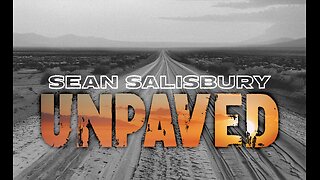 1:07:53
1:07:53
Sean Unpaved
3 hours agoRankings, Recaps, & Deadline Deals: CFB Shake-Ups & NFL Trades
37.2K3 -
 2:13:33
2:13:33
Side Scrollers Podcast
5 hours agoAsmongold SUED for Emotional Distress + Hasan REJECTED+ INSANE Plane Crash + More | Side Scrollers
38.6K16 -
 1:00:32
1:00:32
VINCE
7 hours agoNYC Has Been Seized By The Communists | Episode 162 - 11/05/25
255K430 -
 1:47:26
1:47:26
LadyDesireeMusic
5 hours ago $0.01 earnedLive Piano & Convo Rumble Rants/ Subs to Request
28.1K3