Premium Only Content
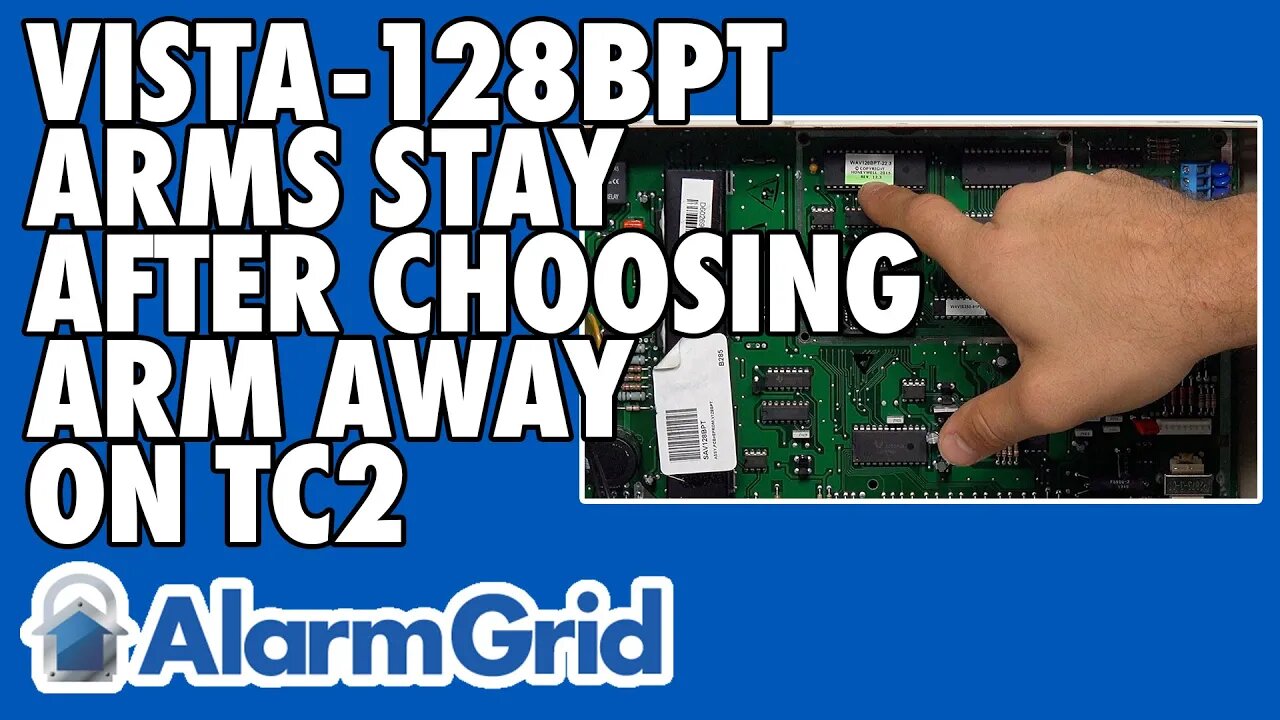
Why Your Vista-128BPT is Armed Stay After Choosing Arm Away from TC2
In this video, Joe from Alarm Grid explains why a VISTA-128BPT might Arm Stay when Arming Away when Total Connect 2.0 is used. This is due to an error on Firmware Version 10.0 on a VISTA-128BPT Alarm Panel that makes it impossible to disable the Auto-Stay Arming feature when using Total Connect 2.0.
Auto-Stay Arming tells a system to Arm Stay after Arming Away when no Entry/Exit Zones are faulted during the Exit Delay countdown. Normally, Auto-Stay Arming is ignored when Total Connect 2.0 regardless of programming settings. This is because it is common knowledge that you may use TC2 to Arm Away while you are note around to fault any Entry/Exit Zones.
With that in mind, you would want the system to ignore any Auto-Stay Arming settings when you Arm Away using TC2 and just Arm Away even if you do not fault any Entry/Exit Zones. You only want Auto-Stay Arming as a false alarm preventive measure when you Arm Away from the panel itself. This is because you would likely only be around to fault an Entry/Exit Zone when you Arm on-site from the panel itself.
But if you use Total Connect 2.0 to Arm Away on a VISTA-128BPT running Firmware Version 10.0, then the platform will go based on the zone settings. It will not know to automatically ignore any Auto-Stay Arming settings that are in place. Your only options are to either disable Auto-Stay Arming for each and every zone on the VISTA-128BPT, or upgrade the system to a newer Firmware Version. The issue was fixed in Firmware Version 10.4.
Remember that on a VISTA-128BPT, the Auto-Stay Arming feature is set for individual zones rather than across the entire system or by partitions. If the system is running Firmware Version 10.0, and you have Auto-Stay Arming enabled for a zone, then Auto-Stay Arming will go into effect if you Arm Away from Total Connect 2.0 without faulting an Entry/Exit Zone during the countdown period. The system will then treat that zone as though the system were Armed Stay.
Note: In this video, while in device programming, Joe skips over the AUI? 1=Yes 0=No option. When enabling the keypad that Total Connect 2.0 will emulate, the option of AUI? should be set to 1 for Yes.
https://www.alarmgrid.com/faq/why-is-my-vista-128bpt-armed-stay-after-arming-away-from-tc2
-
 4:37
4:37
Alarm Grid Home Security DIY Videos
1 year agoQolsys IQ Panel 4: Change the Master Code
32 -
 LIVE
LIVE
The Rubin Report
1 hour agoWhy I’m Taking a Break
2,041 watching -
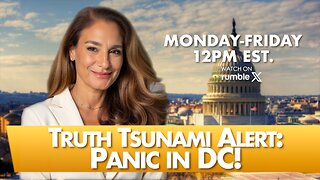 LIVE
LIVE
The Mel K Show
1 hour agoMORNINGS WITH MEL K -Truth Tsunami Alert: Panic in DC! 7-31-25
567 watching -
 LIVE
LIVE
Benny Johnson
2 hours ago🚨CIA Whistleblower SPEAKS! Tulsi Gabbard Joins LIVE to Expose New Obama-Gate BOMBSHELL: 'Burn Bags'
8,851 watching -
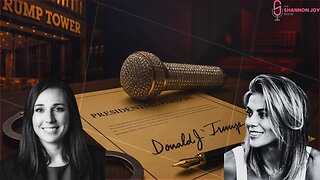 UPCOMING
UPCOMING
The Shannon Joy Show
1 hour ago🔥🔥Trump To Pardon Sean ‘Diddy’ Combs? Live Exclusive with Child Sex Trafficking Expert & Advocate Dani Pinter! 🔥🔥
106 -
 LIVE
LIVE
Trumpet Daily
25 minutes agoTrumpet Daily LIVE - July 31, 2025
379 watching -
 LIVE
LIVE
LFA TV
14 hours agoLFA TV ALL DAY STREAM - THURSDAY 7/31/25
4,596 watching -
 LIVE
LIVE
JuicyJohns
3 hours ago $1.57 earned🟢#1 REBIRTH PLAYER 10.2+ KD🟢$500 GIVEAWAY SATURDAY!
156 watching -
 43:09
43:09
VINCE
3 hours agoSPECIAL: "Obamagate" DEEP-DIVE with Gen. Mike Flynn, Mike Benz and Paul Sperry
87.1K67 -
 LIVE
LIVE
The Big Mig™
4 hours agoFBI Burn Bags, Hidden SCIF’s & Truth About Mar-A-Lago Raid
5,927 watching