Premium Only Content
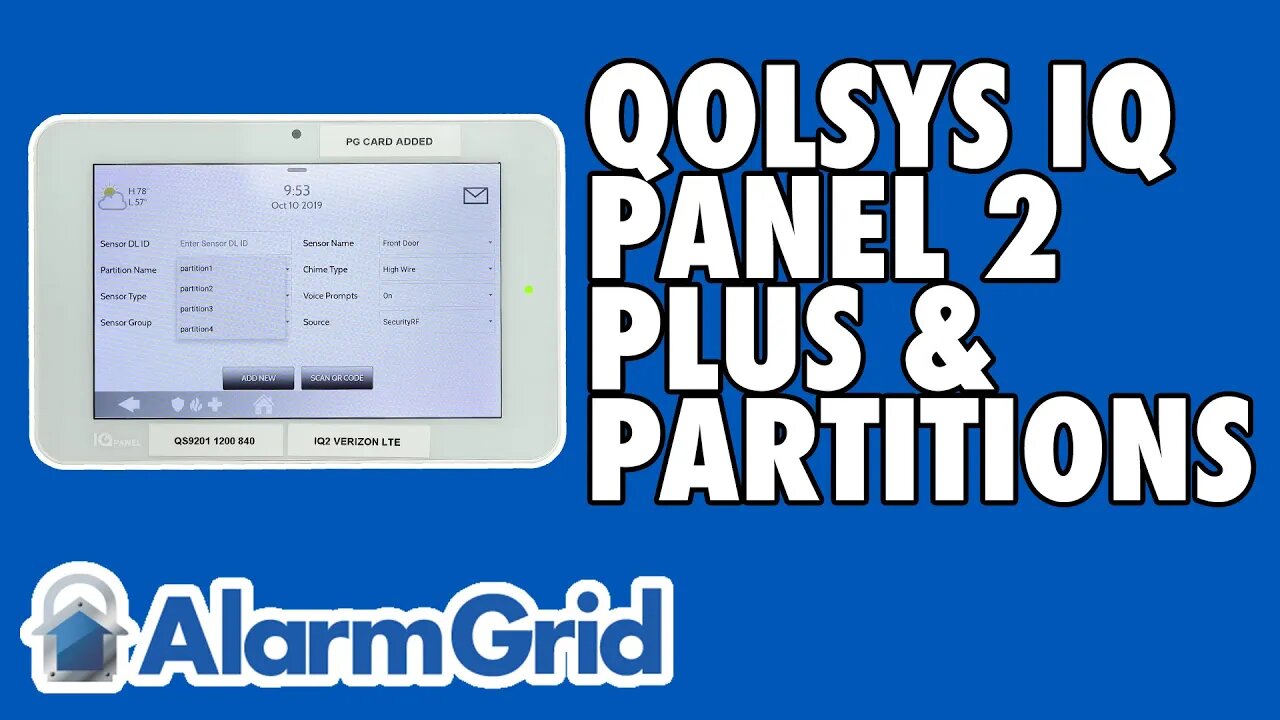
The Qolsys IQ Panel 2 and Partitioning
In this video, Jorge from Alarm Grid discusses the partitioning functions that are used with the Qolsys IQ Panel 2 System. Partitioning is a way to section off a system without having to bypass individual zones one by one. To use partitioning, an IQ Panel 2 System must be running FW 2.3.0 or higher.
A Qolsys IQ Panel 2 or IQ Panel 2 Plus System can support partitioning as long as it is running Firmware Version 2.3.0 or higher. If the system is running a lower firmware version, then a firmware upgrade must be performed. This can be done by the end user at the panel, provided the system is connected with Alarm.com for monitoring service and the end user knows the Installer Code (default 1111) or Dealer Code (default 2222) for the system.
However, an IQ Panel 2 System will only use partitioning if the feature is enabled. This is an option found within Installer Settings. Enabling the partitioning feature will also require that the lock screen for the system is also enabled. Whenever you go to use the system, you will need to provide a valid code before you can access the main screen. This way, the system will know who is using the panel. Depending on the code you enter at the lock screen, some features may be off-limits.
You can have up to four (4) partitions on a Qolsys IQ Panel 2 System. Each zone on the system can be assigned to one of the four partitions. Additionally, life-safety sensors, such as smoke and heat detectors and carbon monoxide detectors, can be set up so that they trigger an alarm across the entire system when activated, regardless of which partition they are on. Each partition can be assigned a different set of user codes. This is perfect for limiting what certain users are able to do on the system.
https://www.alarmgrid.com/faq/does-the-qolsys-iq-panel-2-support-partitions
-
 3:31
3:31
Alarm Grid Home Security DIY Videos
1 year ago $0.01 earnedWireless Repeater: Use With Life Safety Devices
38 -
 21:39
21:39
TruthStream with Joe and Scott
2 days agoJoe, Scott and Lewis, Censorship and the Nov 8th event in Carlsbad California!
3.36K2 -
 22:47
22:47
The Pascal Show
1 day ago $0.15 earnedTHEY’RE HIDING EVIDENCE?! Candace Owens EXPOSES Foreign Connection In Charlie Kirk Shooting
31.2K36 -
 7:44:50
7:44:50
SpartakusLIVE
10 hours agoThe Duke of Nuke CONQUERS Arc Raiders
168K3 -
 1:05:26
1:05:26
Man in America
12 hours ago“Poseidon” Doomsday Sub, Microplastics & The War on Testosterone w/ Kim Bright
23.5K21 -
 2:23:54
2:23:54
DLDAfterDark
8 hours ago $0.12 earnedGun Talk LIVE! Thursday At The Armory! Feat. Josh of BDG&G & DLD
24K4 -
 2:50:16
2:50:16
TimcastIRL
8 hours agoSupreme Court May OVERTURN Gay Marriage, SCOTUS Hearing Set For TOMORROW | Timcast IRL
232K129 -
 4:06:47
4:06:47
Barry Cunningham
9 hours agoBREAKING NEWS: PRESIDENT TRUMP HOSTS A STATE DINNER | FOX NATION PATRIOT AWARDS!
109K65 -
 4:04:59
4:04:59
Alex Zedra
7 hours agoLIVE! New Game | The See Us
32.4K1 -
 1:56:30
1:56:30
ThisIsDeLaCruz
7 hours ago $0.06 earnedOn The Road With Pantera
36.8K3