Premium Only Content
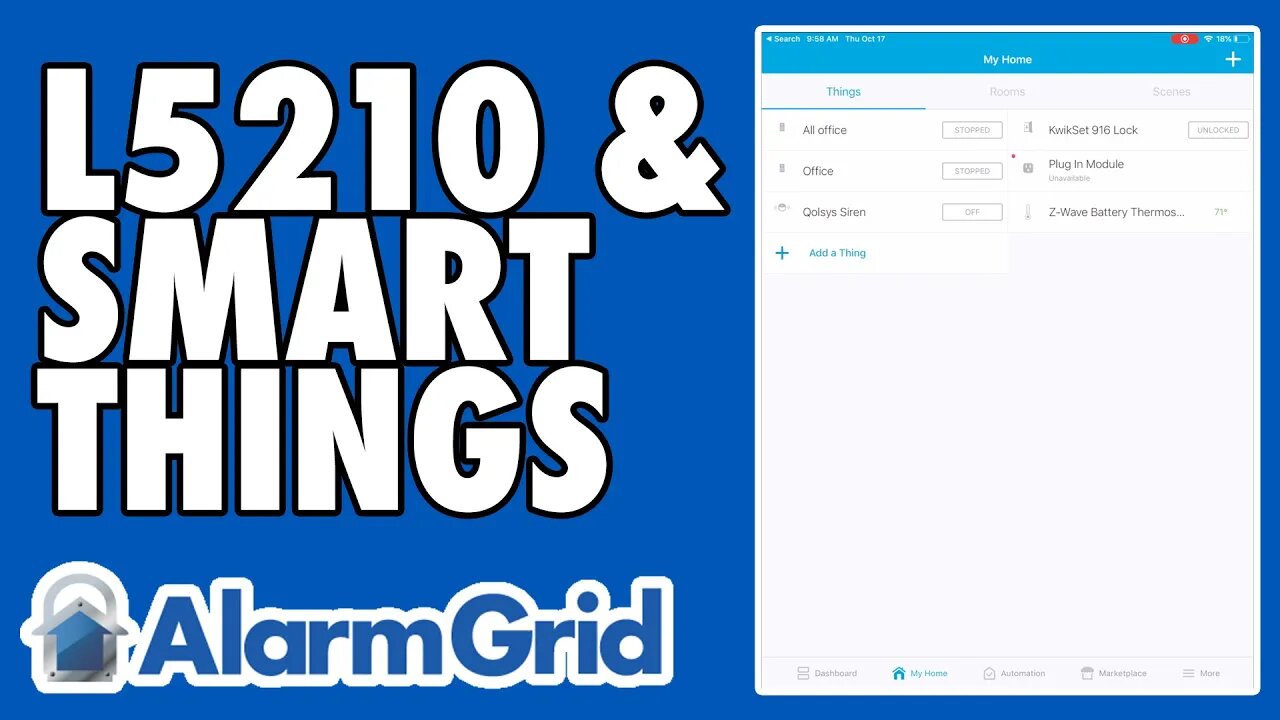
Using the Honeywell L5210 With SmartThings
In this video, Jorge shows you how you can use a Honeywell L5210 Panel with Samsung SmartThings. This is done by setting the L5210 as a secondary Z-Wave controller to the SmartThings Hub. Any Z-Wave device paired with Samsung SmartThings will be automatically pushed over to the L5210 Security Panel.
In order to use any Z-Wave devices with your L5210 System, you must add a Honeywell L5100-ZWAVE module to the system. This is necessary for completing the integration. Any Z-Wave device that could be supported by the L5210 will be pushed over to the system when the integration is complete. Devices like speakers that cannot be used with the L5210 will not be pushed over to the panel. You should make sure to enroll all your Z-Wave devices with the SmartThings Hub before attempting to add the L5210 System.
Adding the L5210 as a secondary Z-Wave controller to your SmartThings Hub offers a few advantages. You will be able to control your Z-Wave devices from both the SmartThings App and through your L5210 Panel. The Z-Wave devices pushed to the L5210 will also be accessible from Total Connect 2.0. You will be able to create smart scenes for the Z-Wave devices from Total Connect 2.0 as well. And since the SmartThings Hub uses Z-Wave Plus technology, any Z-Wave device pushed to the L5210 will still retain its Z-Wave Plus functionality. This is because it is still paired with the SmartThings Hub.
In order to add the L5210 to SmartThings, you will need to put the L5210 into its pairing controller mode, which is found within the Advanced Z-Wave Tools Menu. It will likely take several minutes for the process of transferring Z-Wave devices to the L5210 to complete. Also note that devices paired with the L5210 will not transfer over to SmartThings after the integration is complete. You should exclude any of these devices from the L5210 and then pair them with SmartThings. Once you add the L5210 as a secondary controller, the device will be available from both the L5210 and SmartThings.
https://www.alarmgrid.com/faq/will-my-honeywell-l5210-work-w-slash-smartthings
-
 6:05
6:05
Alarm Grid Home Security DIY Videos
1 year agoPROA7 or PROA7PLUS: Using Lyric Sensors
22 -
 1:00:32
1:00:32
VINCE
5 hours agoNYC Has Been Seized By The Communists | Episode 162 - 11/05/25
202K302 -
 1:47:26
1:47:26
LadyDesireeMusic
2 hours agoLive Piano & Convo Rumble Rants/ Subs to Request
7.96K2 -
 LIVE
LIVE
SOLTEKGG
4 hours agoGOING FOR KILL RECORD - BF6 SKIN Giveaway
53 watching -
 1:04:48
1:04:48
The Rubin Report
3 hours agoCharlie Kirk’s Warning for MAGA if Mamdani Won
36.7K121 -
 1:33:32
1:33:32
Graham Allen
5 hours agoTold You The War Was FAR From Over… The Blue Wave Just Proved It! Evil Is Fighting Back!
121K107 -
 2:54:17
2:54:17
Badlands Media
11 hours agoBadlands Daily: November 5, 2025 – Election Illusions, Filibuster Fallout & The Deep State’s Next Move
109K11 -
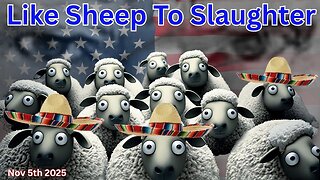 3:01:00
3:01:00
Wendy Bell Radio
9 hours agoLike Sheep To Slaughter
132K123 -
 1:13:30
1:13:30
DML
5 hours agoDML LIVE: NYC Goes Socialist: Mamdani’s Victory
83.6K29 -
 1:04:43
1:04:43
Chad Prather
17 hours agoTruth on Trial: When Fear Meets Faith
100K50