Premium Only Content
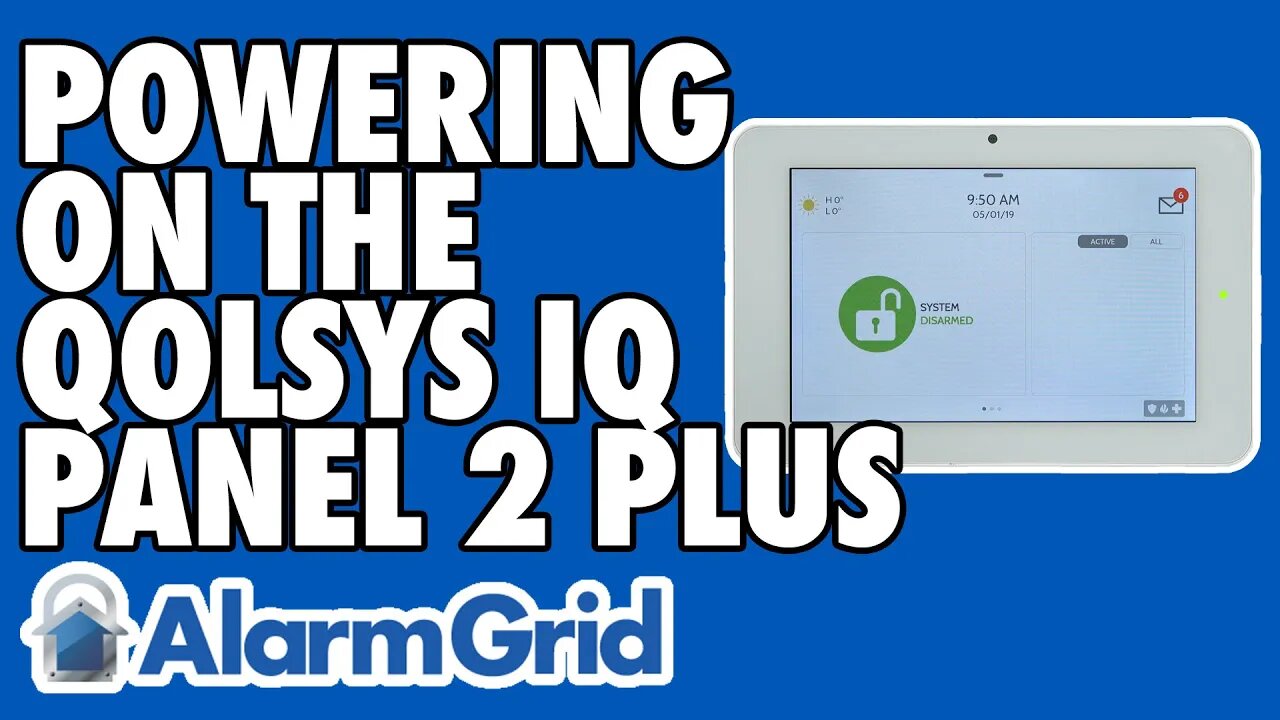
Installing and Using the Qolsys IQ Panel 2 Part 1: Powering On
In this video, Michael from Alarm Grid shows you how to power on the Qolsys IQ Panel 2 System for the first time. You must connect the panel to its transformer using the included power wire and plug the transformer into a wall outlet. The system will power on when you press and hold the side button.
The Qolsys IQ Panel 2 is an excellent system for DIY users. The system is extremely simple to use, and the entire installation can be completed using just a screwdriver. The panel comes with everything you need to power it on, and you can even prop the panel up on a desk or table using its included table stand. This way, you do not need to mount the panel to a wall. This is perfect for users who may not want to drill holes in the wall, as well as those who are renting or live in an apartment.
When you first power on the Qolsys IQ Panel 2, you will be greeted by a setup wizard that will walk you through the entire initial setup process. This includes connecting the system to a local WIFI network and enrolling sensors to the panel. If your system is monitored, this is also a great time to register its cellular communicator. Remember that you will need to provide the IMEI number for the system to your alarm monitoring company. The setup wizard also helps you with setting up smart home automation devices.
If your system is not yet monitored, you can still go through the setup wizard and complete the setup process. But there are some actions you will not be able to perform, such as connecting the system with Alarm.com. You can always go and activate the system for monitoring later on. Remember, monitoring the Qolsys IQ Panel 2 is very important, as that is the only way to have alerts sent out to you and/or a central monitoring station when alarm events occur. It is also needed for controlling the system through Alarm.com.
-
 4:37
4:37
Alarm Grid Home Security DIY Videos
2 years agoQolsys IQ Panel 4: Change the Master Code
35 -
 DVR
DVR
BonginoReport
2 hours agoBlue Wave Crashes Over The Nation On Election Night - Nightly Scroll w/ Hayley Caronia (Ep.171)
28.5K39 -
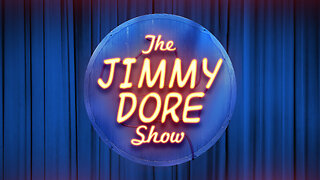 LIVE
LIVE
The Jimmy Dore Show
1 hour agoMamdani’s BIG WIN for the Powerful! Candace Owens SHOCKER About Kirk Assassination! w/ Russ Dobular
5,798 watching -
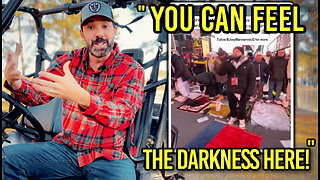 5:49
5:49
Buddy Brown
6 hours agoTake a Look at the Outdoor MOSQUES in TIMES SQUARE after MAMDANI Win | Buddy Brown
4606 -
 18:15
18:15
ArynneWexler
3 hours agoThe Fall of New York - How Zohran Mamdani Won | NN8
1321 -
 1:30:53
1:30:53
Kim Iversen
3 hours agoAmerica Under INVASION - Sharia Law Wins In New York City?
76.3K176 -
 50:45
50:45
Redacted News
2 hours agoNick Fuentes & Tucker Carlson DESTROY Ben Shapiro, Cuomo collapses to a socialist | Redacted
27.6K78 -

Dr Disrespect
8 hours ago🔴LIVE - DR DISRESPECT - BATTLEFIELD 6 - REDSEC - 10 WINS CHALLENGE
164K10 -
 LIVE
LIVE
Akademiks
3 hours agoAdin Ross x 6ix9ine x Akademiks stream
645 watching -
 LIVE
LIVE
StoneMountain64
5 hours agoBattlefield REDSEC HARDCORE, Ultra Movement, and CRAZY Portal Games
129 watching