Premium Only Content
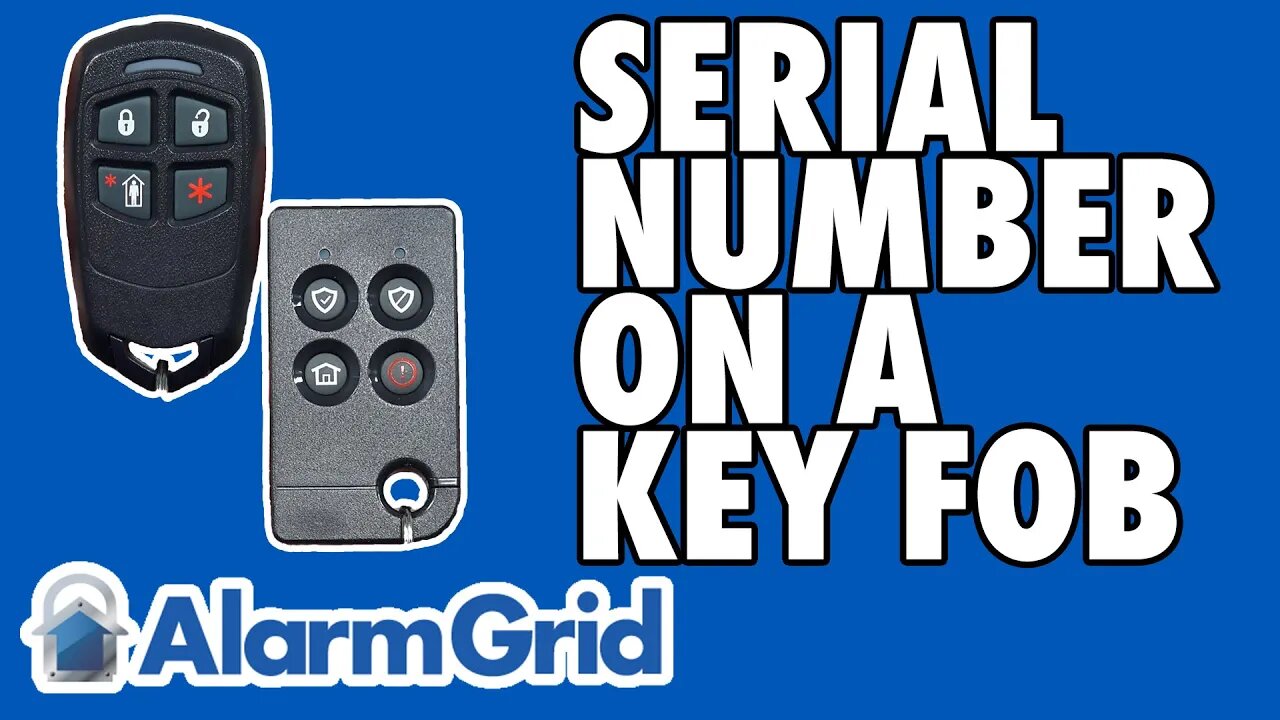
Finding the Serial Number on a Honeywell Key Fob
In this video, Jorge from Alarm Grid shows you how to find the Serial Number for a Honeywell Key Fob. The Serial Number for one of these devices will be found on a white sticker on the back of the fob. You can also find the Serial Number by auto-enrolling the device with a compatible security panel.
The Serial Number for a Honeywell Key Fob is used for enrolling the device with a panel. It is recommended that you auto-enroll the sensor to ensure successful communication. If you manually enter the Serial Number for enrollment, you might make a mistake, and then the sensor wouldn't work with the system. Auto-enrollment eliminates this possibility. Once you auto-enroll the sensor, the Serial Number will be displayed on the panel. This is a very easy method to figure out the Serial Number if the sticker on the back is missing.
When setting up a key fob for use with a Honeywell System, you will need to set the functions for the different buttons or inputs. Most users will want their key fob to be able to disarm, arm away, arm stay, and possibly trigger an emergency panic. These are all functions that you can set up for a key fob on a Honeywell System. Many key fobs also support dual-button presses. This means that if you press and hold two (2) buttons on the fob at the same time, then a different function will be performed. There are many four-button key fobs that can be set up to perform eight (8) functions in this way.
Remember that you must choose a key fob that communicates at a wireless frequency that is compatible with your panel. Most Honeywell Key Fobs use the 345 MHz frequency that is commonly supported by Honeywell Alarm Panels. If your system supports a different wireless frequency, then you will need to use key fobs from a different manufacturer. The only Honeywell Key Fob that doesn't use the 345 MHz frequency is the Honeywell SiXFOB, but that only works with the Honeywell Lyric Controller.
Note: You must associate a key fob with a user code for logging purposes. This way, when the fob is used, the event log, the monitoring station, and Total Connect 2.0, if used, will get information that the user associated with that fob armed or disarmed. The fob doesn't actually use or transmit the 4-digit code for the user it is associated with.
https://www.alarmgrid.com/faq/how-do-i-enroll-a-powerg-co-detector-to-a-qolsys-iq-panel-2-plus
-
 6:05
6:05
Alarm Grid Home Security DIY Videos
1 year agoPROA7 or PROA7PLUS: Using Lyric Sensors
22 -
 1:56:20
1:56:20
Tucker Carlson
1 hour agoIt’s Time to Decide: America First or Lindsey Graham’s Psychosexual Death Cult?
14.6K110 -
 LIVE
LIVE
SpartakusLIVE
4 hours agoBattlefield 6 - REDSEC || ARC Raiders Later? || Anybody Want Warzone???
644 watching -
 LIVE
LIVE
Alex Zedra
48 minutes agoLIVE! Spooky Games tn
160 watching -
 UPCOMING
UPCOMING
I_Came_With_Fire_Podcast
11 hours agoThe Normalization of Political Violence | Right Wing In-Fighting | China Chooses China
4002 -
 UPCOMING
UPCOMING
PandaSub2000
6 hours agoLIVE 10:30pm ET | BUZZ TRIVIA with Chat!
152 -
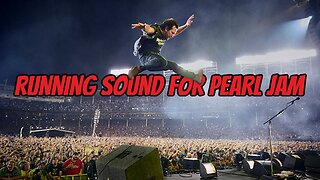 LIVE
LIVE
ThisIsDeLaCruz
14 minutes agoWhat Fans Never Hear: Pearl Jam’s Audio Engineer Tells His Story
207 watching -
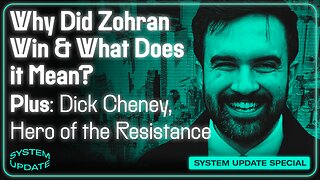 1:39:58
1:39:58
Glenn Greenwald
3 hours agoWhy Did Zohran Win & What Does it Mean? Plus: Dick Cheney, "Hero of the Resistance" | SYSTEM UPDATE #543
98.3K53 -
 LIVE
LIVE
This is the Ray Gaming
29 minutes agoRAYmember RAYmember the 5th of November | Rumble Premium Creator
27 watching -
 1:44:39
1:44:39
vivafrei
3 hours agoArctic Frost is Bigger Scandal than you Think!! Live with Former Green Beret Ivan Raiklin!
36.6K27