Premium Only Content
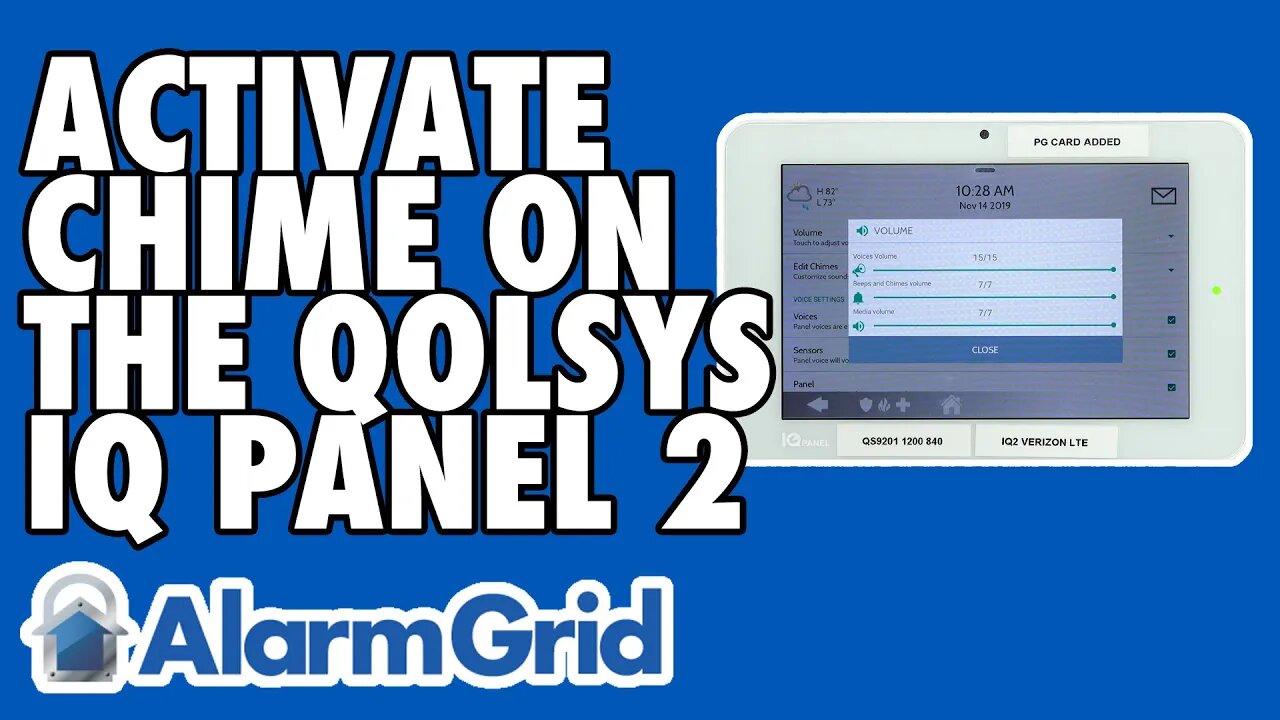
Activating the Chime on a Qolsys IQ Panel 2
In this video, Jorge from Alarm Grid shows you how to activate the chime on a Qolsys IQ Panel 2 System. A chime is a noise that the panel makes when a sensor is activated or faulted. In order for the system to produce a chime, you must enable chimes both for the system and for any individual sensor.
Chimes are much quieter than system sirens and alarms. They are just designed to serve as a friendly notification letting you know that a sensor has been activated. A great aspect of the IQ Panel 2 is that the system offers support for many different types of chimes. Each one sounds a little bit different, and you can choose one to match the atmosphere of your home or business. There is also the option of "None", which turns off the chime.
The Qolsys IQ Panel 2 also allows you to set chimes for different sensors individually. This way, you can have some sensors set to trigger chimes, while others will not. This is very useful, as there are most likely some sensors that you won't want to have trigger chimes every time they are activated. Additionally, you can set different chimes for different sensors. This can be useful for quickly knowing which sensor was activated. The system offers many chimes to choose from, and you can certainly check them out.
Remember that the Qolsys IQ Panel 2 System will only produce chimes if you have chimes enabled as a general system setting. If you disable system chimes, then no sensors will produce chimes, even if you set the option for the zone. The chime settings can be found within the Sound Settings Menu for the system. This menu can be accessed using the Master Code, the Installer Code, or the Dealer Code.
https://www.alarmgrid.com/faq/how-do-i-activate-the-chime-on-a-qolsys-iq-panel-2
-
 3:31
3:31
Alarm Grid Home Security DIY Videos
1 year ago $0.01 earnedWireless Repeater: Use With Life Safety Devices
28 -
 33:20
33:20
SB Mowing
9 days agoHealth Struggles + Endless Rain = A Yard Out of Control
2.28K18 -
 1:09:42
1:09:42
Mike Rowe
4 days agoHow Did THIS Dirty Job Make Tommy Mello A Billionaire?! | #447 | The Way I Heard It
54.6K19 -
 LIVE
LIVE
SpartakusLIVE
9 hours agoThe BADDEST Duo in WZ Exhibits PEAK Physique || Duos w/ Sophiesnazz to start, quads later
6,148 watching -
 2:49:37
2:49:37
RattlesnakeTV
21 hours ago $0.15 earnedLIVE DEBATE! Lord Jake vs Crazy Feminist
21.5K11 -
 4:00:42
4:00:42
Badlands Media
12 hours agoThe Narrative Ep. 35: Codex of Truth
87.9K44 -
 3:55:56
3:55:56
Due Dissidence
15 hours agoSchmuley TRASHES Shapiro, Maxwell Sings For Pardon, Uhuru Doc Preview - Live From St. Louis!
44.3K44 -
 LIVE
LIVE
Lofi Girl
2 years agolofi hip hop radio 📚 - beats to relax/study to
458 watching -
 2:23:21
2:23:21
PandaSub2000
5 days agoMadison VR (Part 4) | PSVR 2000 (Original Live Version)
23.7K2 -
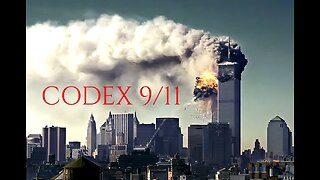 2:34:32
2:34:32
Badlands Media
5 days agoCODEX 9/11
303K262