Premium Only Content

Properly Testing a PowerG CO Detector
In this video, Joe from Alarm Grid teaches users how to properly a PowerG Carbon Monoxide Detector. This is very important for making sure that your CO sensors are functioning properly. A functional CO detector can save lives in the event of a carbon monoxide outbreak. Testing these sensors is easy.
Carbon monoxide outbreaks typically occur during the winter months when heating appliances are more widely used. However, they can technically occur during any time of the year due to faulty appliances or careless actions like leaving a car running in an enclosed space. The gas is odorless and tasteless, and it kills hundreds of people every single year. These casualties can be prevented through the use of carbon monoxide detectors.
A carbon monoxide sensor will activate upon detecting higher than average CO levels in the air. These sensors will typically respond to unusually high levels, even if the CO concentration in the air is not quite at lethal levels. This will give the user time to take action and vacate the premises. When the system receives an alert from a CO detector that there is carbon monoxide in the air, the system will go into an immediate carbon monoxide alarm. If the user has central station monitoring service, then they will receive automatic emergency dispatch.
PowerG Carbon Monoxide Sensors will work with any system that supports 915 MHz PowerG Sensors. These sensors offer a very impressive wireless range of up to 2 km in open air depending on the panel that is being used. They also utilize 128-bit AES encryption to prevent wireless hacking and takeover attempts. These sensors will work nicely with any Qolsys IQ Panel 2 Plus, DSC PowerSeries NEO, and DSC Iotega System. The PowerG CO Detectors can be auto-enrolled with the security system, which eliminates the need to manually enter a Serial Number.
https://www.alarmgrid.com/faq/how-do-i-properly-test-my-powerg-co-detector
-
 3:31
3:31
Alarm Grid Home Security DIY Videos
1 year ago $0.01 earnedWireless Repeater: Use With Life Safety Devices
38 -
 LIVE
LIVE
Barry Cunningham
1 hour agoBREAKING NEWS: PRESIDENT TRUMP HOSTS A STATE DINNER | FOX NATION PATRIOT AWARDS!
3,788 watching -
 48:42
48:42
Donald Trump Jr.
3 hours agoCommunism vs Common Sense, What's Next for NYC? | TRIGGERED Ep.289
77.9K189 -
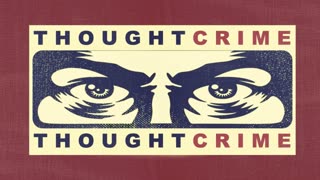 1:31:25
1:31:25
The Charlie Kirk Show
2 hours agoTHOUGHTCRIME Ep. 104 — Post-Election Palette Cleanser + Tucker/Fuentes Interview Reaction
33.2K14 -
 LIVE
LIVE
tminnzy
1 hour agoSmooth Moves Only 💨 | Naraka: Bladepoint Chill Gameplay | !gx | !rumble
112 watching -
 1:04:33
1:04:33
BonginoReport
3 hours agoWill The LA Dodgers Dodge WH Visit?! - Nightly Scroll w/ Hayley Caronia (Ep.172) - 11/06/2025
24.2K54 -
 LIVE
LIVE
Tundra Tactical
4 hours ago $0.01 earnedDadlefield Game Night BF6 New Update Weapon Grind
182 watching -
 15:39
15:39
Megyn Kelly
4 hours agoTucker Carlson on Why He Interviewed Nick Fuentes and What He Wanted to Convey To Him
39.1K59 -
 1:14:10
1:14:10
Kim Iversen
4 hours agoZionists PANIC Over Muslim Mayor In NYC
70.8K115 -
 1:50:40
1:50:40
Redacted News
4 hours agoBREAKING! Trump Makes HUGE Announcement Trying To Save MAGA, Cost of Living & Israel CRUSHED GOP
106K199