Premium Only Content
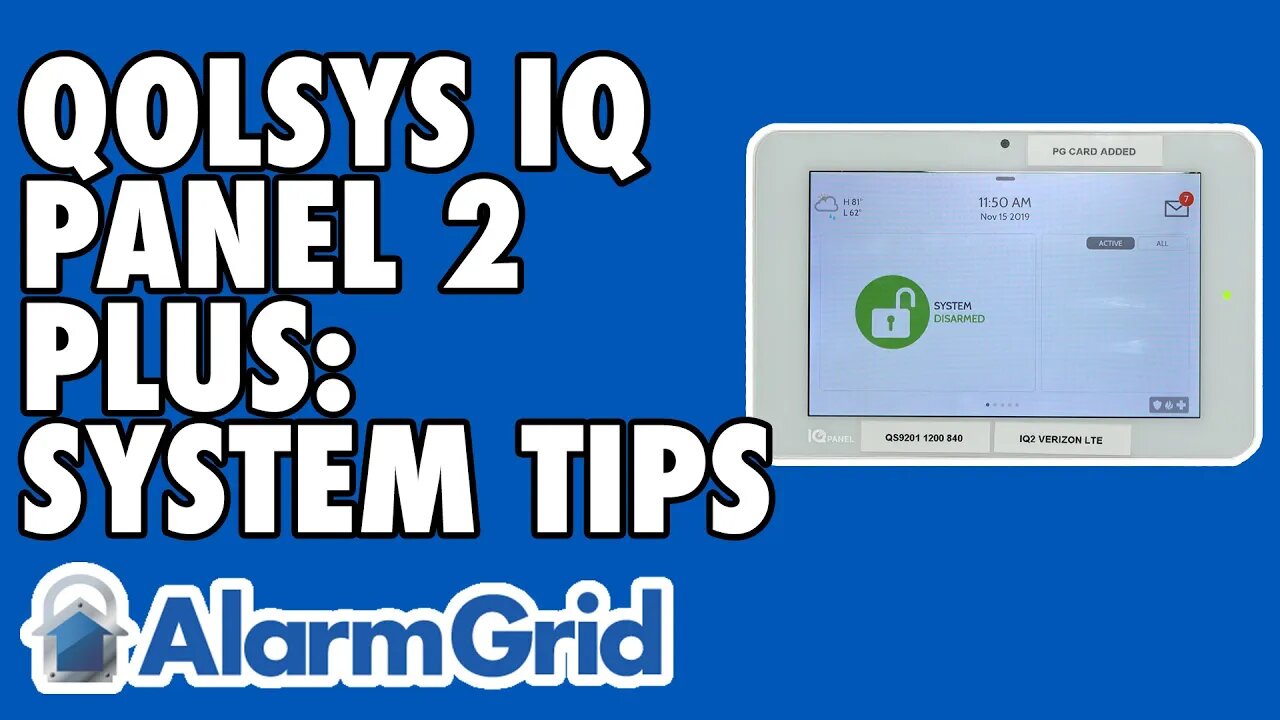
Installing and Using the Qolsys IQ Panel 2 Part 5: System Tips
In this video, Michael from Alarm Grid shows miscellaneous tidbits and other information regarding the Qolsys IQ Panel 2. This includes changing any existing system codes, adding a new code, deleting a code, the system's message center, and the panic buttons. These are useful miscellaneous features.
A system code is something you will regularly use when interacting with the Qolsys IQ Panel 2 System. If you are the only person using the system, then it is typically easiest to just use the system's Master Code, which may also be referred to as the Admin. But you will definitely want to change this from its default of 1234. This is because keeping the code at this default is a major security risk.
Additionally, if you have multiple users who regularly operate the system, then you might want to add additional codes. This way, everyone who uses the system can have their own code, and you will be able to tell who used the system and at what time. The system also allows you to delete codes if needed. You can also set up a duress code in case you are ever in trouble and need help.
You might also want to check the message center for your Qolsys IQ Panel 2 System. This is a handy feature that tells you about events that occurred previously on your system. Some events that will show up in the event center include arming and disarming, system alarms, trouble conditions, and more. By acknowledging any alerts, you will clear them so that the messaging center will once again be empty.
Lastly, the Qolsys IQ Panel 2 has designated panic buttons, which can be accessed from the main screen of the system. There are buttons to trigger a police panic, a fire alarm, and an auxiliary medical alert. The police and medical buttons have silent options available so that you do not need to listen to a loud audible alarm while help arrives. Remember that these buttons are only useful if you have central station monitoring service for the system.
-
 3:31
3:31
Alarm Grid Home Security DIY Videos
1 year ago $0.01 earnedWireless Repeater: Use With Life Safety Devices
38 -
 LIVE
LIVE
The Quartering
1 hour agoWoke Is Back!
12,334 watching -
 1:18:21
1:18:21
DeVory Darkins
2 hours agoTrump issues CHILLING WARNING to GOP as SCOTUS hears arguments regarding Tariffs
27.6K28 -
 LIVE
LIVE
Dr Disrespect
3 hours ago🔴LIVE - DR DISRESPECT - BATTLEFIELD 6 - REDSEC - 10 WINS CHALLENGE
3,380 watching -
 LIVE
LIVE
Barry Cunningham
2 hours agoBREAKING NEWS: PRESIDENT TRUMP SPEECH AT THE MIAMI BUSINESS FORUM! (MIKE JOHNSON PRESSER)
2,066 watching -
 2:04:47
2:04:47
The Charlie Kirk Show
2 hours agoOnward | Henderson, Laurie, Miles | 11.5.2025
26.6K11 -
 2:15:52
2:15:52
Steven Crowder
5 hours agoWho is the Real Myron Gaines | Ash Wednesday
235K259 -
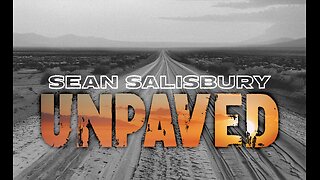
Sean Unpaved
1 hour agoRankings, Recaps, & Deadline Deals: CFB Shake-Ups & NFL Trades
1.51K -
 LIVE
LIVE
Side Scrollers Podcast
3 hours agoAsmongold SUED for Emotional Distress + Hasan REJECTED+ INSANE Plane Crash + More | Side Scrollers
617 watching -
 1:00:32
1:00:32
VINCE
5 hours agoNYC Has Been Seized By The Communists | Episode 162 - 11/05/25
202K313