Premium Only Content
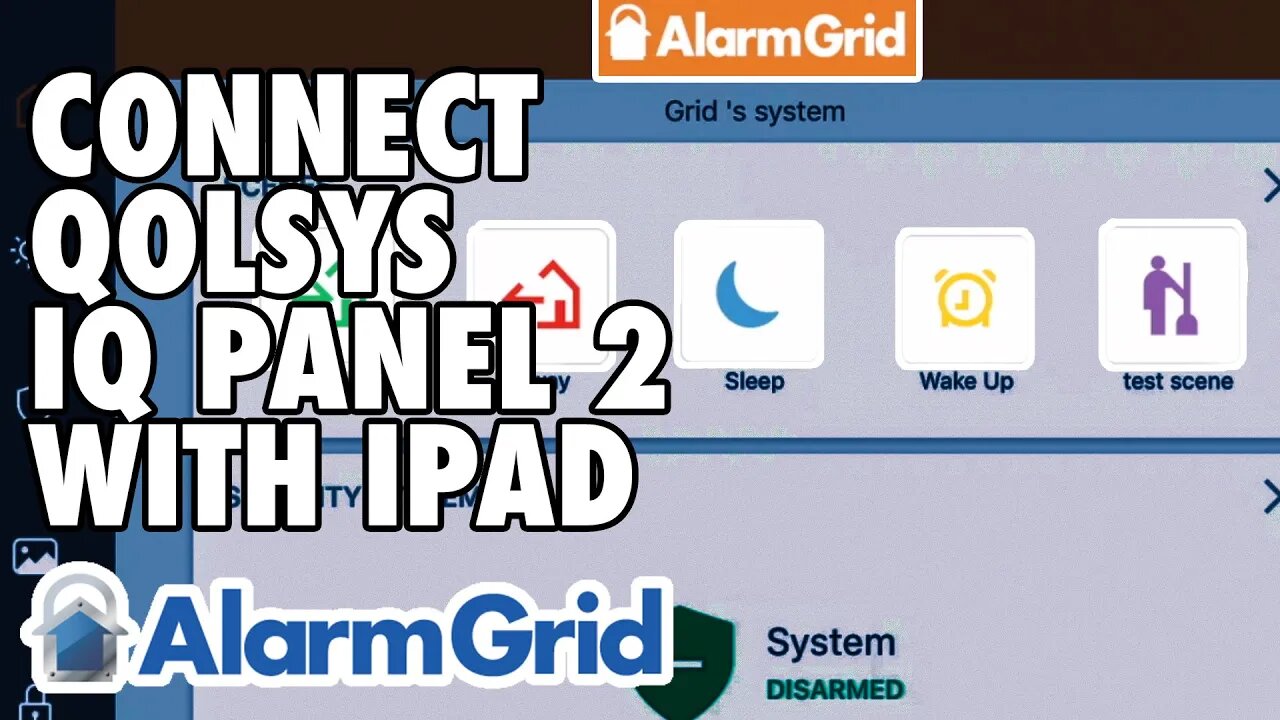
Connecting to the Qolsys IQ Panel 2 with an iPad
In this video, Jorge shows you how to connect the Qolsys IQ Panel 2 System with an Apple iPad. This is possible by obtaining alarm monitoring service for the Qolsys IQ Panel 2 and connecting the system with Alarm.com. You can download the Alarm.com App on the iPad to connect it to the Qolsys System.
Alarm.com is an interactive monitoring and automation platform for compatible security systems. This includes an IQ Panel 2 with an activated cellular communicator. Since a cellular communicator comes built into the Qolsys IQ Panel 2, no additional hardware is needed to get started using the system with Alarm.com. But you will need to sign up for a compatible alarm monitoring plan. An example of a compatible plan is a Gold Level Plan from Alarm Grid. Either a self plan or a full central station plan will work. You just need to make sure your plan includes access to the Alarm.com platform.
Once you have access to Alarm.com, you can log-in to your Alarm.com account to control your Qolsys IQ Panel 2 System. This can be done using an iPad by using the Alarm.com App. The app can be downloaded for free from the app store. There are many things that you can do after you have logged into your Alarm.com. By accessing the platform, you can arm and disarm your IQ Panel 2, check its current status, control any programmed Z-Wave devices, start and stop smart scenes, view Alarm.com Security Cameras and more.
Additionally, you can also have Alarm.com send you notifications that you can view on your iPad via email. Any notifications settings will need to be configured through Alarm.com. You can set which types of system events should notify you, and you can choose the recipients of such notifications. For example, you will likely want to be notified when your system goes into alarm or experiences a trouble condition.https://www.alarmgrid.com/faq/can-i-connect-to-the-qolsys-iq-panel-2-w-slash-an-ipad
-
 6:05
6:05
Alarm Grid Home Security DIY Videos
1 year agoPROA7 or PROA7PLUS: Using Lyric Sensors
22 -

Tundra Tactical
6 hours ago🛑{LIVE NOW} Gun Nerd Plays Battlefield 6 Great Tundra Nation Get Together Day 4
186 -
 LIVE
LIVE
LFA TV
1 day agoLIVE & BREAKING NEWS! | FRIDAY 10/17/25
967 watching -
 1:04:41
1:04:41
BonginoReport
4 hours agoMichelle Obama Admits Affirmative Action Is A Scam - Nightly Scroll w/ Hayley Caronia (Ep.158)
73.1K36 -
 1:11:40
1:11:40
Kim Iversen
4 hours agoZelensky BLINDSIDED By Trump In White House Meeting | UK Bans RACIST JEWS From Attending Soccer Match
70K112 -
 3:10:25
3:10:25
Nerdrotic
5 hours ago $11.31 earnedRacist Academics Attack Tolkien | Hollywood to Strike AGAIN? | AI Doomsday - Friday Night Tights 376
86.9K2 -
 LIVE
LIVE
GrimmHollywood
20 hours ago🔴LIVE • GRIMM HOLLYWOOD • ARC RAIDERS •
78 watching -
 LIVE
LIVE
GritsGG
5 hours agoRanked Top 70! Most Wins in WORLD! 3734+!
33 watching -
 LIVE
LIVE
TheItalianCEO
5 hours ago24-hr Arc Raiders Stream
54 watching -
 27:49
27:49
Robbi On The Record
22 hours ago $6.24 earnedRevelation, the End Times, and Satan’s Little Season part II - ft JT
34.6K9