Premium Only Content
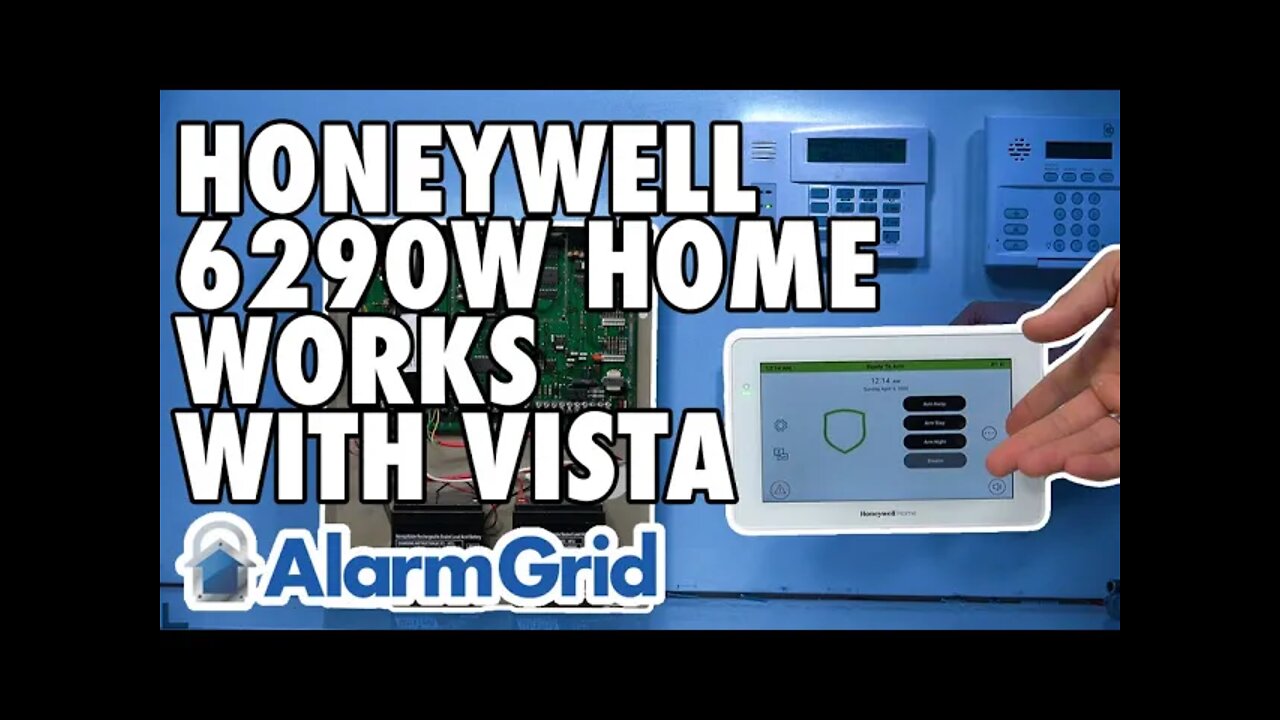
The Honeywell Home 6290W Works with a VISTA Alarm System
In this video, Joe from Alarm Grid explains how the Honeywell Home 6290W can be used with a Honeywell VISTA Security System. The Honeywell Home 6290W is a wired touchscreen keypad designed exclusively for use with Honeywell VISTA Panels. The keypad uses a 4-wire connection to connect with the panel.
A Honeywell VISTA System is a hardwired panel that is usually hidden away in a storage area, like a closet, attic, garage, or basement. In order to control the system, you need a keypad. Push-button keypads are traditionally used with these systems, and they are still very popular today. But adding a touchscreen keypad like the Honeywell Home 6290W can make it easier for new users to control and operate the system. The Honeywell 6290W has full-color menus that are intuitive and more inviting than an old-school push-button keypad.
But just because you get a touchscreen keypad like a Honeywell Home 6290W doesn't mean you should toss your existing push-button keypad. While a touchscreen keypad can perform nearly every system function that a push-button keypad can perform, there is one important function that can only be performed by a push-button keypad. You need a push-button keypad if you ever get locked out of programming and need to get back in using the backdoor method. A touchscreen keypad like the Honeywell Home 6290W cannot be used in this manner, as it will not boot-up fast enough when the system is powered on. Additionally, you may want to keep your old push-button keypad in a separate location of the building for arming and disarming.
Getting started with the Honeywell Home 6290W is very easy. The keypad will connect with the panel using the same 4-wire connection that a push button keypad would use. Make sure to power down the system before connecting the new keypad. You will then need to address the keypad by assigning it to one of the open AUI slots. You should use a push-button keypad to enable an unused AUI device slot, if necessary. This is done through programming field *189. Then you can use the 6290W to choose the ECP address that you enabled using the push-button keypad. You will then be able to use your new 6290W Keypad with your system.
-
 3:39
3:39
Alarm Grid Home Security DIY Videos
2 years agoQolsys IQ Panel 4: Using Dual Path Monitoring
22 -
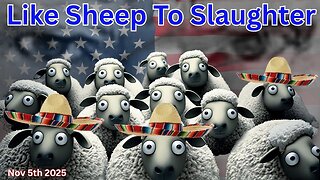 LIVE
LIVE
Wendy Bell Radio
7 hours agoLike Sheep To Slaughter
6,869 watching -
 1:13:30
1:13:30
DML
3 hours agoDML LIVE: NYC Goes Socialist: Mamdani’s Victory
47.1K14 -
 1:04:43
1:04:43
Chad Prather
15 hours agoTruth on Trial: When Fear Meets Faith
74.1K41 -
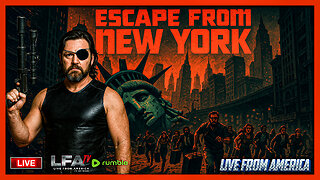 LIVE
LIVE
LFA TV
14 hours agoLIVE & BREAKING NEWS! | WEDNESDAY 11/5/25
4,178 watching -
 1:57:16
1:57:16
The Chris Salcedo Show
14 hours ago $0.18 earnedDems Win In Dem States...And They Celebrate?
37.3K16 -
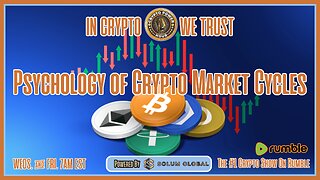 1:04:43
1:04:43
Crypto Power Hour
12 hours ago $0.04 earnedPsychology Of Crypto Market Cycles
53.8K6 -
 9:58
9:58
Clintonjaws
12 days ago $0.31 earnedKaroline Leavitt's Response To 'The View' Host's Nasty Attacks Is Perfect
58.5K29 -
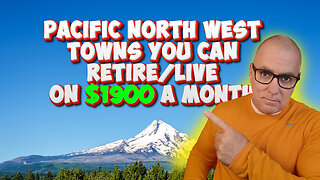 24:23
24:23
World2Briggs
22 hours ago $0.05 earnedTop 10 Towns You Can Retire on $1900 a month in the Pacific North West.
42.3K10 -
 21:23
21:23
Lady Decade
19 hours ago $0.05 earnedThe Lost Sega Neptune Console Refuses To Die !
41.7K6