Premium Only Content

Using a 5853 Glass Break Detector with a 2GIG GC3
In this video, Jarrett from Alarm Grid explains how you can use a Honeywell 5853 Glass Break Detector with a 2GIG GC3 Security Panel. The Honeywell 5853 Glass Break Sensor can be auto-enrolled with the system by putting the panel into its auto-enrollment mode and then activating the sensor's tamper.
When you are programming a Honeywell 5853 Glass Break Detector, you want to make sure that it is set up to use Loop Number 1. When you go to auto-enroll the sensor by faulting the sensor, it is likely that Loop 4 will be displayed automatically. This is because the tamper switch for the sensor is associated with Loop Number 4. However, the glass break detection function is associated with Loop Number 1. You will need to manually adjust the Loop Number from Loop 4 to Loop 1 while you are programming the sensor. Most users will set the Honeywell 5853 to use a Perimeter Response Type. This will have the system go into immediate alarm if the sensor is faulted while the system is Armed Away or Armed Stay. Nothing will happen if the sensor is activated while the system is Disarmed if Perimeter is used as the Response Type.
The 2GIG GC3 is backwards compatible with uni-directional 345 MHz sensors from the Honeywell 5800 Series Lineup. This includes the Honeywell 5853 Glass Break Detector. The sensor works by actively listening for the "thud" of an object striking against the glass, along with the "shattering" sound of the glass breaking. This dual-listening detection method helps prevent false alarms that could occur due to similar high-pitched sounds that are actually not the result of glass breaking. The Honeywell 5853 Glass Break Detector should be tested regularly using a glass break simulator to ensure that it is working properly. A good glass break simulator for testing the Honeywell 5853 Glass Break Detector is the Honeywell FG701 Glass Break Simulator.
https://www.alarmgrid.com/faq/does-a-5853-glass-break-detector-work-with-a-2gig-gc3
-
 3:31
3:31
Alarm Grid Home Security DIY Videos
1 year ago $0.01 earnedWireless Repeater: Use With Life Safety Devices
28 -
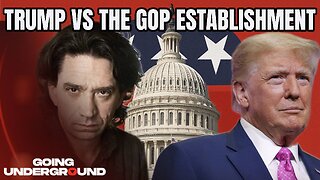 30:09
30:09
Afshin Rattansi's Going Underground
1 day agoCurtis Yarvin: ‘Trump 47 is 10x More Powerful than Trump 45’ & the TOXIC US-Israel Relationship
29.4K34 -
 3:48:08
3:48:08
Drew Hernandez
10 hours agoTRUMP HINTS DEMS COULD HAVE PLANTED FAKE EVIDENCE & MANIPULATED EPSTEIN FILES
54.6K32 -
 LIVE
LIVE
Eternal_Spartan
13 hours agoThe Legend of Zelda: Majoras Mask Ep. 5 | USMC Vet | Come Join the Best Chat on Rumble!!!!
95 watching -
 3:44:24
3:44:24
Barry Cunningham
7 hours agoBREAKING NEWS: LIVE COVERAGE OF NEW YORK POLICE OFFICERS UNDER SIEGE!
99.1K70 -
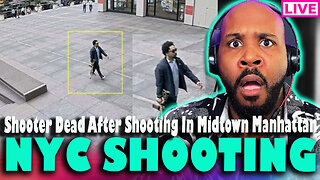 2:51:25
2:51:25
The Pascal Show
5 hours ago $2.01 earnedBREAKING! Active Shooter In Midtown Manhattan NYC Multiple People Shot!
25.2K4 -
 10:25
10:25
MattMorseTV
10 hours ago $11.36 earnedVance just DROPPED a NUKE.
47.3K45 -
 5:05:09
5:05:09
Jokeuhl Gaming and Chat
8 hours agoDARKTIDE - Warhammer 40k w/ Nubes and AoA
22.5K2 -
 2:53:08
2:53:08
Shoriantrax
4 hours agoLIVE: Hardcore Chaos in Tarkov – Loot, Die, Repeat!
13.5K -
 4:47:16
4:47:16
John_Goetz
5 hours agoJohn Gets Gaming - Medal of Honor Vanguard Part 2
8.91K