Premium Only Content
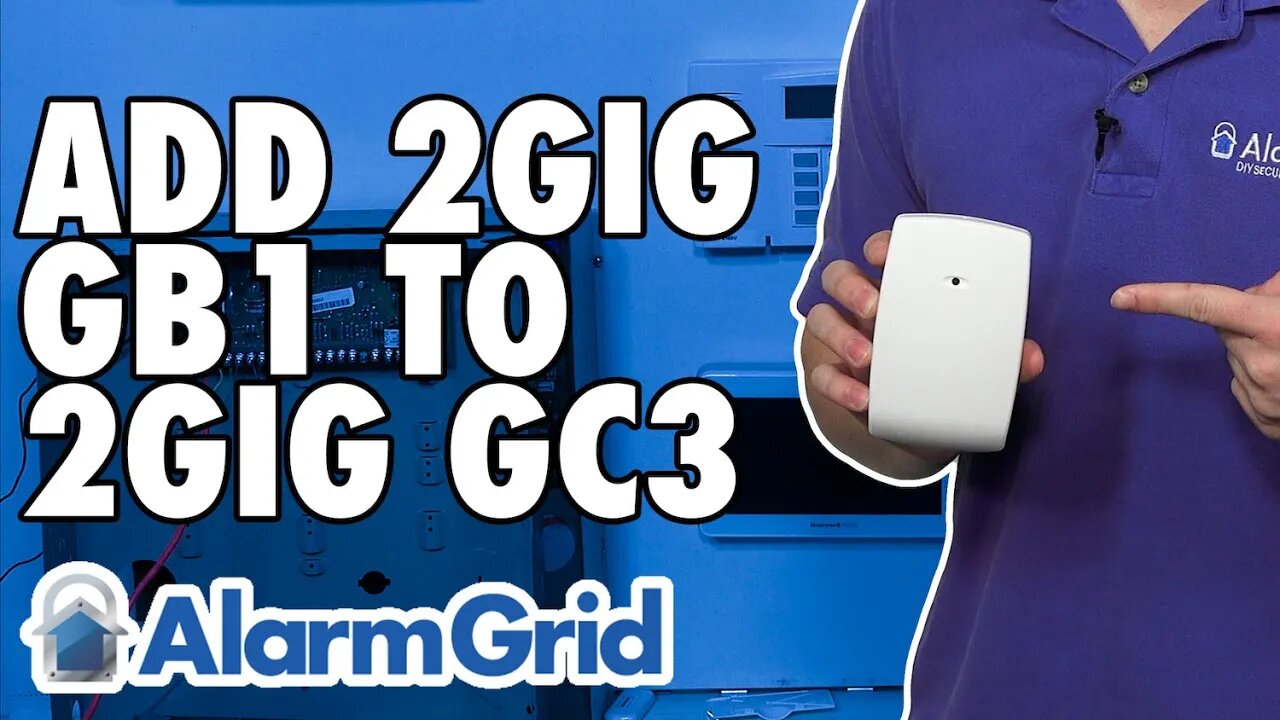
Adding a 2GIG GB1 to the 2GIG GC3
In this video, Jarrett from Alarm Grid explains how to add a 2GIG GB1 Wireless Glass Break Detector to a 2GIG GC3 Security System. The 2GIG GB1 communicates at a wireless frequency of 345 MHz. It can be easily auto-enrolled with a 2GIG GC3 System. The sensor zone settings must be adjusted as needed.
The 2GIG GB1 is a wireless 345 MHz glass break detector. It activates upon hearing the low pitch "thud" of an object striking against glass and the high pitch "shattering" of the glass breaking. The device can detect glass break events from up to 15 feet away. It can monitor multiple windows if placed strategically. The device hasa 360 degree detection area, allowing it to listen for breaking glass from any direction. The device should be tested periodically using a glass break simulator to ensure that it is working properly. Remember to place your system on test mode before testing the device.
As a 2GIG 345 MHz Sensor, the 2GIG GB1 will work with the 2GIG GC2, 2GIG GC3, 2GIG GC2e, 2GIG GC3e, and the Honeywell Lyric Alarm System on Firmware Version MR3 or higher. The sensor can be auto-enrolled with any of these systems by putting them into their respective auto-enrollment modes through programming and then remove the GB1 Sensor from its mounting base to activate its tamper switch. The system should acknowledge the wireless sensor transmission and allow the user to program the zone.
When programming the 2GIG GB1, keep in mind that it uses Loop Number 1 for glass break detection. You will need to set an appropriate Response Type so that the system responds appopriately when the sensor is activated. Most users will set the GB1 to use a Response Type of Perimeter. This will have the system go into immediate alarm if the sensor is faulted while the system is Armed.
https://www.alarmgrid.com/faq/how-do-you-add-a-2gig-gb1-to-the-2gig-gc3
-
 10:19
10:19
Alarm Grid Home Security DIY Videos
1 year agoPROA7 or PROA7PLUS: Awareness Zone Types
32 -
 2:11:17
2:11:17
Side Scrollers Podcast
19 hours agoINSANE Illegal Migrant Propaganda Xbox Game + Paypal REFUSES To Pay Dev + More | Side Scrollers
56.8K3 -
 20:58
20:58
GritsGG
1 day agoProtect the President Challenge on Warzone!
12.9K -
 1:49:07
1:49:07
The Michelle Moore Show
2 days ago'Biden's Immigration Mess, President's Trump Spiritual Cry For Help, English Speaking Truckers Only, Woke CEO's Killing of Conservative Brands, Palantir's Kill Chain' Mark Taylor: The Michelle Moore Show (Aug 25, 2025)
34K94 -
 LIVE
LIVE
Lofi Girl
2 years agoSynthwave Radio 🌌 - beats to chill/game to
209 watching -
 2:14:18
2:14:18
The Pascal Show
14 hours ago $0.64 earnedTHEY LIED TO POLICE AGAIN? Jake & Rebecca Haro Have Lost Their Minds! Emmanuel Haro Search Continues
8.48K -
 1:25:52
1:25:52
TruthStream with Joe and Scott
2 days agoSG Sits Down w/ LT From "And We Know": An 80K FT View of Humanity's Great Awakening from 8/22/2025
20.9K16 -
 15:54
15:54
Lacey Mae ASMR
12 hours ago $0.88 earnedASMR For Sleep in 15 Minutes!
13.1K10 -
 3:16:38
3:16:38
Price of Reason
13 hours agoTrump FIRES Fed Governor Lisa Cook! Cracker Barrel CRISIS Continues! James Gunn DCU Woes! Gamescon!
116K8 -
 2:25:01
2:25:01
FreshandFit
8 hours agoTyreek Hill Pays Ex Wife $1 Million in Ongoing Fees From Divorce?!
37.5K4