Premium Only Content

Excluding the August Smart Lock Pro from the Lyric Controller
In this video, Michael from Alarm Grid shows you how to exclude the August Smart Lock Pro from the Honeywell Lyric Alarm System. With the August Smart Lock Pro, you only need to exclude the device from a Z-Wave network if you intend on bringing it over to a new Z-Wave network. The August Smart Lock Pro is fairly unique in that it actively knows whether or not it is currently paired with a network. Therefore, there isn't a real need to delete the device from programming before adding it to a new network, unless it is already paired with a different network.
There is no inclusion/exclusion function on the actual lock itself. For the August Smart Lock Pro, all operation, including Z-Wave device inclusion/exclusion is done through the August Home App. You will need to set the lock up using this app before you will be able to perform any network inclusions or exclusions. The app can be conveniently downloaded for free from both the Apple App Store and the Google Play Store. Remember that the app will only allow you to perform the Z-Wave exclusion process if the lock is currently paired with a Z-Wave network. Otherwise, when you go to adjust Z-Wave settings, the app will only allow you to perform an inclusion.
The August Smart Lock Pro only needs to be excluded from a network if it is already paired with a Z-Wave network and you then want to bring it to a different Z-Wave network. Otherwise, you will just go straight to inclusion when setting up the device. There may also be rare troubleshooting situations where clearing the device from the network and then re-adding it may fix the issue. These are really the only times you would ever need to perform the Z-Wave exclusion process for the August Smart Lock Pro.
-
 4:37
4:37
Alarm Grid Home Security DIY Videos
1 year agoQolsys IQ Panel 4: Change the Master Code
32 -
 LIVE
LIVE
Nerdrotic
2 hours agoWe Stand Behind Sydney Sweeney | Naked Gun | Fantastic Flop? - Friday Night Tights 365
1,535 watching -
 LIVE
LIVE
Dr Disrespect
5 hours ago🔴LIVE - DR DISRESPECT - STREAMING UNTIL I GET A 25 KILL GAME
5,622 watching -
 LIVE
LIVE
Akademiks
5 hours agoShannon Sharpe FIRED. KSOO Found Guilty! Gilbert Arenas ARRESTED! NBA Youngboy 14th kid OTW. 1/30
1,070 watching -
 2:09:16
2:09:16
Tucker Carlson
4 hours agoCandace Owens: Macron, Harvey Weinstein, and Why “Christ Is King” Totally Broke People’s Brains
82.2K166 -
 55:15
55:15
Michael Button
6 hours ago $0.13 earnedWhy Does This Ancient Symbol Appear Everywhere? - Archaic Lens Interview
1551 -
 2:03:12
2:03:12
Side Scrollers Podcast
5 hours agoBlabs is Absolutely DISGUSTED By Nintendo | Side Scrollers Live
13.2K4 -
 10:40
10:40
MTNTOUGH Podcast w/ Dustin Diefenderfer
6 hours agoBack with the 75th Ranger Regiment: MTNTOUGH Dives Deeper into America's Elite
751 -
 DVR
DVR
SportsPicks
4 hours agoCrick's Corner: Episode 57
864 -
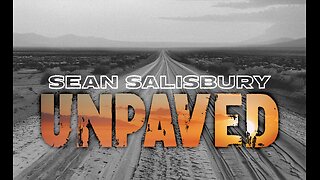 59:32
59:32
Sean Unpaved
4 hours agoNasty Boy Unleashed: World Series Champ Rob Dibble Unloads on the MLB & Trade Deadline
24.3K