Premium Only Content
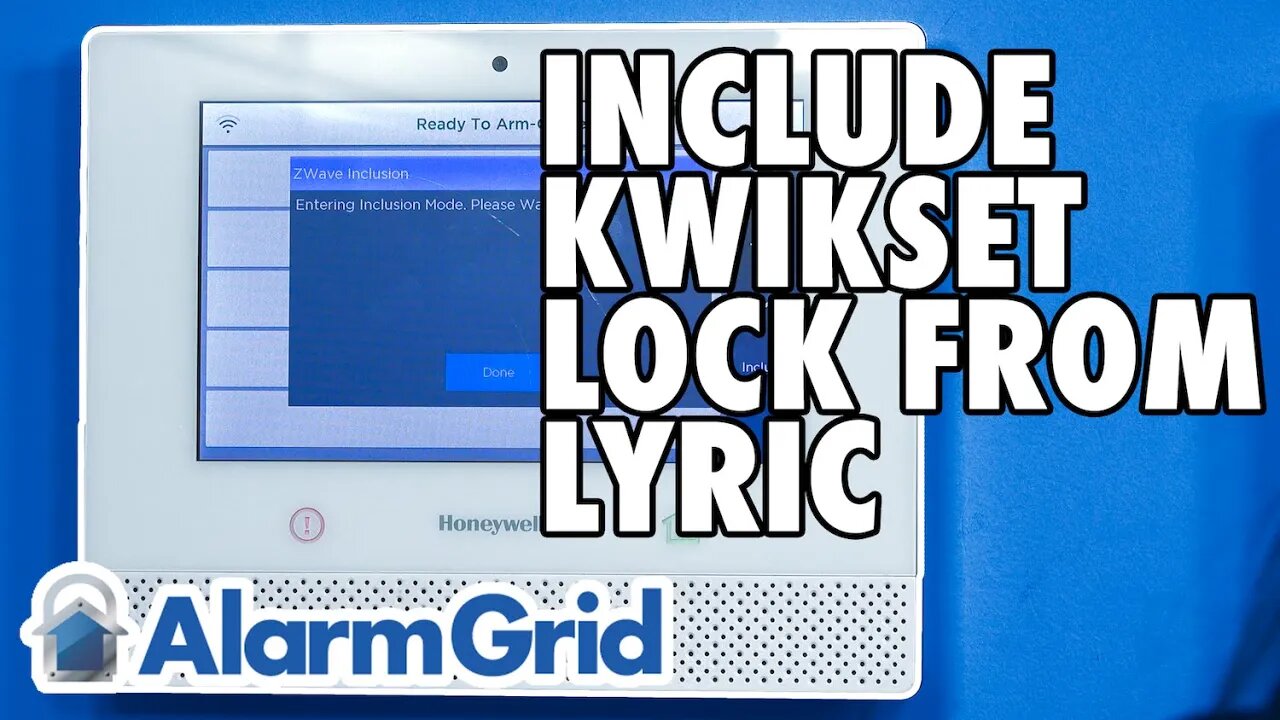
Including the Kwikset Z-Wave Lock from the Lyric Controller
In this video, Michael from Alarm Grid shows you how to pair a Kwikset Z-Wave Door Lock with a Honeywell Lyric Alarm System. By pairing the Kwikset Lock with your Lyric System, you will be able to control the lock locally from the panel. And if the system is monitored and connected with Total Connect 2.0, then you will be able to control the lock remotely using a web browser or a mobile app on your phone. You can also include the lock with Total Connect 2.0 Smart Scenes so that it locks and unlocks automatically based on a set schedule or with predetermined system events.
Z-Wave devices are typically understood to be universal, and since the Lyric has a built-in Z-Wave controller, you should have no problem adding a Kwikset Z-Wave Lock with your Lyric Panel. And a great aspect of the Kwikset Z-Wave Locks is that they are very easy to enroll. They usually have an easily accessible inclusion/exclusion button that you can press to send a signal to the Lyric, which in this case serving as the Z-Wave hub. With the Lyric in its inclusion mode, it will recognize this signal and know to pair the Z-Wave device with the network.
But as is the case for most Z-Wave devices, it is recommended that you exclude the device from the network and clear its residual Z-Wave data before attempting enrollment. You can clear a device from the network even if is not actively paired with the Lyric System or any other Z-Wave network. One factor that many people overlook is the fact that Z-Wave devices are often paired with networks before leaving the factory for testing purposes. Therefore, it's usually a good idea to perform an exclusion before attempting to pair a device with a network, even if that device is brand-new.
-
 6:05
6:05
Alarm Grid Home Security DIY Videos
1 year agoPROA7 or PROA7PLUS: Using Lyric Sensors
20 -
 LIVE
LIVE
The Bubba Army
22 hours agoMinneapolis Shooter Story Unfolds! - Bubba the Love Sponge® Show | 8/28/25
2,924 watching -
 26:00
26:00
DeVory Darkins
1 day ago $11.62 earnedDemocrat Mayor HUMILIATES himself during painful interview as Trump makes SHOCKING Announcement
35.4K93 -
 22:14
22:14
Ohio State Football and Recruiting at Buckeye Huddle
1 day agoOhio State Football: Everything Steve Sarkisian Said About the Buckeyes This Week
19K -
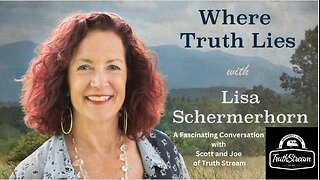 1:19:55
1:19:55
TruthStream with Joe and Scott
1 day agoLisa, Michelle and Carole join Joe for Healing and Inspiration. Next healing will be on Aug 28th at Noon and 4pm eastern https://www.balancingbodyandsoul.com/?ref=TRUTHSTREAMSHOW
12.1K1 -
 10:32
10:32
Nikko Ortiz
17 hours agoFunniest Fails Of The Month
36.9K4 -
 28:59
28:59
The Jack Brewer Show
14 hours agoThe Jack Brewer Show S1 EP5 Charles Duke Tanner on Redemption, Fatherhood & Second Chances #podcast
6.37K -
 15:33
15:33
Bearing
1 day agoSEPTUM RING THEORY 💥 Are Nose Ring Girls ALL INSANE LIBERALS?! 💀🤣
12K57 -
 1:18
1:18
WildCreatures
2 days ago $1.22 earnedTourists unintentionally come face to face with jaguar in Brazil's Pantanal
8.24K15 -
 40:36
40:36
State of the Second Podcast
19 hours agoWhy Training Is an Investment in Your Life (ft. Tre’Von Barber)
10.2K