Premium Only Content
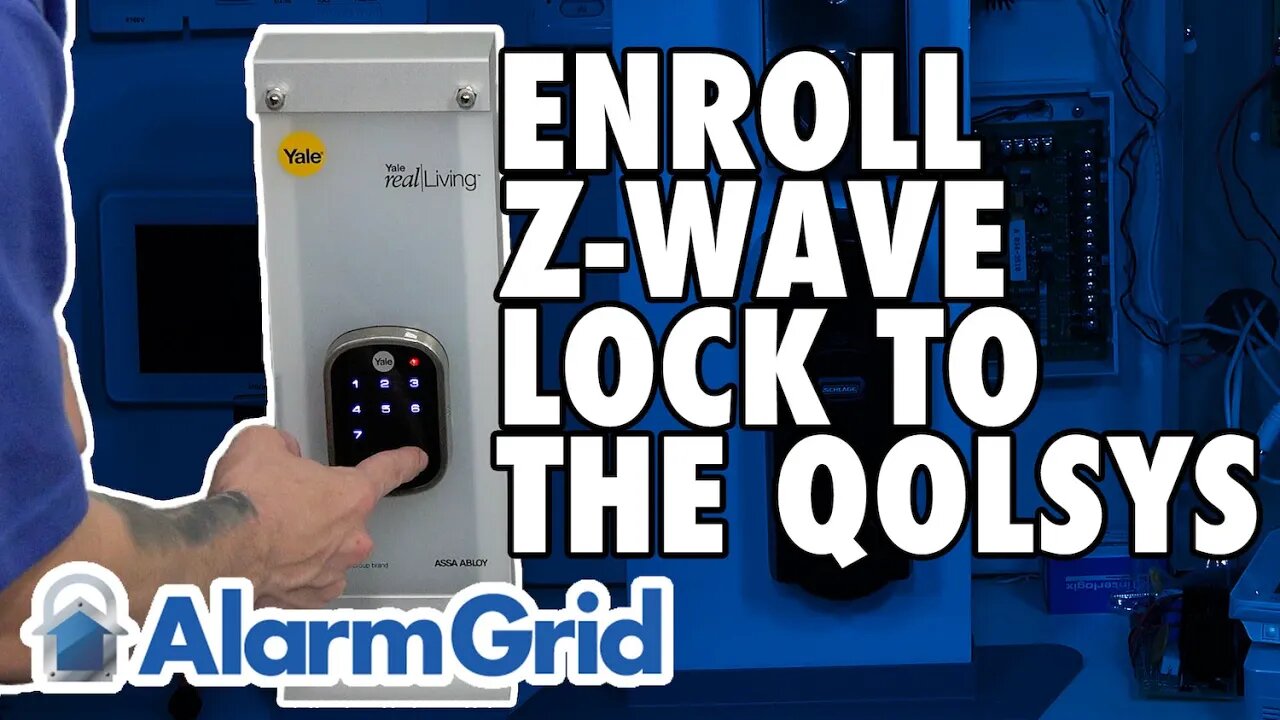
Enrolling a Z-Wave Lock to My Qolsys IQ Panel 2
In this video, Jorge from Alarm Grid shows you how to enroll a Z-Wave lock with a Qolsys IQ Panel 2 or Qolsys IQ Panel 2 Plus System. The Qolsys IQ Panel 2 has a built-in Z-Wave controller, which allows you to add home automation devices to the panel, including smart door locks. This can really help you expand upon the functionality of your Qolsys IQ Panel 2 System.
Nearly any Z-Wave door lock can be paired with a Qolsys IQ Panel 2. Z-Wave devices are generally understood to be universal, so you shouldn't have any problem adding one to your system. However, we generally recommend using a Z-Wave Plus door lock if possible, as that will provide you with further range and a longer battery life than a classic Z-Wave door lock. The Z-Wave controller inside the IQ Panel 2 is Z-Wave Plus, and you will need to use Z-Wave Plus devices if you really want to take advantage of its capabilities. We also want to mention that alkaline batteries are generally recommended for using in Z-Wave locks. This is somewhat unique, as lithium batteries are more commonly associated with security products.
Other than that, you should just get a Z-Wave lock that looks good, as it will likely become a permanent fixture for your home or business. You should choose a reliable and reputable brand, such as Yale or Kwikset. We have found that those lock brands offer reliable and consistent performance. They are also quite easy to pair with the system. Once you pair the lock with the IQ Panel 2, you will be able to lock and unlock the device directly from the IQ Panel 2 System. And if the system is monitored and paired with Alarm.com, then you will be able to control it from that platform remotely and include it with Alarm.com Smart Scenes.
-
 10:19
10:19
Alarm Grid Home Security DIY Videos
1 year agoPROA7 or PROA7PLUS: Awareness Zone Types
32 -
 6:34:50
6:34:50
SpartakusLIVE
11 hours ago#1 Saturday Spartoons on RUMBLE PREMIUM
113K7 -
 1:04:59
1:04:59
Man in America
12 hours ago“Summoning the Demon” — The AI Agenda Is FAR WORSE Than We Know w/ Kay Rubacek
50.5K36 -
 2:16:48
2:16:48
Tundra Tactical
10 hours ago $0.11 earned🎯💥 The World’s Okayest Gun Show 🔫😂 | LIVE Tonight on Rumble!
31.3K -
 3:36:03
3:36:03
Mally_Mouse
1 day ago🌶️ 🥵Spicy BITE Saturday!! 🥵🌶️- Let's Play: Tower Unite!
57.1K2 -
 58:59
58:59
MattMorseTV
10 hours ago $1.61 earned🔴Trump just BROKE Newsom.🔴
73.1K85 -
 18:14
18:14
Her Patriot Voice
10 hours agoWho Is WORSE for NYC: Trump Girl or Socialist?
55K34 -
 3:39:42
3:39:42
SavageJayGatsby
9 hours agoSpicy Saturday with Mally! | Road to 100 | $300 Weekly Goal for Spicy Bites!
51.7K1 -
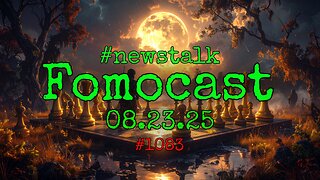 3:35:50
3:35:50
FomoTV
11 hours ago🚨 Swamp Theater: FBI Raids Bolton 🕵 Still NO Epstein Files, Trump's Troops & the Red Heifer Hoax 🐂 | Fomocast 08.23.25
23.9K7 -
 6:04:40
6:04:40
Akademiks
14 hours agoRoc Nation & Meg Thee Stallion did a 7 HOUR Deposition with me. Drake Secret Kid Finally Revealed.
60K3