Premium Only Content
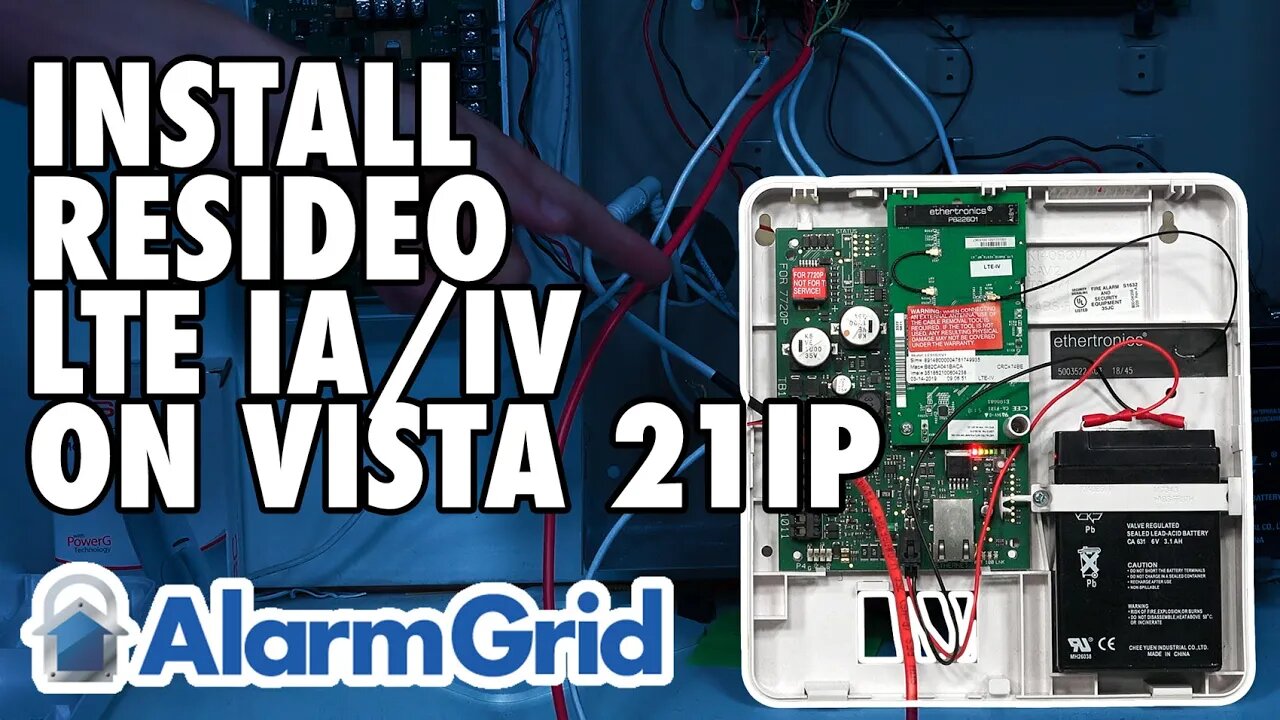
Installing a Honeywell LTE IA or IV Communicator to a Vista 21IP System
In this video, Michael from Alarm Grid shows you how to install a Honeywell LTE-IA or a Honeywell LTE-IV with a Honeywell VISTA-21iP Security System. An added LTE-IA or LTE-IV will allow your VISTA-21iP System to communicate with AlarmNet360 across both IP (wired ethernet) and cellular. The LTE-IA uses AT&T LTE, while the LTE-IV uses Verizon LTE. Other than that distinction, they are the same communicator.
A Honeywell VISTA-21iP comes with a built-in IP communicator for connecting with the AlarmNet Servers and Total Connect 2.0. But if you want to have it communicate across cellular for greater reliability, then an external communicator is needed. However, the VISTA-21iP requires you to disable the internal communicator to use external communicator. So if you plan on adding a cellular or dual-path communicator to the VISTA-21iP, then you will need to disable that internal IP communicator by repositioning the jumper. Please note that this should only be done while the system is powered down!
There are several things to keep in mind if you are considering adding a Honeywell LTE-IA or LTE-IV to a VISTA-21iP. For one, the panel must have a PROM Chip of 3.13 or higher to support Total Connect 2.0. Second, you must power down the system before completing the installation. Third, you can use the same Honeywell 1361-GT Transformer to power both the communicator and the panel. If you have an additional transformer, it can be kept as a backup. Fourth, you will need an alarm monitoring plan to activate the communicator. You must also activate the *29 programming field for the communicator to work. It is recommended that you wait until the activation to adjust the *29 programming field to prevent any error messages or trouble conditions. Your monitoring provider can help you adjust the setting. Remember that you will also need the MAC and CRC codes from the LTE-IA or LTE-IV module to finish the activation. We advise taking a picture of the sticker with the information and keeping it somewhere safe for easy reference.
https://www.alarmgrid.com/faq/how-do-i-install-the-resideo-lte-ia-or-lte-iv-on-a-vista-21ip
-
 3:39
3:39
Alarm Grid Home Security DIY Videos
2 years agoQolsys IQ Panel 4: Using Dual Path Monitoring
22 -
 DVR
DVR
Tundra Tactical
5 hours ago $2.33 earnedProfessional Gun Nerd Plays Battlefield 6
42.3K5 -
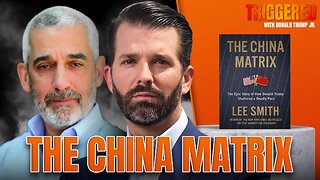 1:01:12
1:01:12
Donald Trump Jr.
8 hours agoThe China Matrix with Journalist Lee Smith | TRIGGERED Ep.288
136K83 -

Dr Disrespect
13 hours ago🔴LIVE - DR DISRESPECT - ARC RAIDERS - FULL SEND INTO THE RED
157K17 -
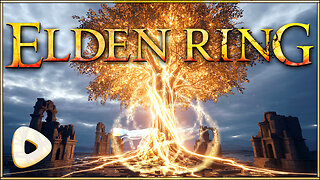 LIVE
LIVE
JdaDelete
4 hours agoFinally playing Eldin Ring | First Playthrough Episode 2
69 watching -
 1:02:08
1:02:08
BonginoReport
6 hours agoNicki Minaj Speaks Out Against Christian Persecution - Nightly Scroll w/ Hayley Caronia (Ep.169)
64.6K43 -
 5:23:36
5:23:36
HomieQuest
6 hours agoLive Streaming! Pokemon Legends Z-A
3.73K3 -
 5:33:02
5:33:02
FusedAegisTV
9 hours agoFUSEDAEGIS PLAYS THE GREATEST JRPG EVER MADE ⌛► CHRONO TRIGGER (1995) Part 3
2.02K2 -
 2:13:20
2:13:20
Nerdrotic
5 hours ago $2.52 earnedNerdrotic At Night 531
31.7K3 -
 1:43:27
1:43:27
Glenn Greenwald
6 hours agoThe Right's Crusade to Cancel Tucker | SYSTEM UPDATE #542
72.2K90