Premium Only Content

Installing a Honeywell 7847i on a VISTA P-Series Alarm Panel
In this video, Michael from Alarm Grid shows you how to install the Honeywell 7847i on a Honeywell VISTA P-Series System. The Honeywell 7847i is an IP communicator that allows a compatible VISTA Panel to communicate with the AlarmNet servers across the internet. This will allow the system to be monitored. It will also allow the user to control their system remotely through Total Connect 2.0, provided that the panel supports TC2, and the user's monitoring plan includes access to the service. For a VISTA-15P or VISTA-20P, the system must be running a firmware version of 9.12 or higher. The firmware version can be determined by looking at the system's PROM chip on its main circuit board.
The Honeywell 7847i provides IP connectivity only. It does not offer any cellular backup. The advantage to going with an IP-only communication path is that it will typically save you money in monitoring expenses. Most IP-only monitoring plans are less expensive than cellular monitoring plans. This is because the monitoring company does not need to pay any fees to cellular service providers for an IP monitoring plan. But the downside to going with IP-only monitoring is that an internet outage will take the panel offline. There are also cellular and dual-path communicators available for the Honeywell VISTA Systems if you want to set up the panel with a more reliable communication path.
When installing the Honeywell 7847i, make sure to power down the system first. Failing to power down the system before making hardware changes can result in damage to the equipment. The Honeywell 7847i will use a 4-wire connection with the panel. Two wires are used for drawing current from the panel, and the other two are for communication between the panel and the 7847i unit. The Honeywell 7847i relies fully on the panel for power, and it does not have its own transformer or backup battery.
https://www.alarmgrid.com/faq/how-do-i-install-a-honeywell-7847i-for-a-vista-p-series-panel
-
 3:31
3:31
Alarm Grid Home Security DIY Videos
1 year ago $0.01 earnedWireless Repeater: Use With Life Safety Devices
38 -
 59:49
59:49
The Quartering
1 hour agoMTG MELTDOWN On X, Hasan Piker Runs From Ben Shapiro & AI Nightmare!
22.7K12 -
 1:16:24
1:16:24
DeVory Darkins
2 hours agoDISTURBING: Eric Swalwell left DUMBFOUNDED after he gets confronted about trans athletes
50.8K24 -
 LIVE
LIVE
Dr Disrespect
4 hours ago🔴LIVE - DR DISRESPECT - ARC RAIDERS - RANDOM SQUADS
2,524 watching -
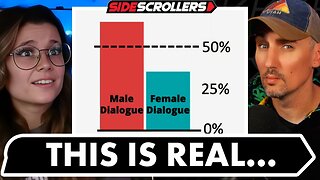 2:06:36
2:06:36
Side Scrollers Podcast
4 hours agoThis is the Dumbest Story We’ve Ever Covered… | Side Scrollers
13.9K3 -
 1:13:26
1:13:26
Steven Crowder
5 hours ago🔴 Jay Dyer on Hollywood, The Occult, and the Attack on the American Soul
209K150 -
 1:26:28
1:26:28
Sean Unpaved
3 hours agoNFL Thanksgiving Games Are Going To Be ELECTRIC! | UNPAVED
11.9K2 -
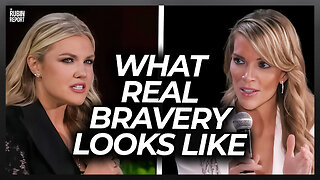 29:07
29:07
The Rubin Report
5 hours agoAre Megyn Kelly & Erika Kirk Right About Our Political Divisions?
43.9K43 -
 27:09
27:09
VINCE
6 hours agoSaving America's Schools with Norton Rainey | Episode 177 - 11/26/25 VINCE
158K87 -
 2:03:57
2:03:57
Benny Johnson
5 hours agoFBI Director Kash Patel Makes January 6th Pipe Bomber Announcement: Massive Breakthrough, Stay Tuned
113K85