Premium Only Content
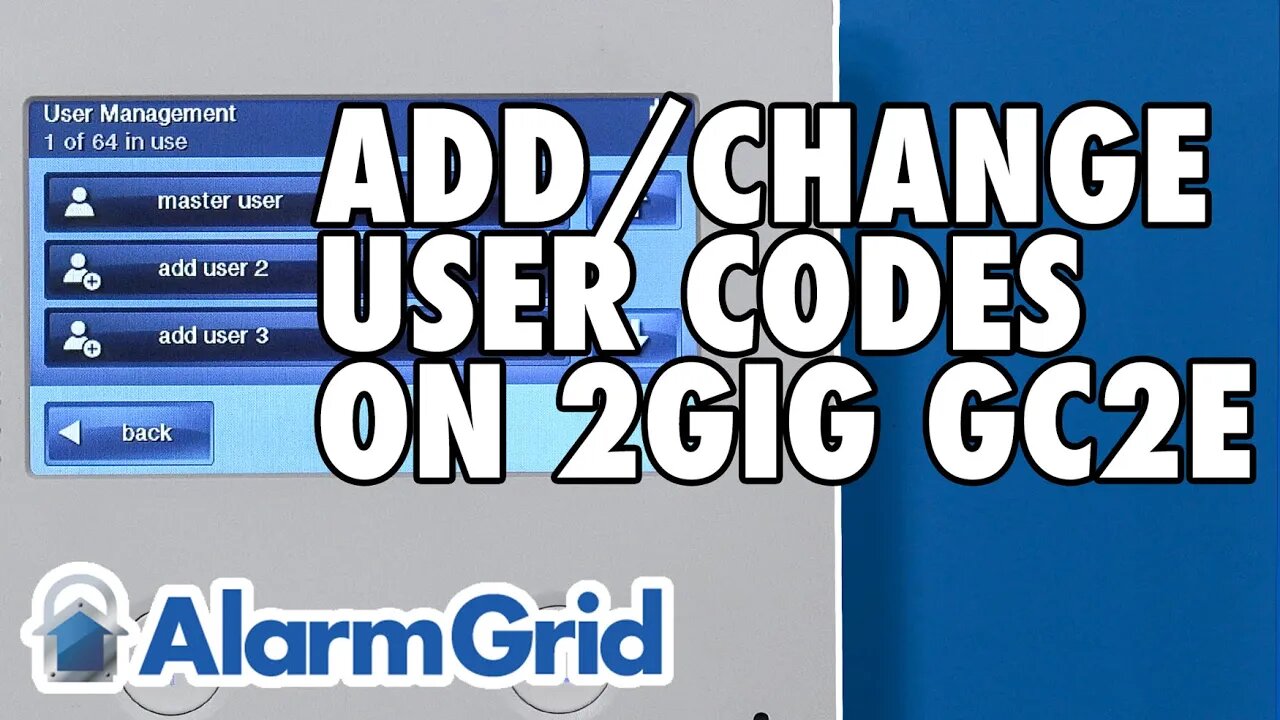
Adding & Changing User Codes On a 2GIG GC2e
In this video, Michael from Alarm Grid shows you how to add change user codes on a 2GIG GC2e Security System. The panel provides support for up to 64 different user codes. Many users prefer to give everyone who uses the system regularly their own code so that they can see who controls the system at what time. It is very important that codes are not shared with anyone who shouldn't be accessing the security system. It is a major security risk to give a valid code to an unauthorized individual.
When setting up a user code on a 2GIG GC2e, you have the option of setting a schedule for the code so that it only works during certain times of the day. This can be useful if you give a code to a user who should only be able to use your system during designated times. This might be the case for someone like a maintenance person or a house sitter. User codes on the GC2e are 4-digits in length by default. You can also set 6-digit codes for the system if it is running Firmware Version 1.23 or higher.
There are a few special codes on the 2GIG GC2e Security System. The Master Code is hard-coded to Slot 01, and it cannot be deleted. There is also a duress code that is hard-coded to Slot 08. It is optional to set up the duress code. If you do decide to set up the duress code, then make sure to only use it during emergency situations. The system also has an Installer Code that is not assigned to any user slot. Unlike the other codes, the Installer Code isn't changed in the User Management Menu. That code is changed by accessing the corresponding section within System Configuration. The Installer Code is changed using Q43. However, we recommend keeping the Installer Code at its default of 1561. But the Master Code should be changed from its default of 1111.
https://www.alarmgrid.com/faq/how-do-i-add-or-change-user-codes-on-a-2gig-gc2e
-
 3:31
3:31
Alarm Grid Home Security DIY Videos
1 year ago $0.01 earnedWireless Repeater: Use With Life Safety Devices
38 -
 22:35
22:35
Jasmin Laine
18 hours ago"They're Rude and Dismissive"—Poilievre Gets CBC To CONFESS On Camera
1.28K29 -
 12:26
12:26
Adam Does Movies
23 hours agoIT: Welcome To Derry Episode 2 - Review + Recap
1791 -
 LIVE
LIVE
The Mike Schwartz Show
13 hours agoTHE MIKE SCHWARTZ SHOW with DR. MICHAEL J SCHWARTZ 10-04-2025
3,653 watching -
 18:59
18:59
RTT: Guns & Gear
1 day ago $0.37 earnedKOR FX-9 RP Review — Is This The Best New Budget 9mm Pistol?
2213 -
 1:12:02
1:12:02
Chad Prather
13 hours agoQuit Fighting: Real Strength Starts Here!
40.2K15 -
 LIVE
LIVE
LFA TV
13 hours agoLIVE & BREAKING NEWS! | TUESDAY 11/4/25
3,359 watching -
 4:00:58
4:00:58
The Bubba Army
1 day agoIS FETTERMAN GOING REPUBLICAN? - Bubba the Love Sponge® Show | 11/04/25
63.7K15 -
 2:05:08
2:05:08
BEK TV
1 day agoTrent Loos in the Morning - 11/04/2025
18.2K -
 21:38
21:38
Professor Nez
22 hours agoTrump JUST BROKE the INTERNET with SAVAGE Line on Ilhan Omar!
53.9K67