Premium Only Content
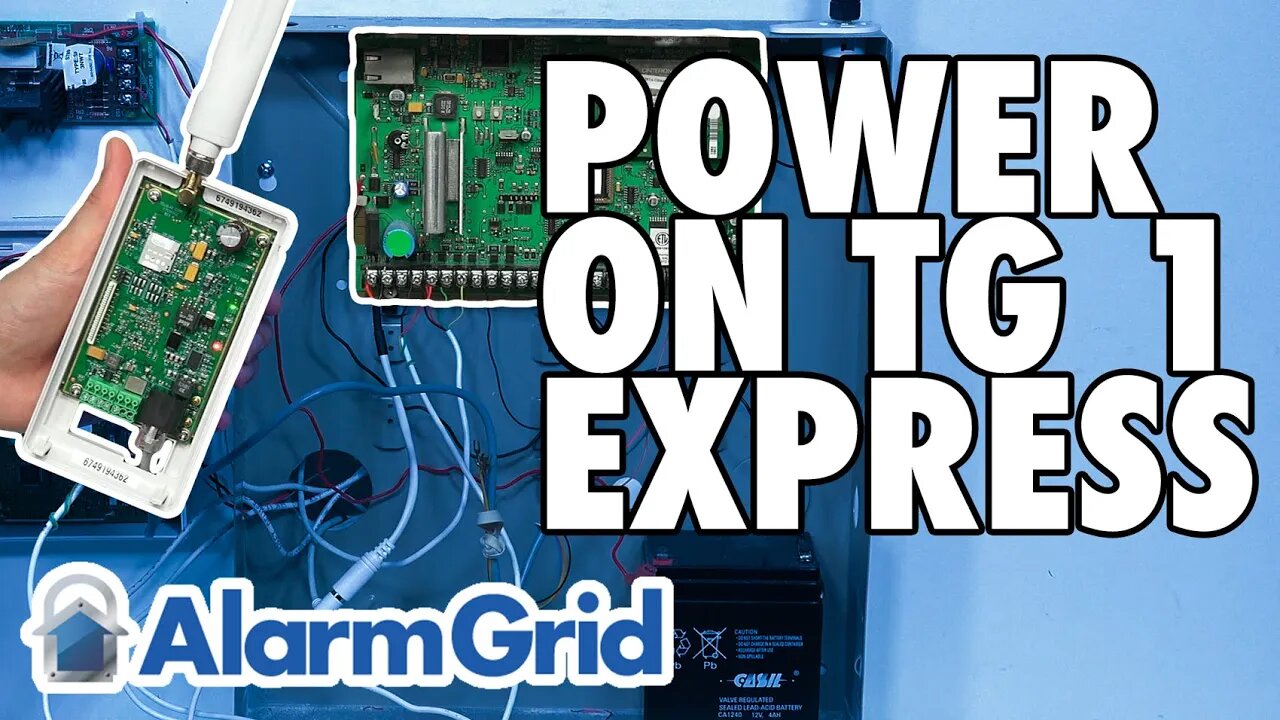
Powering the TG-1 Express Using the On-Board Terminals
In this video, Michael from Alarm Grid shows you how to power on the Telguard TG-1 Express using its on board terminals. The TG-1 Express draws up to 115mA of power from the panel for power. Normally, this power comes from the RJ31X connection from the panel. There is a port inside the TG-1 Express where you can make this connection. However, some users might find that the power wires from the RJ31X cable have been cut, as they aren't needed for phone line connectivity. If that is the case, then you can still use the RJ31X connection to tip and ring, while creating a new 2-wire connection for power.
If you need to use a separate connection to the TG-1 Express for power, then the setup is very simple. This is just a 2-wire connection from the auxiliary power terminals on the panel to the designated power terminals on the TG-1 Express. You will notice that the terminal block on the TG-1 Express covers up the labels for the unit. If you use pliers to remove the terminal block, then you will see the labels underneath. Alternatively, you can also check the Quick Install Guide for the TG-1 Express to see the terminals labeled.
When powering the TG-1 Express using the on-board terminals, there are a few things to keep in mind. First, the RJ31X connection will still be used for tip and ring. The power connections are separate. Remember to run the RJ31X cable and the power cables through the opening of the TG-1 Express so that you can properly close the module later. Also remember that power polarity must be observed when making the connections. The black wire should go to the GND terminal for negative (-) power, and the red wire should go to the DC terminal for positive (+) power. Again, the connection labels are displayed underneath the terminal block and on the front of the Telguard TG-1 Express Quick Install Guide.
https://www.alarmgrid.com/faq/how-do-i-power-the-tg-1-express-using-the-terminals-on-the-commu
-
 4:37
4:37
Alarm Grid Home Security DIY Videos
2 years agoQolsys IQ Panel 4: Change the Master Code
35 -
 LIVE
LIVE
LFA TV
13 hours agoLIVE & BREAKING NEWS! | WEDNESDAY 11/5/25
3,299 watching -
 1:57:16
1:57:16
The Chris Salcedo Show
13 hours ago $0.09 earnedDems Win In Dem States...And They Celebrate?
26.5K10 -
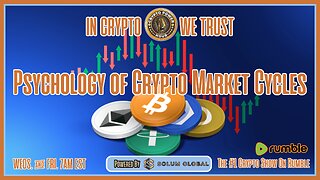 1:04:43
1:04:43
Crypto Power Hour
11 hours ago $0.03 earnedPsychology Of Crypto Market Cycles
40.2K6 -
 9:58
9:58
Clintonjaws
12 days ago $0.17 earnedKaroline Leavitt's Response To 'The View' Host's Nasty Attacks Is Perfect
42.6K25 -
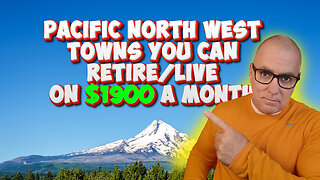 24:23
24:23
World2Briggs
21 hours ago $0.03 earnedTop 10 Towns You Can Retire on $1900 a month in the Pacific North West.
33.2K9 -
 21:23
21:23
Lady Decade
17 hours ago $0.04 earnedThe Lost Sega Neptune Console Refuses To Die !
36.5K6 -
 17:14
17:14
ThinkStory
23 hours agoIT: WELCOME TO DERRY Episode 2 Breakdown, Theories, & Details You Missed!
29.3K -
 17:25
17:25
Real Estate
1 month ago $0.01 earnedThe Job Market Collapse IS HERE
34.6K12 -
 2:04:54
2:04:54
BEK TV
1 day agoTrent Loos in the Morning - 11/05/2025
24.1K1