Premium Only Content
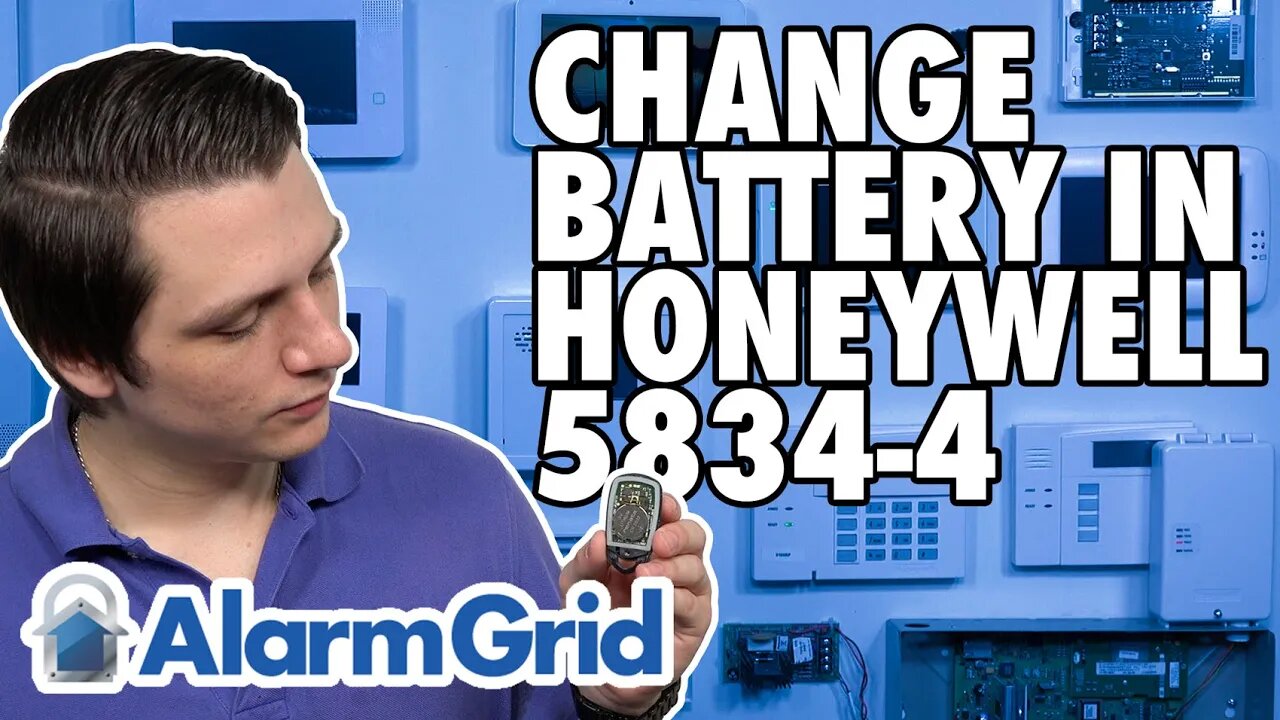
Changing the battery in a Honeywell 5834-4
In this video, Jarrett from Alarm Grid shows you how to change the battery for a Honeywell 5834-4 Key Fob. The Honeywell 5834-4 is a four (4) button key fob. You can program each of these four buttons to perform a specific command on your 345 MHz alarm system. These commands can include Arming Away, Arming Stay, Disarming, triggering a panic, and more. Additionally, it is also possible to program dual-button inputs for the 5834-4. With single-button and dual-button inputs combined, the Honeywell 5834-4 supports up to eight (8) unique inputs. Each input can be programmed individually as needed.
Like any wireless device that transmits signals to an alarm panel, the Honeywell 5834-4 requires power. In this case, the power is supplied from a battery, specifically a 3V CR2032 coin cell battery. The use of a lithium CR2032 battery is strongly recommended, as an alkaline battery will only last a very short amount of time before needing to be replaced. With a fresh lithium CR2032 battery, your Honeywell 5834-4 Key Fob should be able to go about three (3) to five (5) years without a battery replacement, assuming regular usage. This replacement estimate can vary depending on how frequently the key fob device is used.
When the battery inside a Honeywell 5834-4 is low on power, the system will display a low-battery trouble condition for all the zones associated with the key fob. This low-battery trouble condition occurs when the power rating for the 3V CR2032 battery drops below 2.3V. It is advised that you replace the battery as soon as you get the trouble condition to prevent the device from no longer working. Once the power rating drops to 2.0V, then the key fob will stop working entirely. This gives you plenty of time to swap the battery from when the low-battery trouble occurs and the key fob stops functioning.
https://www.alarmgrid.com/faq/how-do-i-change-the-battery-of-a-honeywell-5834-4-wireless-key-fob
-
 4:37
4:37
Alarm Grid Home Security DIY Videos
1 year agoQolsys IQ Panel 4: Change the Master Code
32 -
 LIVE
LIVE
Barry Cunningham
3 hours agoPRESIDENT TRUMP SPEECH AT MAKING HEALTH TECHNOLOGY GREAT AGAIN! EVENT AND MORE NEWS!
1,065 watching -
 LIVE
LIVE
The Officer Tatum
3 hours agoLIVE: Left CANCELS Their Own, All White Town, NYC Shooter Update + MORE | EP 146
617 watching -
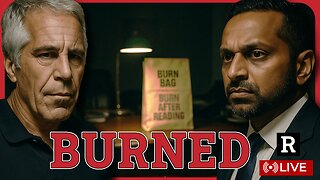 1:23:27
1:23:27
Redacted News
2 hours agoBREAKING! FBI DIRECTOR DROPS BOMBSHELL, REVEALS HIDDEN 'BURN BAGS' AND MISSING EPSTEIN FOOTAGE
113K103 -
 1:21:25
1:21:25
vivafrei
4 hours agoJoey Swoll CANCELS Himself! Oprah Closing Roads for Tsunami Evacuees? Canada Can't Find Criminals?
61K24 -
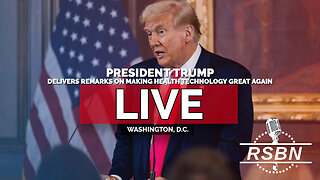 1:47:35
1:47:35
Right Side Broadcasting Network
6 hours agoLIVE REPLAY: President Trump Delivers Remarks on Making Health Technology Great Again - 7/30/25
48.4K21 -
 38:23
38:23
Members Club
2 hours ago $0.11 earnedShooter Strikes NYC, WNBA Wig Meltdown, and Sweeney’s Jeans Go Viral - MC05
2.73K4 -
 33:41
33:41
The Finance Hub
4 hours ago $0.49 earnedBREAKING: NANCY PELOSI JUST GOT HIT WITH A MAJOR BOMBSHELL!!!
5.59K4 -
 LIVE
LIVE
LFA TV
21 hours agoLFA TV ALL DAY STREAM - WEDNESDAY 7/30/25
1,039 watching -
 2:04:14
2:04:14
Pop Culture Crisis
4 hours agoOprah Tsunami BACKLASH, Billie Eilish RACIST? Joey Swoll BENDS THE KNEE | Ep. 888
22.3K7