Premium Only Content
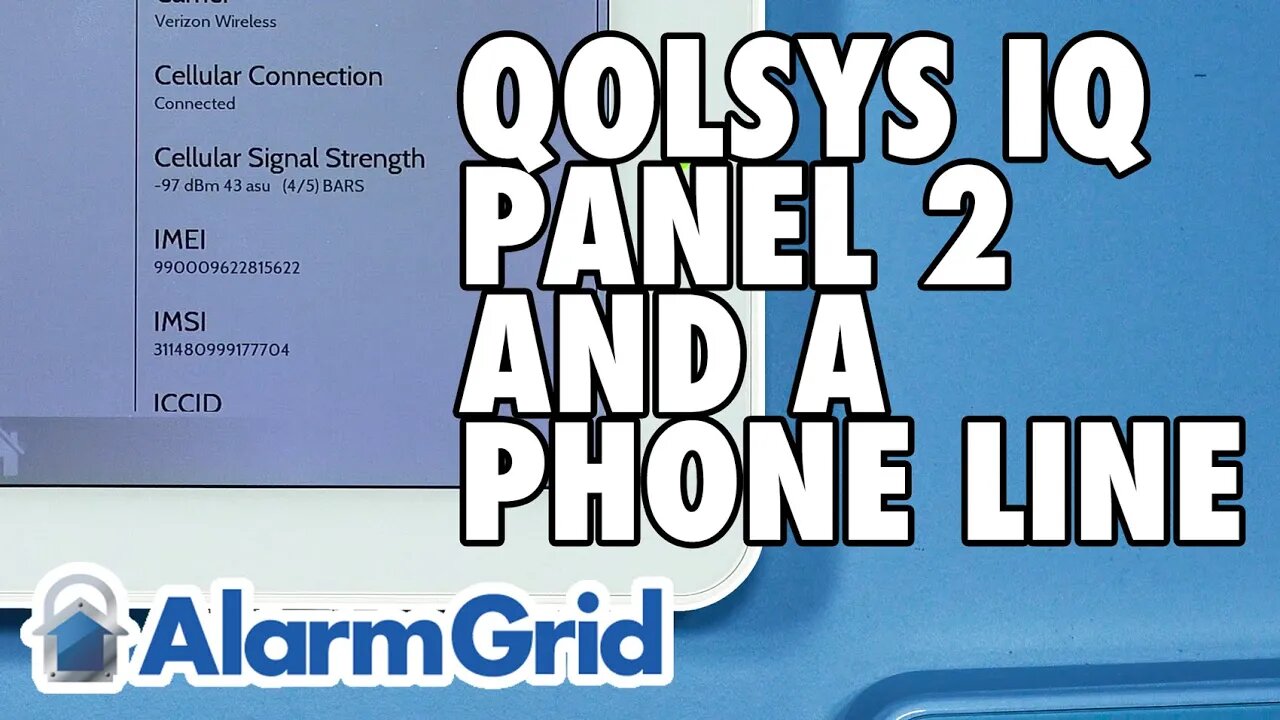
Qolsys IQ Panel 2: Using With a Phone Line
In this video, Michael from Alarm Grid explains how you cannot use the Qolsys IQ Panel 2 for phone line monitoring. Receiving alarm monitoring service through a telephone was once the most common type of communication path for a security system. But times have changed, and now most systems use cellular and/or internet protocol (IP) connectivity for alarm monitoring service. Many newer panels like the Qolsys IQ Panel 2 don't even offer phone line monitoring. This is because there are many disadvantages and problems that arise when using phone line connectivity with a security system.
One problem with phone line monitoring is that it is very slow. Just like a dial-up internet connection, it takes more time for the alarm signal to reach its intended destination when traveling through a phone line than it does for a WIFI connection or a cellular connection. This longer process means that help will arrive less quickly, and it can put your safety at risk. There is also the consideration that phone signals often fail to go through, which is less common for cell signals and internet signals. And if you have a physical phone line that your panel is dependent upon, then there is the possibility that an intruder may cut the phone line and disable the system.
The Qolsys IQ Panel 2 doesn't need a phone line because it is dual-path with both WIFI and LTE cellular connectivity for added redundancy. Per Alarm.com requirements, the system's internal cellular communicator must be registered and activated in order to use the IQ Panel 2 for alarm monitoring service. WIFI connectivity is technically optional, but most users set up WIFI for the sole purpose of having a second communication path available. Remember that you will need a monitoring plan that includes cellular connectivity in order to activate the IQ Panel 2 for monitoring.
https://www.alarmgrid.com/faq/will-a-qolsys-iq-panel-2-work-w-slash-a-phone-line
-
 6:05
6:05
Alarm Grid Home Security DIY Videos
1 year agoPROA7 or PROA7PLUS: Using Lyric Sensors
22 -
 2:19:29
2:19:29
Badlands Media
10 hours agoDevolution Power Hour Ep. 404
58.6K24 -
 LIVE
LIVE
Drew Hernandez
23 hours agoGOP COOKED INTO DENIAL & 12 ISRAELI-LINKED PHONES DETECTED AT UVU DAY OF CK EXECUTION?
1,616 watching -
 2:46:08
2:46:08
TimcastIRL
6 hours agoFAA To STOP Flights Over Shutdown, May CLOSE Airspace, Thanksgiving Travel APOCALYPSE | Timcast IRL
180K103 -
 1:56:20
1:56:20
Tucker Carlson
5 hours agoIt’s Time to Decide: America First or Lindsey Graham’s Psychosexual Death Cult?
86.1K362 -
 LIVE
LIVE
SpartakusLIVE
8 hours agoBattlefield 6 - REDSEC || ARC Raiders Later? || Anybody Want Warzone???
508 watching -
 3:56:11
3:56:11
Alex Zedra
4 hours agoLIVE! Spooky Games tn
40.8K2 -
 2:58:21
2:58:21
I_Came_With_Fire_Podcast
15 hours agoThe Normalization of Political Violence | Right Wing In-Fighting | China Chooses China
29.8K9 -
 2:37:06
2:37:06
PandaSub2000
10 hours agoLIVE 10:30pm ET | BUZZ TRIVIA with Chat!
29.5K3 -
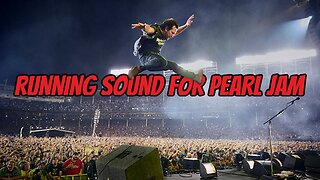 1:13:58
1:13:58
ThisIsDeLaCruz
4 hours ago $0.02 earnedWhat Fans Never Hear: Pearl Jam’s Audio Engineer Tells His Story
22.1K5