Premium Only Content
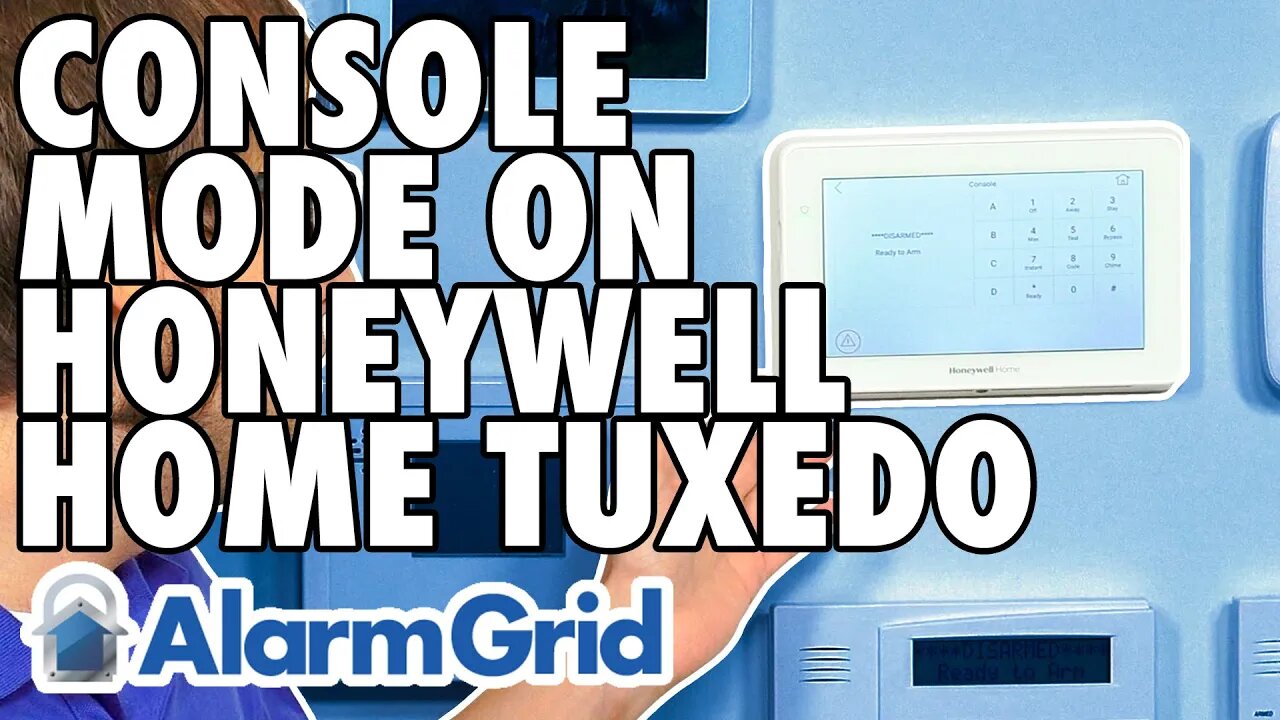
Using Console Mode on a Honeywell Home Tuxedo
In this video, Michael from Alarm Grid demonstrates Console Mode on a Honeywell Home Tuxedo Keypad. Console Mode allows a Tuxedo Keypad to emulate an Alphanumeric Keypad, such as a Honeywell 6160. This is necessary for programming a Honeywell VISTA System. Once the Tuxedo is in its Console Mode, you can use the Tuxedo in the exact same way that you would use an Alphanumeric Keypad. There will be a numeric keypad on the screen for this purpose. By using this keypad, you can access Installer Programming and all relevant programming fields. The Tuxedo will automatically reboot once you exit out of Installer Programming. Remember to always use the [*99] programming option to exit. This is important, as it will prevent you from being locked out.
Thanks to Console Mode, a Tuxedo Keypad can do virtually everything that a standard Alphanumeric Keypad can accomplish. The only notable thing that the Tuxedo cannot do is perform the backdoor method to get into programming when you are locked out. The reason why this cannot be done on a Tuxedo is because you cannot load Console Mode quickly enough after the panel has booted up. For that reason, it is still a good idea to keep a Honeywell 6160 or Honeywell 6150 on-hand, even if the Tuxedo has become your primary system keypad. Although you do not need to provide a code to access Console Mode, you will likely need to use either the Installer Code or the Master Code when making changes within Console Mode. Most system programming functions and commands will require you to provide some code to verify authentication. However, the Tuxedo Console Mode can still be very useful for zone programming, adding and removing user codes, and performing other system programming commands. This makes Console Mode a very important tool for anyone who uses the Tuxedo as the main system keypad.
https://www.alarmgrid.com/faq/how-do-i-get-into-console-mode-on-a-resideo-tuxedo
-
 6:05
6:05
Alarm Grid Home Security DIY Videos
1 year agoPROA7 or PROA7PLUS: Using Lyric Sensors
22 -
 13:26
13:26
Cash Jordan
21 hours ago“PORTLAND MOB” Storms ICE HQ… ‘COMBAT’ Troops Respond With EXTREME FORCE
36.1K105 -
 2:04:59
2:04:59
LFA TV
1 day agoTHE RUMBLE RUNDOWN LIVE @9AM EST
39.1K5 -
 LIVE
LIVE
Major League Fishing
9 days agoLIVE! - Fishing Clash Team Series: Patriot Cup - Day 4
390 watching -
 10:02:37
10:02:37
Plan ₿ Forum
1 day agoWAGMI Stage – Lugano Plan ₿ Forum 2025 | Live from Lugano 🇨🇭
506K21 -
 34:37
34:37
vivafrei
3 hours agoLive from Lugano Switzerland, Plan B RECAP with Matt Kohrs! BOOYA!
24.1K6 -
 46:25
46:25
X22 Report
19 hours agoMr & Mrs X - DoEd Was Used To Brainwash The Children, Trump Shut It Down - EP 13
36.3K21 -
 26:51
26:51
efenigson
2 days agoSwitzerland: Still the Land of Freedom? Samuel Kullman | You're The Voice - LIVE from Lugano PlanB!
27.1K5 -
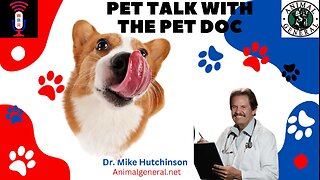 1:07:25
1:07:25
Wendy Bell Radio
8 hours agoPet Talk With The Pet Doc
29.4K33 -
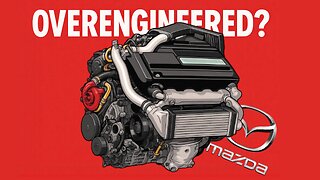 4:45
4:45
PistonPop-TV
8 days agoMazda K-Series V6: Only True Enthusiasts Know About This Engine
21.8K4