Premium Only Content
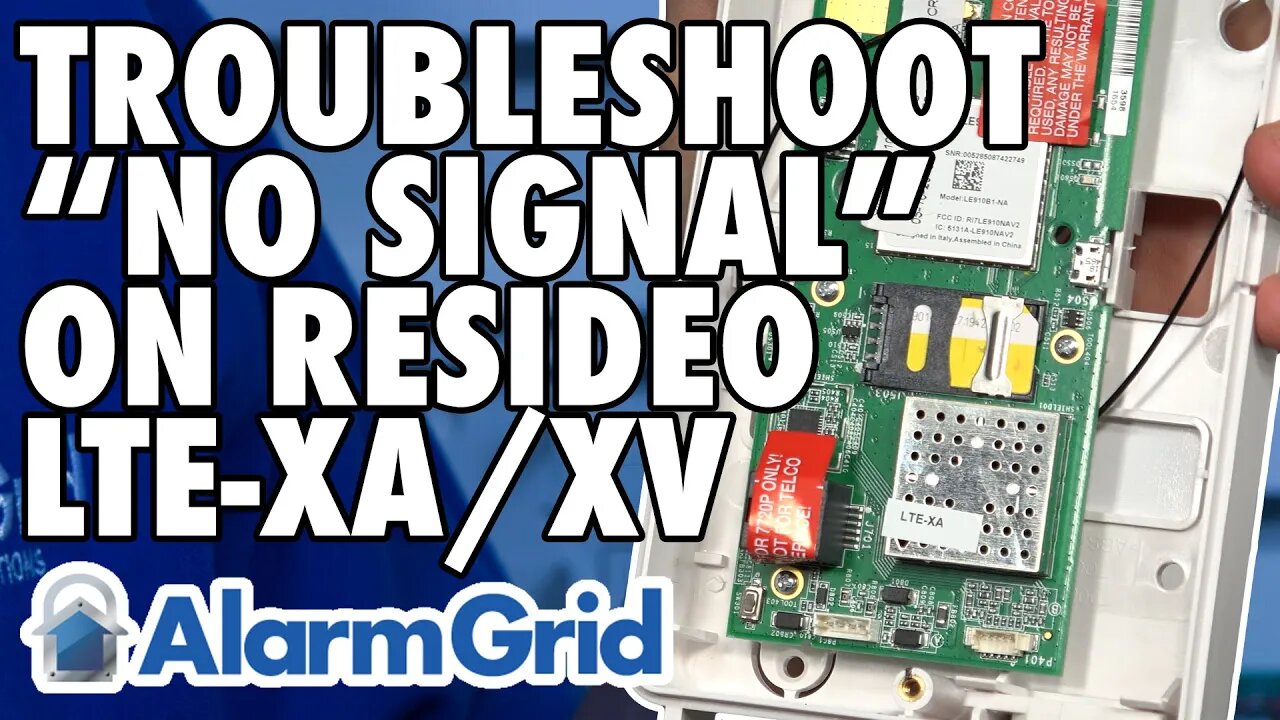
Resideo LTE XA or LTE XV: Troubleshooting "No Signal" Issue
In this video, Michael from Alarm Grid shows you how to troubleshoot a "No Signal" issue on a Honeywell LTE-XA or Honeywell LTE-XV Communicator. You will know that the communicator is not getting a signal because the Fault LED light will be a solid red and the Signal LED light will be blank after the device has fully booted up. If there should normally be a cellular signal in the area, then it's possible that the communicator needs to have its SIM card re-seated. You might also try moving the communicator around or adding a cellular antenna or a cellular amplifier to boost the cell signals.
When re-seating the SIM card for an LTE-XA or LTE-XV, you want to start by powering the Honeywell VISTA Security System down completely. This will also cut power to the communicator. You can then begin the re-seating process. Open up the communicator, and locate its SIM card. Unlock the metal covering so that the SIM card can be removed. Carefully wipe down the gold portion of the SIM card with a clean cloth to ensure that it is free of fingerprints. Then secure the SIM card, being very careful to ensure that the gold portion is properly touching the metal prongs. Lock the SIM card covering, and restore power to the VISTA System. In many cases, this will restore cellular connectivity. We recommend trying this three (3) times to see if you get a positive result.
If you still cannot get a cellular signal after 3 attempts, then you will want to check the diagnostics of the communicator. After following a specific process, you may get indication that the communicator can detect the SIM card, but that a signal is not available. If that is the case, you will likely need to replace the communicator with a new one. Other responses may let you know that there is insufficient cellular signal in the area. You may need to move the communicator somewhere else to get a better signal or consider getting a cell antenna or a cell amplifier to boost the signals.
-
 3:31
3:31
Alarm Grid Home Security DIY Videos
1 year ago $0.01 earnedWireless Repeater: Use With Life Safety Devices
36 -
 DVR
DVR
Alex Zedra
4 hours agoLIVE! Battlefield 6
27.4K -
 2:03:15
2:03:15
Inverted World Live
6 hours agoProbe News: 3I Atlas is Spewing Water | Ep. 125
107K12 -
 3:02:07
3:02:07
TimcastIRL
5 hours agoTrump Admin CATCHES Illegal Immigrant POLICE OFFICER, Democrats ARM Illegal In Chicago | Timcast IRL
226K111 -
 4:39:39
4:39:39
SpartakusLIVE
5 hours agoNEW Mode - ZOMBIES || LAST Stream from CREATOR HOUSE
50.2K6 -
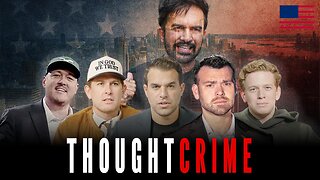 3:36:25
3:36:25
The Charlie Kirk Show
7 hours agoTHOUGHTCRIME Ep. 101 The New York City Communist Debate? MAGA vs Mamdani? Medal of Freedom Reactions
144K60 -
 2:14:47
2:14:47
Flyover Conservatives
1 day agoSatan’s Agenda vs. God’s Timeline: Witchcraft, Israel, and the Assassination of Charlie Kirk w/ Robin D. Bullock and Amanda Grace | FOC Show
34.7K13 -
 3:14:57
3:14:57
PandaSub2000
5 days agoBye Sweet Carole | MIDNIGHT ADVENTURE CLUB (Original Live Version)
34.2K1 -
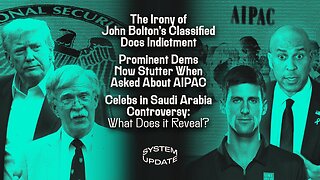 1:22:51
1:22:51
Glenn Greenwald
9 hours agoThe Irony of John Bolton's Classified Docs Indictment; Prominent Dems Now Stutter When Asked About AIPAC; Celebs in Saudi Arabia Controversy: What Does it Reveal? | SYSTEM UPDATE #532
96.8K53 -
 39:25
39:25
Donald Trump Jr.
8 hours agoFBI's Incredible Crime Crackdown, Plus my Message to ABC!! | TRIGGERED Ep.283
151K113