Premium Only Content
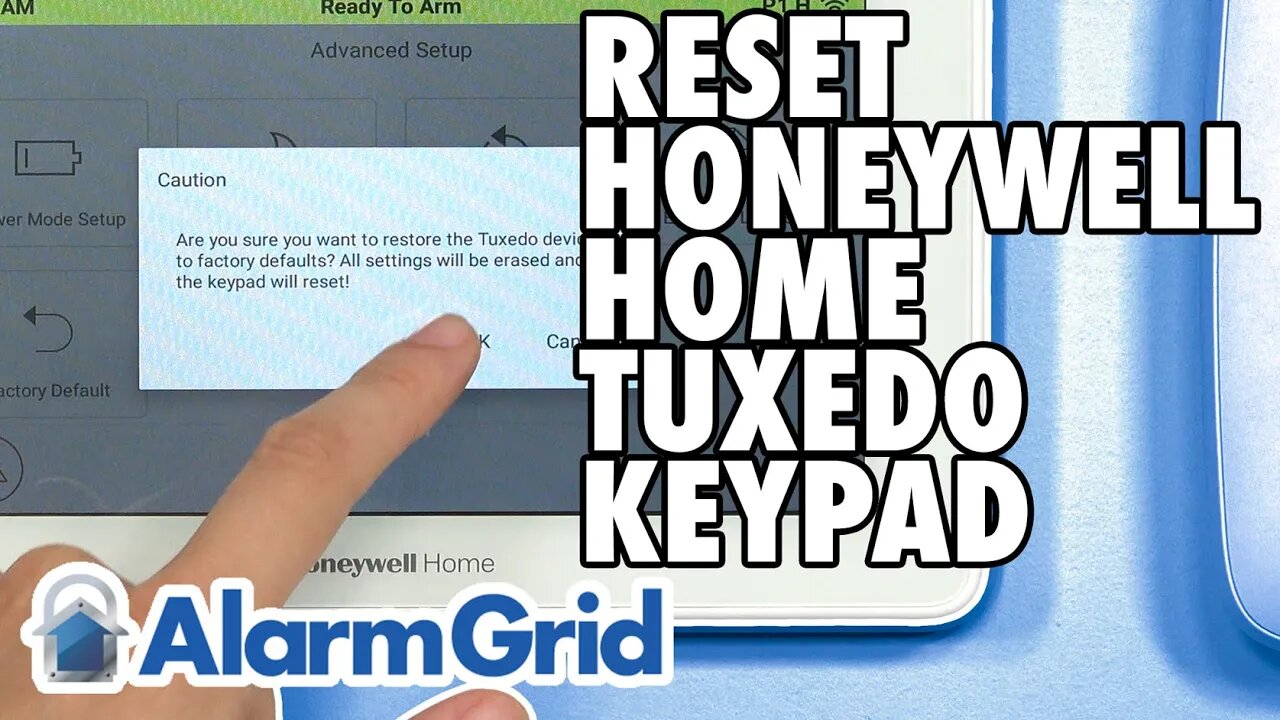
Resetting the Honeywell Home Tuxedo Keypad
In this video, Michael from Alarm Grid covers the reset functions that can be performed on a Honeywell Home Tuxedo Keypad. There are three (3) types of resets that can be performed. These are a Tuxedo Keypad Refresh, a Tuxedo Keypad Factory Default, and a Z-Wave Factory Default. Each reset type follows its own specific process and has a different outcome. Make sure to choose the correct reset option depending upon your needs.
The Tuxedo Keypad Refresh is nothing more than a power cycle of the Tuxedo. It will simply power down and then reboot as normal. The keypad will refresh information from the panel as part of this process. In order to execute a Tuxedo Keypad Refresh, simply choose the option within the Advanced Settings Menu. You will be required to provide the Installer Code for the Tuxedo to access this menu. If the Tuxedo is paired with a VISTA Panel, then it will use the system's Installer Code as its own Installer Code, As a reference, the default Installer Code for a Honeywell VISTA System is 4112.
Next is the Tuxedo Keypad Factory Reset. This function restores the Tuxedo Keypad to its factory default settings. All setting changes will need to be reconfigured as needed after a factory reset has been performed. Many users will perform a Tuxedo Keypad Factory Reset when they are planning to sell the Tuxedo or give it away to someone else so that the new user can start with fresh settings. This option is also found within the Tuxedo Advanced Settings Menu.
The final type of reset for a Tuxedo Keypad is a Z-Wave Factory Reset. This is a complete reset of the Tuxedo's Z-Wave controller, and it removes all programmed Z-Wave devices from the network. Any Z-Wave device you want to continue using will need to be re-added to the network. Remember to first perform an inclusion process for any Z-Wave device you are re-adding, as the Z-Wave device will still have residual network information from when it was paired with the Tuxedo earlier. A Z-Wave Factory Reset will also reset the Tuxedo Z-Wave Network ID. This option is found within Z-Wave device management.
https://www.alarmgrid.com/faq/how-do-i-reset-a-resideo-tuxedo
-
 6:05
6:05
Alarm Grid Home Security DIY Videos
1 year agoPROA7 or PROA7PLUS: Using Lyric Sensors
22 -
 LIVE
LIVE
Lofi Girl
2 years agoSynthwave Radio 🌌 - beats to chill/game to
113 watching -
 5:55:11
5:55:11
MattMorseTV
9 hours ago $83.35 earned🔴Trump's '60 Minutes' INTERVIEW + MUCH MORE.🔴
147K40 -
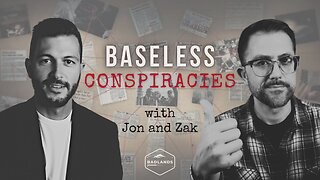 2:02:36
2:02:36
Badlands Media
14 hours agoBaseless Conspiracies Ep. 157: Jack the Ripper, the Crash & the Great Disclosure Countdown
28.4K20 -
 2:06:09
2:06:09
Inverted World Live
10 hours agoMysterious Crash at Area 51 | Ep. 134
31K13 -
 2:48:59
2:48:59
TimcastIRL
8 hours agoTrump Endorses Cuomo, Says NO COMMIE MAMDANI, Obama REFUSES To Endorse Mamdani | Timcast IRL
271K185 -
 5:51:16
5:51:16
Drew Hernandez
1 day agoGOP CIVIL WAR: TUCKER CARLSON DERANGEMENT SYNDROME AT ALL TIME HIGH
52.6K41 -
 14:44
14:44
Sponsored By Jesus Podcast
1 day agoYou Can't Serve God & MONEY | Is Money the Root of All Evil?
23.3K23 -
 2:47:28
2:47:28
Barry Cunningham
12 hours agoYOU'VE BEEN MISINFORMED! GREED IS ACTUALLY GOOD! ESPECIALLY NOW! (AND MORE NEWS)
103K42 -
 7:18:24
7:18:24
SpartakusLIVE
12 hours agoSNIPING in Battlefield 6 - REDSEC || Monday MOTIVATION to CONQUER the Week
57.1K6