Premium Only Content
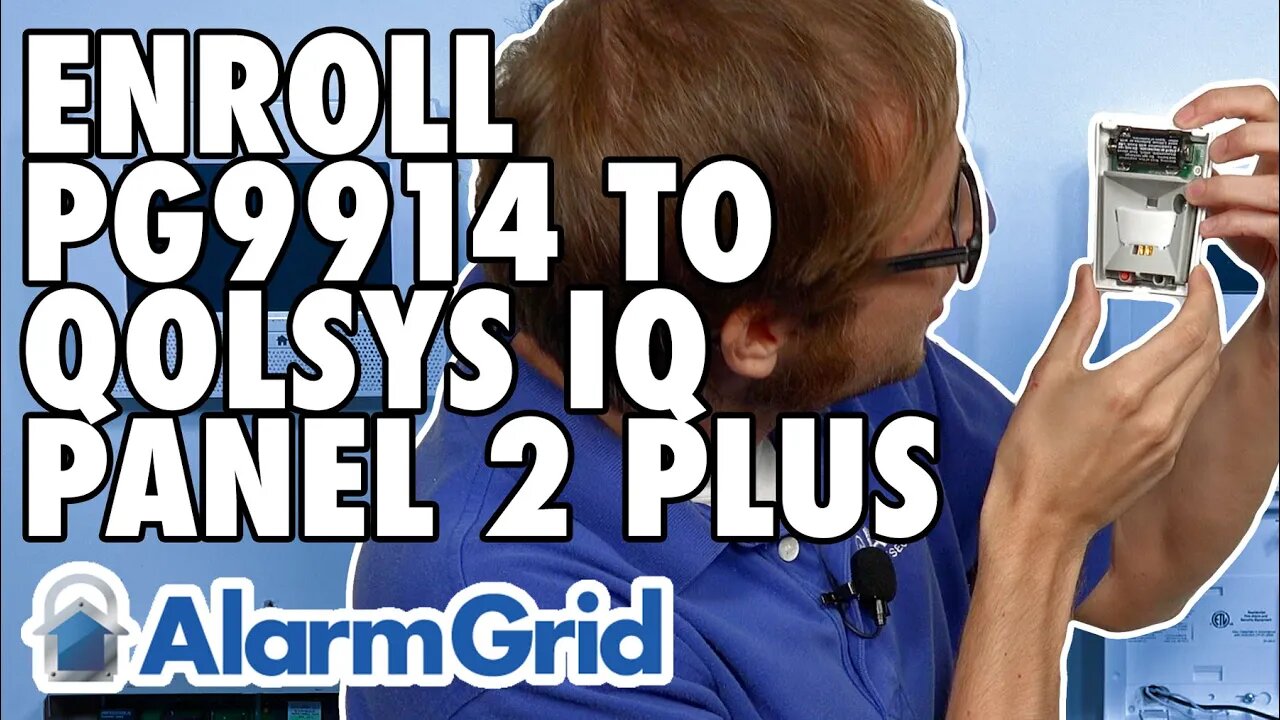
DSC PG9914 Motion Sensor: Enrolling to a Qolsys IQ Panel 2 Plus
In this video, Michael from Alarm Grid shows you how to enroll a DSC PG9914 Motion Detection Sensor with a Qolsys IQ Panel 2 Plus Security System. The DSC PG9914 is a relatively straightforward PowerG Motion Sensor that can be used with any version of the Qolsys IQ Panel 2 Plus. It offers a detection area of up to 39 feet and pet immunity for small animals weighing up to 85 pounds. Like all PowerG Sensors, the PG9914 has a wireless communication range of up to 2,000 feet away from the IQ Panel 2 Plus, and it uses 128-bit AES encryption for enhanced wireless security.
The DSC PG9914 follows a simple enrollment process with the IQ Panel 2 Plus. The first thing you will want to do is open up the sensor. This is needed for accessing the sensor's enrollment button. You should then put the IQ Panel 2 Plus into its auto-enrollment mode. This is done by starting from the main screen and choosing settings, then advanced settings, then entering the system's Installer Code (default 1111), then choosing Installation, then Devices, then Security Devices, and then Auto Learn Sensor. You should then press and hold the enrollment button on the PG9914 until the LED turns solid orange. You can then release the button, and you should get a message stating that a PowerG Sensor is trying to enroll.
Then you will need to configure the zone settings. One of the most important settings is the Sensor Group, which determines how the system responds when the sensor is faulted. Most users of the PG9914 will choose Sensor Group 15, 17, 20, or 35. You will also likely configure the settings for High Traffic Shutdown, the Sensor Name, the Chime Type, and Voice Prompts for the wireless zone. Remember to click the Add New button once you have finished in order to save your changes.
https://www.alarmgrid.com/faq/how-do-i-enroll-the-powerg-pg9914-with-a-qolsys-iq-panel-2-plus
-
 6:05
6:05
Alarm Grid Home Security DIY Videos
1 year agoPROA7 or PROA7PLUS: Using Lyric Sensors
22 -
 13:38
13:38
Exploring With Nug
9 hours ago $2.84 earnedWe Searched the Canals of New Orleans… and Found This!
12.3K -
 13:36
13:36
Clintonjaws
1 day ago $26.20 earnedCBC 2024 Election Night - Highlights - This Is Priceless!
51.3K17 -
 23:20
23:20
Lady Decade
5 hours ago $12.89 earnedI Spent The Night With Alex Jones
21.6K26 -
 LIVE
LIVE
SavageJayGatsby
4 hours agoSpicy Saturday – Goblin Cleanup Chaos! 💀🌶
167 watching -
 16:47
16:47
Robbi On The Record
2 days ago $12.42 earnedThe Day Seeing Stopped Meaning Believing | Sora, AI and the Uncanny Valley
36.3K32 -
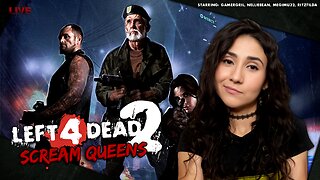 4:07:36
4:07:36
GamerGril
5 hours agoIt's The Zombie Apocalypse, Bring Your Friends 💞Scream Queens💞
9.7K1 -
 LIVE
LIVE
Phyxicx
4 hours agoHalo Tournament! - 10/25/2025
58 watching -
 4:10:42
4:10:42
megimu32
6 hours agoOFF THE SUBJECT: Zombie Apocalypse with GamerGril & Friends 🧟 ♀ (Send Help)
105K5 -
 22:08
22:08
MYLUNCHBREAK CHANNEL PAGE
1 day agoUnder Prague
49.2K19