Premium Only Content

Running Power to a 2GIG GC3 or GC3e
In this video, Jarrett from Alarm Grid shows you how to provide power to the 2GIG GC3 Security System. The 2GIG GC3 is a wireless all-in-one security system with a built-in touchscreen. Like most wireless systems, the GC3 gets primary power from a plug-in transformer. The system also has a backup battery that will kick in automatically in the event that AC power is list. This keeps the system running reliably during power outages. The backup battery can only keep the system running for a limited duration of time, so you will want to make sure that AC power is restored as quickly as possible.
Powering the 2GIG GC3 is very simple. As is the case for most wireless alarm systems, you want to connect the backup battery before providing AC power. The 2GIG GC3 backup battery has a plug-in connector, and you just insert it into the designated port on the GC3 board. The backup battery will begin storing a charge after AC power has been applied to the system. By continuously storing a charge, the backup battery will be ready to jump in and power the system in the event that AC power is lost. But it is important to note that the backup battery will eventually lose its ability to store a charge, and you will need to replace it with a new one. This usually happens after several years of use.
On the inside of the panel, there are two (2) ways that you can provide AC power. This is also referred to as transformer power. There is a barrel connector where you can plug-in a male DC barrel connector. The long portion of the Honeywell LT-Cable is great for this job. If you only have traditional alarm wiring, then you can connect it to the terminal block on the panel. There are designated positive (+) and negative (-) power terminals for this purpose.
https://www.alarmgrid.com/faq/how-do-i-run-power-to-a-2gig-gc3
-
 3:39
3:39
Alarm Grid Home Security DIY Videos
2 years agoQolsys IQ Panel 4: Using Dual Path Monitoring
24 -
 59:47
59:47
iCkEdMeL
6 hours ago $36.21 earnedBREAKING: National Guard Soldier Dies + New Video Shows Suspect Opening Fire
23.5K29 -
 1:20:38
1:20:38
Flyover Conservatives
1 day agoThanksgiving’s Hidden History: Islamic Pirates, Spanish Threats, and Socialism - Bill Federer | FOC Show
32.4K3 -
 25:43
25:43
Russell Brand
1 day agoThis Is Getting Out Of Hand
126K120 -
 LIVE
LIVE
The Quartering
14 hours agoThanksgiving Day Yule Log!
1,809 watching -
 15:32
15:32
IsaacButterfield
21 hours ago $3.96 earnedAussie Reacts To UNHINGED Woke TikToks!
20.5K10 -
 3:24:28
3:24:28
PandaSub2000
14 hours agoNintendo Platformers - Thanksgiving 2025 Special | ULTRA BEST AT GAMES (Original Live Version)
41.5K8 -
 1:03:06
1:03:06
MetatronGaming
1 day agoThis is the scariest game ever (for an Italian)
28.9K10 -
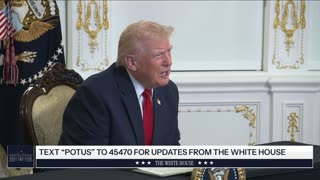 1:09:35
1:09:35
The White House
8 hours agoPresident Trump Participates in a Call with Service Members
50K86 -
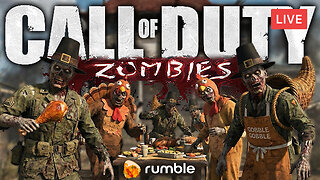 5:20:01
5:20:01
a12cat34dog
7 hours agoHAPPY THANKSGIVING - I APPRECIATE YOU ALL SO MUCH {18+}
25.1K4