Premium Only Content
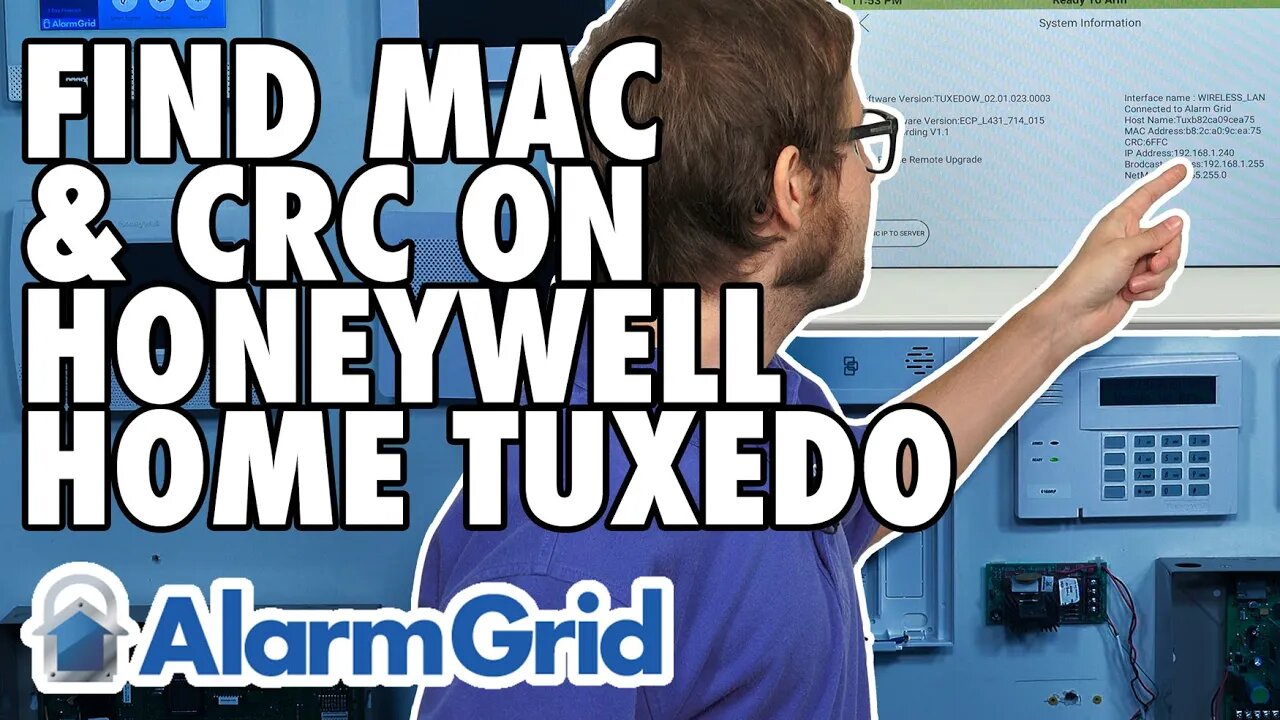
Finding the MAC and CRC for the Honeywell Home Tuxedo
In this video, Michael from Alarm Grid shows you how to find the MAC and CRC codes for a Honeywell Home Tuxedo Keypad. The Tuxedo has a MAC and CRC for the purpose of connecting to WIFI. The keypad uses this WIFI connection to communicate with Total Connect 2.0. This allows the Tuxedo to relay automation commands to the platform. And when the user accesses TC2 to perform automation functions, the commands are sent down to the Tuxedo across WIFI so that they can be passed to the automation devices.
Your monitoring company will request the MAC and CRC codes for your Honeywell Home Tuxedo when the device is being integrated with your Total Connect 2.0 account. This is usually either when a user buys a new Tuxedo Keypad, or when a user starts new alarm monitoring service. It is recommended that you write down these codes or take a picture of them and store them somewhere safe for easy access later on if needed. Otherwise, you will need to reference this information within the keypad menus.
The MAC and CRC codes can be identified by a few unique characteristics. For the MAC, the code is 12 characters long, and it consists of a mixture of numbers and letters. The MAC code will often begin with a specific set of numbers and letters, which is referred to as a MAC-prefix. One common MAC-prefix that you will encounter on a Tuxedo is b8:2c:a0. As for the CRC code, it is four (4) characters in length, and it also consists of numbers and letters.
If you want to access the MAC and CRC codes from within the Tuxedo menus, start from the main screen of the keypad, and choose the Settings icon (the gear) at the the bottom of the screen. From there, you should choose System Info. The MAC and CRC codes will be displayed on the right-hand side of the screen, along with other network information.
https://www.alarmgrid.com/faq/how-do-i-find-the-mac-crc-for-a-resideo-tuxedo
-
 4:37
4:37
Alarm Grid Home Security DIY Videos
2 years agoQolsys IQ Panel 4: Change the Master Code
35 -
 LIVE
LIVE
The Quartering
8 hours agoThanksgiving Day Yule Log!
3,104 watching -
 LIVE
LIVE
PandaSub2000
8 hours agoLIVE 6:30pm ET | NINTENDO PLATFORMERS Thanksgiving Special
310 watching -
 1:03:06
1:03:06
MetatronGaming
22 hours agoThis is the scariest game ever (for an Italian)
791 -
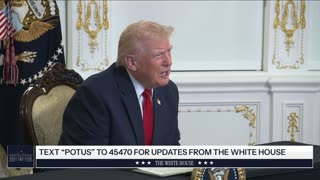 1:09:35
1:09:35
The White House
3 hours agoPresident Trump Participates in a Call with Service Members
8.25K25 -
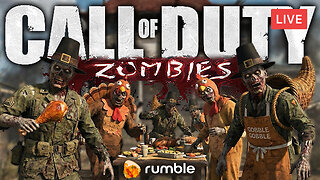 LIVE
LIVE
a12cat34dog
2 hours agoHAPPY THANKSGIVING - I APPRECIATE YOU ALL SO MUCH {18+}
98 watching -
 24:55
24:55
Jasmin Laine
1 day agoCarney BRAGS About ‘Investment’—Poilievre Drops a FACT That Stops the Room
7.06K17 -
 LIVE
LIVE
SIM_N_SHIFT GAMING
1 hour agoGRAND THEFT AUTO WITH FRIENDS
59 watching -
 6:43:27
6:43:27
VikingNilsen
11 hours ago🔴LIVE - VIKINGNILSEN - THE NEW PRELUDE - SOULFRAME
136 -
 7:45
7:45
Colion Noir
1 day agoThey Made Glock “Unconvertible” To Please Politicians, Guess What The Internet Did?
9.31K21