Premium Only Content
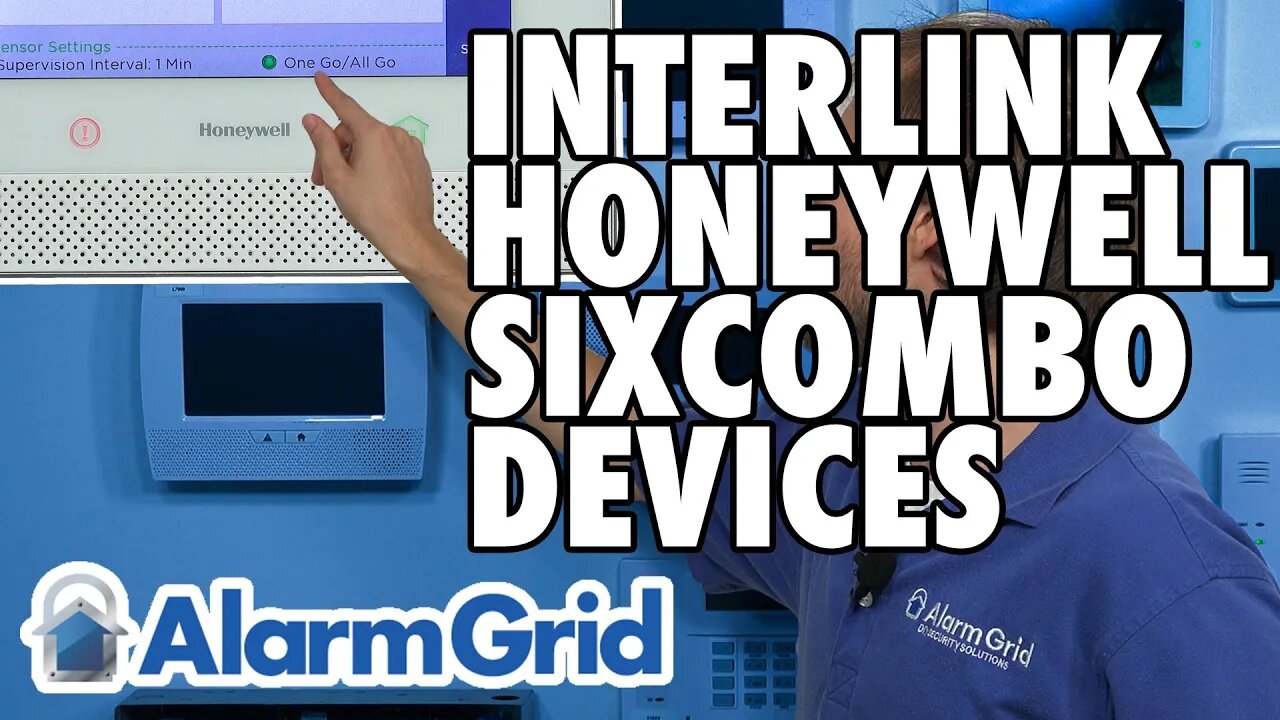
Interlinking Honeywell SiXCOMBO Devices
In this video, Michael from Alarm Grid shows how you can interlink multiple Honeywell SiXCOMBO devices on the same Honeywell Lyric System so that they all begin sounding when only one of them is activated. This feature is commonly referred to as One-Go-All-Go. This is an important safety feature that helps ensure that all building occupants are alerted during a potentially life-threatening emergency. You can include all programmed SiXCOMBO devices and SiXSMOKE devices in the One-Go-All-Go network. You have the option of excluding some devices from the One-Go-All-Go network while including others if you want. However, there's very little reason not to have all your SiXCOMBO and SiXSMOKE sensors operating as One-Go-All-Go.
The Honeywell SiXCOMBO and Honeywell SiXSMOKE devices have 85 dB sounders built inside. These 85 dB sounders are actually just as loud as the 85 dB sounder inside the Honeywell Lyric Alarm Panel. But the advantage to setting up a One-Go-All-Go network with all your SiXCOMBO and SiXSMOKE devices is that it will spread the sound out across a larger area. It may not make the sound any louder, but you can have a sounder in multiple rooms and hallways spread throughout the building. This can be very important if the system is being used in a larger home or business. Not to mention, any Honeywell SiXSIREN devices that you have set up with the system will also begin sounding. The SiXSIREN devices also have 85 dB sounders built inside.
For all programmed SiXCOMBO and SiXSMOKE devices, there is a toggle option within Honeywell SiX Sensor programming for One-Go-All-Go. You can turn it ON or OFF for each individual sensor that is enrolled with the Lyric Alarm System. In most cases, a user will simply enable the One-Go-All-Go feature for each SiXCOMBO and SiXSMOKE device that is enrolled with the Lyric, as there is virtually no reason to want to have every sensor begin sounding in the event of a fire or an outbreak of carbon monoxide gas.
https://www.alarmgrid.com/faq/how-do-i-access-video-for-honeywell-ip-cameras
-
 3:31
3:31
Alarm Grid Home Security DIY Videos
1 year ago $0.01 earnedWireless Repeater: Use With Life Safety Devices
28 -
 LIVE
LIVE
The Bubba Army
20 hours agoTaylor Swift & Travis Kelce ENGAGED! - Bubba the Love Sponge® Show | 8/27/25
2,278 watching -
 40:14
40:14
Uncommon Sense In Current Times
15 hours agoThe Dating Crisis in America | J.P. De Gance on the Church’s Role in Restoring Family & Faith
25.4K2 -
 12:35
12:35
Red Pill MMA
17 hours agoNow We Know The Truth.. Hero Who Stopped Raja Jackson Speaks Out
2.84K1 -
 41:04
41:04
Coin Stories with Natalie Brunell
1 day agoCooking, Culture & Crypto: Norma Chu’s Food Empire Turns Bitcoin Treasury
3.3K -
 8:03
8:03
MattMorseTV
16 hours ago $5.91 earnedThings in the UK just got INSANE...
84.2K121 -
 3:02:10
3:02:10
daniellesmithab
10 hours agoAlberta Next: Fort McMurray Town Hall
9.59K1 -
 2:11:17
2:11:17
Side Scrollers Podcast
19 hours agoINSANE Illegal Migrant Propaganda Xbox Game + Paypal REFUSES To Pay Dev + More | Side Scrollers
56.8K3 -
 20:58
20:58
GritsGG
1 day agoProtect the President Challenge on Warzone!
18.7K -
 1:49:07
1:49:07
The Michelle Moore Show
2 days ago'Biden's Immigration Mess, President's Trump Spiritual Cry For Help, English Speaking Truckers Only, Woke CEO's Killing of Conservative Brands, Palantir's Kill Chain' Mark Taylor: The Michelle Moore Show (Aug 25, 2025)
34K97