Premium Only Content
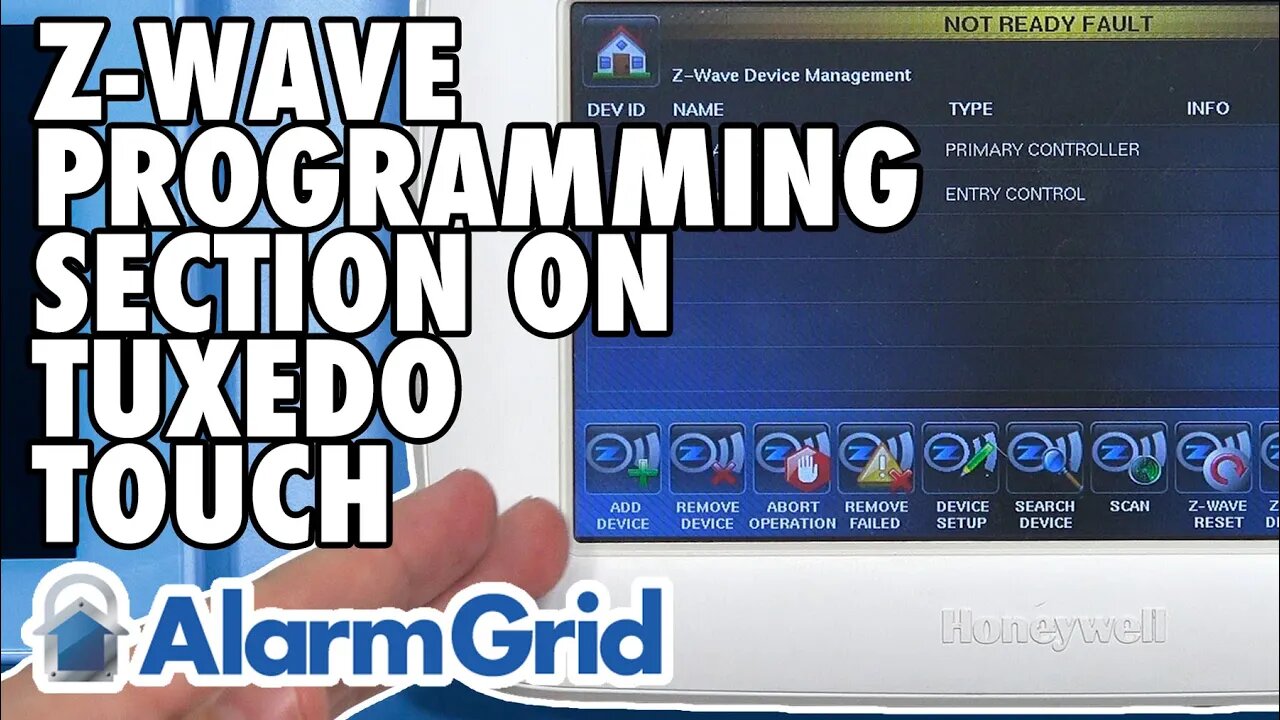
Getting Into the Z-Wave Programming Section of a Tuxedo Touch Keypad
In this video, Jorge from Alarm Grid explains how to enter Z-Wave programming on a Honeywell Tuxedo Touch Keypad. In addition to serving as a touchscreen controller for a Honeywell VISTA System, the Honeywell Tuxedou Touch also operates as a Z-Wave home automation controller. You can pair Z-Wave smart home devices with the Tuxedo Touch so that you can control them at the keypad. If the Tuxedo Touch is set up with a Honeywell VISTA System that is monitored with access to Total Connect 2.0 for automation purposes, then the programmed Z-Wave devices will also get pushed over to the Total Connect 2.0 platform. This will allow you to control the Z-Wave devices remotely and include them with Total Connect 2.0 smart scenes.
Total Connect 2.0 can be accesed using a web browser or the Total Connect 2.0 Mobile App on your smartphone. Either way, you will be able to control your Z-Wave devices once you have signed-in to your account. This basically allows you to operate your Z-Wave devices remotely from almost anywhere in the world. When you make a Z-Wave command through Total Connect 2.0, an alert is forwarded to the Tuxedo Touch Keypad. The Tuxedo Touch then tells the associated Z-Wave device how to respond.
The other main benefit to pairing Z-Wave devices with the Tuxedo Touch is ability to include the devices with smart scenes. You can use smart scenes to have your programmed Z-Wave devices respond automatically based on a schedule and/or with certain predetermined events on your Honeywell VISTA Security System. This can make your life more convenient, and it is also great for saving money in energy expenses. Smart scenes can be built within the Total Connect 2.0 platform, or you can build the smart scenes locally at the Honeywell Tuxedo Touch Keypad.
https://www.alarmgrid.com/faq/how-do-i-get-into-the-z-wave-programming-section-on-a-honeywell-
-
 3:39
3:39
Alarm Grid Home Security DIY Videos
2 years agoQolsys IQ Panel 4: Using Dual Path Monitoring
23 -
 5:20:41
5:20:41
SpartakusLIVE
9 hours agoSolos on WZ to Start then ARC?! || Friends: UNBANNED
44.2K1 -
 12:58
12:58
Cash Jordan
9 hours agoMexican MOB OVERTHROWS Capital... as "Socialist President" FLOODS AMERICA with CARTELS
32.7K14 -
 23:13
23:13
Jasmin Laine
10 hours agoPBO Breaks His Silence—“This Is Soviet Stuff”… and the Panel EXPLODES
25.5K21 -
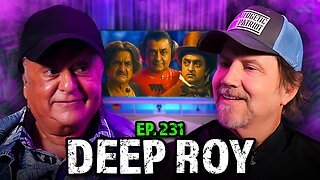 1:17:26
1:17:26
Jamie Kennedy
23 hours agoCatching Up With Deep Roy: JKX Stories, Star Wars Secrets, and Total Chaos | Ep 231 HTBITY
19.3K3 -
 1:28:42
1:28:42
ThisIsDeLaCruz
5 hours ago $3.00 earnedThe Secrets Behind Madonna’s Legendary Live Sound
22.1K7 -
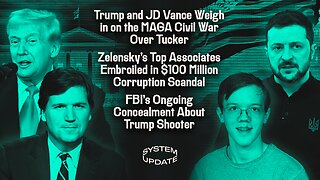 1:22:15
1:22:15
Glenn Greenwald
9 hours agoTrump and JD Vance Weigh in on the MAGA Civil War Over Tucker; Zelensky's Top Associates Embroiled in $100 Million Corruption Scandal; FBI's Ongoing Concealment About Trump Shooter | SYSTEM UPDATE #548
126K110 -
 2:34:51
2:34:51
megimu32
5 hours agoON THE SUBJECT: 2000s Pop Punk & Emo Nostalgia — Why It Still Hits
22.6K6 -
 3:44:13
3:44:13
VapinGamers
6 hours ago $1.68 earnedBattlefield RedSec - Getting Carried Maybe? I Need the Wins! - !rumbot !music
15.2K3 -
 1:02:08
1:02:08
BonginoReport
9 hours agoThe Internet’s NSFW Reactions To “Bubba” Email - Nightly Scroll w/ Hayley Caronia (Ep.179)
76.7K62