Premium Only Content

Lyric System: Speaking Unexpectedly
In this video, Michael from Alarm Grid explains why your Honeywell Lyric Alarm System may be speaking at you unexpectedly, and also how to prevent this from happening to you again in the future. First and foremost, the reason your Honeywell Lyric Security System is speaking at you without warning is because of the system's "Voice Command" feature, in which you can control the Lyric System using spoken voice commands. If the Lyric thinks you have triggered a spoken voice command, then it may begin speaking at you, even if you never meant to trigger a voice command. This can leave a user confused and distressed when their Lyric System suddenly speaks at them without warning. If this is happening to you frequently, then you should either configure the feature so that the Lyric System is made less sensitive to audible voice commands, or you should disable the Voice Command feature entirely.
The Lyric Voice Command feature can serve as an easy and convenient way to quickly arm your system, perform various smart home commands, and more. But if the feature goes into effect unexpectedly, then it can be very disturbing or alarming. Fortunately, there are some ways you can prevent unexpected Voice Command triggers. If you intend on using the feature and keeping it enabled, then you should complete the Voice Command Training Module so that the Lyric System becomes more familiar with your voice. You should also lower the sensitivity for the feature, as well as any particular verbal command that your Lyric often thinks you are saying. This will make it less likely for you to activate the feature by mistake. Alternatively, if you do not intend on using the feature, then you can disable it entirely. This will eliminate any possibility of the system speaking unexpectedly and catching you off guard.
https://www.alarmgrid.com/faq/what-voice-commands-work-on-the-lyric-security-system
https://www.alarmgrid.com/faq/why-did-i-hear-my-lyric-alarm-system-speak-unexpectedly
-
 3:39
3:39
Alarm Grid Home Security DIY Videos
1 year agoQolsys IQ Panel 4: Using Dual Path Monitoring
21 -
 1:11:43
1:11:43
Sarah Westall
10 hours agoHow Long will Humans Live? Immortal Reproductive Cells, Future of Anti-Aging w/ Dr. Bill Andrews
37.4K9 -
 DVR
DVR
SpartakusLIVE
7 hours agoLAST CHANCE for Spartakus' Loadouts w/ ADVANCEDgg || 25% off! - Code "Spartakus"
51.7K1 -
 4:35:37
4:35:37
EricJohnPizzaArtist
6 days agoAwesome Sauce PIZZA ART LIVE Ep. #54: I WANT MY PUDGE TV!
45.4K1 -
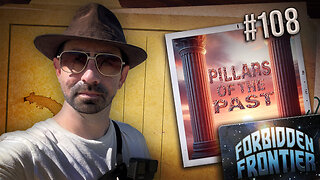 2:08:06
2:08:06
Nerdrotic
8 hours ago $13.02 earnedLost History of Ancient Peru with Pillars of the Past | Forbidden Frontier #108
60.6K9 -
 2:17:57
2:17:57
TruthStream with Joe and Scott
13 hours agoRound Table with Mark Abrahams/NewsTreason, Patriot Underground and Bruce Poppy Screw Big Gov live 7/13 #461
24.9K7 -
 2:45:33
2:45:33
IsaiahLCarter
1 day ago $5.10 earnedFighting Crime in NYC, For Real This Time || APOSTATE RADIO EPISODE 023 (Guest: Maud Maron)
46.7K3 -
 LIVE
LIVE
MissesMaam
6 hours agoCan We Find All The Artifacts ?!? 💚✨
125 watching -
 3:11:17
3:11:17
Damysus Gaming
5 hours agoDune: Awakening - The Grind Continues - Pushing to Complete More Story Night 3!!!
20K -
 2:44:54
2:44:54
vivafrei
16 hours agoEp. 272: Epstein Debacle Continues! Federal Courts Still Going Rogue! Russia-Gate Exposed & MORE!
302K241