Premium Only Content
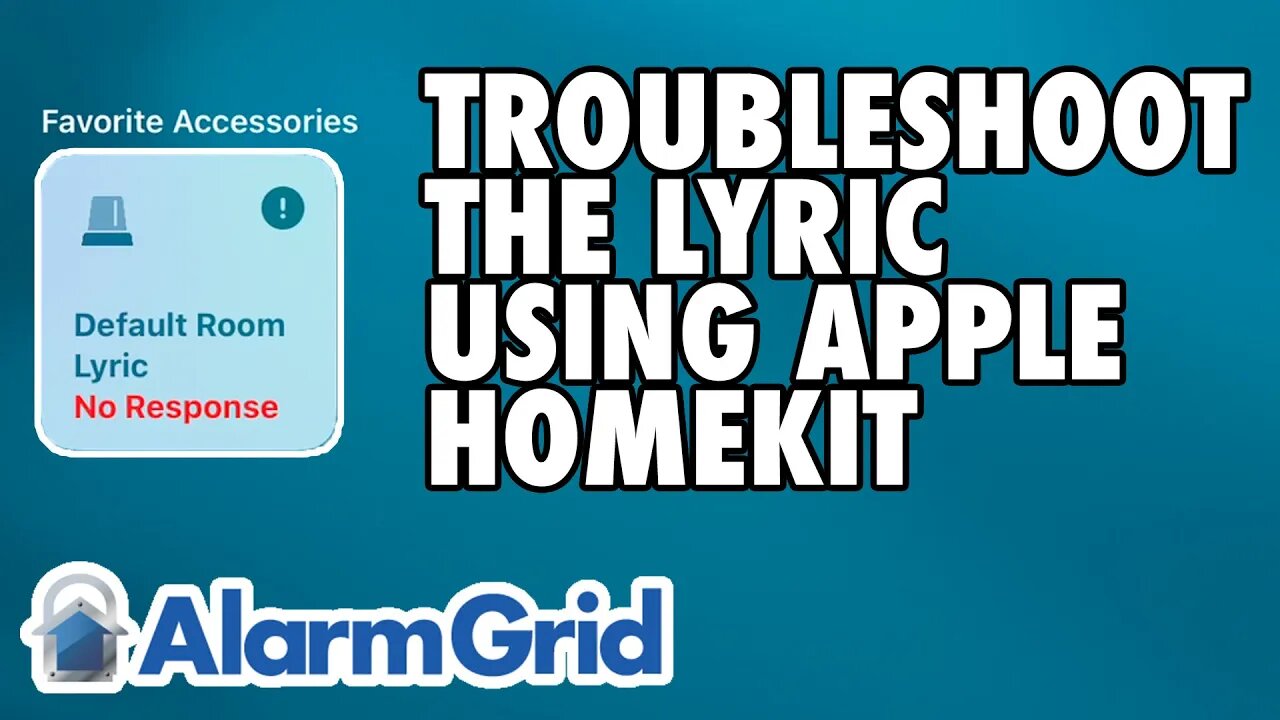
Honeywell Lyric: Troubleshooting With Apple HomeKit
In this video, Jorge from Alarm Grid shows you helpful troubleshooting techniques for a Honeywell Lyric Alarm System that is using Apple HomeKit. Being able to interface with the Apple HomeKit platform is one of the biggest selling points for the Honeywell Lyric. However, it is important to understand the limitations associated with the integration and understand what features you can expect, and what hasn't been integrated.
The key thing to remember about the HomeKit integration for the Lyric is that it is for security functions only. When you access your HomeKit ecosystem through your iOS device, such as your iPad, iPhone, or Mac Computer, you will only be able to see specific Lyric notifications for enrolled devices that have been programmed with one of a select range of Response Types. These Response Types are all security-based in terms of function, and they are not Response Types you would use with environmental sensors or life-safety sensors.
If you have a security sensor set up with one of the compatible security-based Response Types, then you will be able to access HomeKit through your iOS device and see when that sensor is faulted or triggered. You will know exactly which sensor was activated, and there won't be any question or confusion. But for sensors set up with a different Response Type, including all environmental sensors and life-safety sensors used with the Lyric Alarm System, accessing Apple HomeKit will only display a generic Lyric System Alert. You won't know which exact sensor was faulted, and you won't necessarily be able to take proper action. You won't even be able to tell which type of sensor was faulted. From the information obtainable from 'HomeKit, an activated temperature sensor will look the same as an activated smoke detector, which will also look the same as an activated carbon monoxide gas detector.
That is why it is strongly advised that you continue to use the Total Connect 2.0 platform with your Lyric System, even if you also take advantage of the HomeKit functionality. Total Connect 2.0 will display exactly which sensor on your Lyric System was triggered, as well as the type of sensor in question. This is the best way to know what type of activity your alarm system detected and what action you should take based on the situation at-hand.
https://www.alarmgrid.com/faq/how-do-i-troubleshoot-a-lyric-using-apple-homekit
-
 10:19
10:19
Alarm Grid Home Security DIY Videos
1 year agoPROA7 or PROA7PLUS: Awareness Zone Types
35 -
 42:00
42:00
Based Campwith Simone and Malcolm
4 days agoNYT Brands Divorce as the Cool New Trend for Gen Z Girls
10K6 -
 11:43
11:43
VSOGunChannel
19 hours ago $2.28 earnedThe Gun Control the Trump Admin is Fighting For
9.66K7 -
 1:03:30
1:03:30
A Cigar Hustlers Podcast Every Day
1 day agoEpisode 416 Epstein Files w/Matt Booth
9.25K -

BEK TV
1 day agoTrent Loos in the Morning - 11/25/2025
9.98K -
 LIVE
LIVE
The Bubba Army
23 hours agoMAJORIE TAYLOR GREENE QUITS! - Bubba the Love Sponge® Show | 11/25/25
1,307 watching -
 51:11
51:11
ZeeeMedia
16 hours agoBREAKTHROUGH: Nattokinase Dissolves 84% of Amyloid Microclots Within 2 Hours | Daily Pulse Ep 150
44.1K29 -
 1:12:22
1:12:22
Coin Stories with Natalie Brunell
23 hours agoArnaud Bertrand on Changing World Order: U.S. vs China, Gold, Bitcoin & Dollar Hegemony
26.8K7 -
 40:23
40:23
MetatronHistory
1 day agoI REFUSE To Use BCE/CE And Here is Why
12.2K9 -
 16:00
16:00
Actual Justice Warrior
2 days agoDearborn Muslims Go To WAR With Protesters
15K35