Premium Only Content
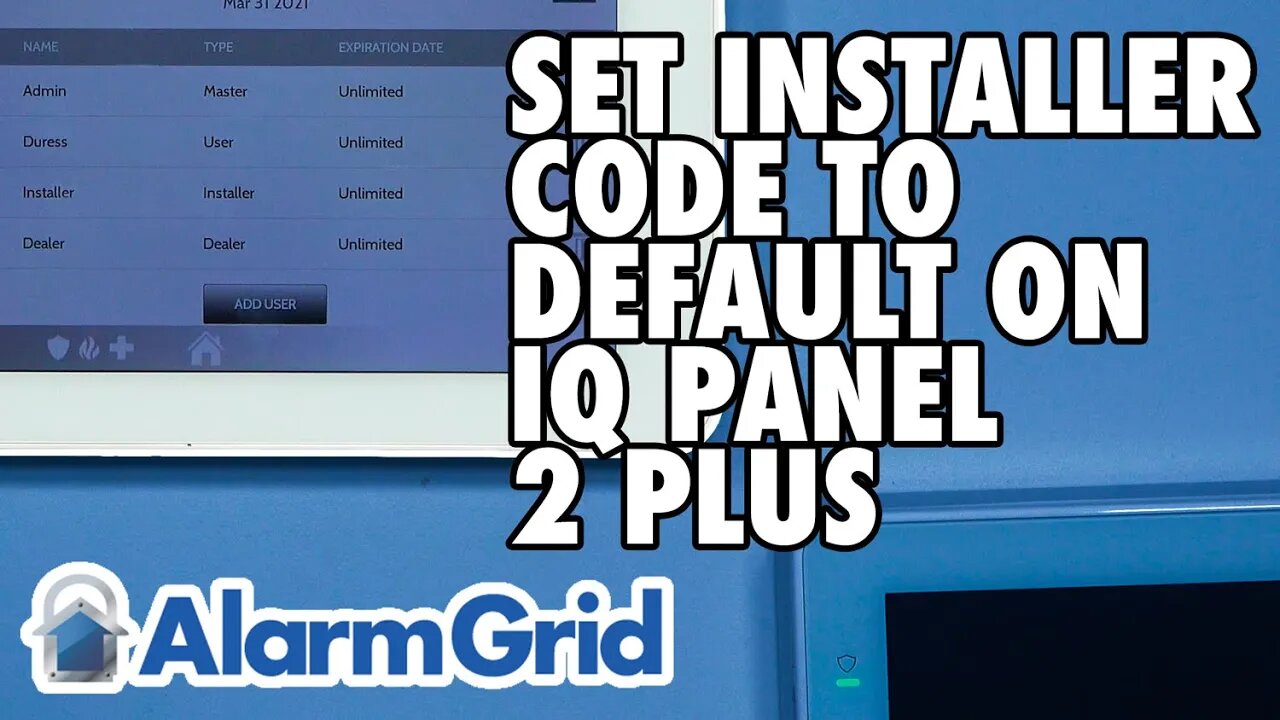
IQ Panel 2 Plus: Setting Installer Code to Default
In this video, Michael from Alarm Grid shows you how to set the Installer Code for a Qolsys IQ Panel 2 Plus Security System back to its default setting of 1111. Alarm Grid recommends always keeping the Installer Code for a security system at its default setting, and the Qolsys IQ Panel 2 Plus is no exception. There are two main reasons for this. First, keeping the code at the default prevents you from being locked out of programming. Even if you forget the default Installer Code, you can always look it up later. Second, the Installer Code cannot be used to disarm the system, so keeping it at its default does not present a security risk. Even if a savvy intruder happened to know the default Installer code for the system, it would not help them at all.
In order to change the Installer Code back to its default, you must edit the code manually through the User Management Menu by using the current Installer Code or the system's Dealer Code, or the other process is to factory default the system. You can only perform a factory default for the Qolsys IQ Panel 2 Plus if you know the Dealer Code for the system. Basically, what it comes down to, you can only get the Installer code back to the default if you know the Installer code or the Dealer Code for the system. We already mentioned that the Installer Code has a default setting of 1111, but it's also worth mentioning that the default Dealer Code is 2222. Again, keeping the Dealer Code at the default of 2222 is recommended. Just like the Installer Code, the Dealer Code can be used to get into programming, but it cannot be used to disarm the security system.
https://www.alarmgrid.com/faq/how-do-i-set-the-installer-code-back-to-default-on-a-qolsys-iq-p
-
 4:37
4:37
Alarm Grid Home Security DIY Videos
2 years agoQolsys IQ Panel 4: Change the Master Code
35 -
 LIVE
LIVE
Redacted News
54 minutes agoYou Won't BELIEVE what is happening in America right now... It's SHOCKING
12,798 watching -
 LIVE
LIVE
vivafrei
2 hours agoLive with Ivan Raiklin! Jan. 6 Pipe Bomber~! Comey & Letitia James Charges Dropped! AND MORE!
3,360 watching -
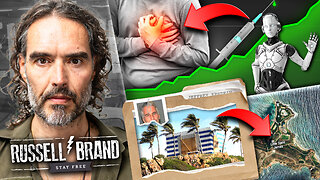 DVR
DVR
Russell Brand
2 hours agoThey’re Running Out of Road — The Scandals, Experiments & Numbers They Can’t Hide - SF654
69.8K4 -
 1:25:59
1:25:59
The Quartering
2 hours agoCandace Owens Assassination Plot, Fat Acceptance Is Over, James Comey Indictment Thrown Out
83.6K24 -
 LIVE
LIVE
The HotSeat With Todd Spears
1 hour agoEP 214: Do YOU Believe In Miracles???
638 watching -
 8:22
8:22
ChukesOutdoorAdventures
1 day ago $0.06 earnedMarlin 1894 Trapper in 10mm
3.46K2 -
![[Ep 798] What the Hell is in our Food? | Brotherhood of Terror | 2026 Economic Boom!](https://1a-1791.com/video/fwe2/f7/s8/1/C/a/S/C/CaSCz.0kob-small-Ep-798-What-the-Hell-is-in-.jpg) LIVE
LIVE
The Nunn Report - w/ Dan Nunn
1 hour ago[Ep 798] What the Hell is in our Food? | Brotherhood of Terror | 2026 Economic Boom!
241 watching -
 21:09
21:09
Neil McCoy-Ward
1 hour ago🔥 SHOCK! As This 'UNEXPECTED' Move Has Left Western Leaders Scrambling!
3 -
 1:17:25
1:17:25
TheSaltyCracker
2 hours agoSALTcast 11-24-25
34.3K48