Premium Only Content
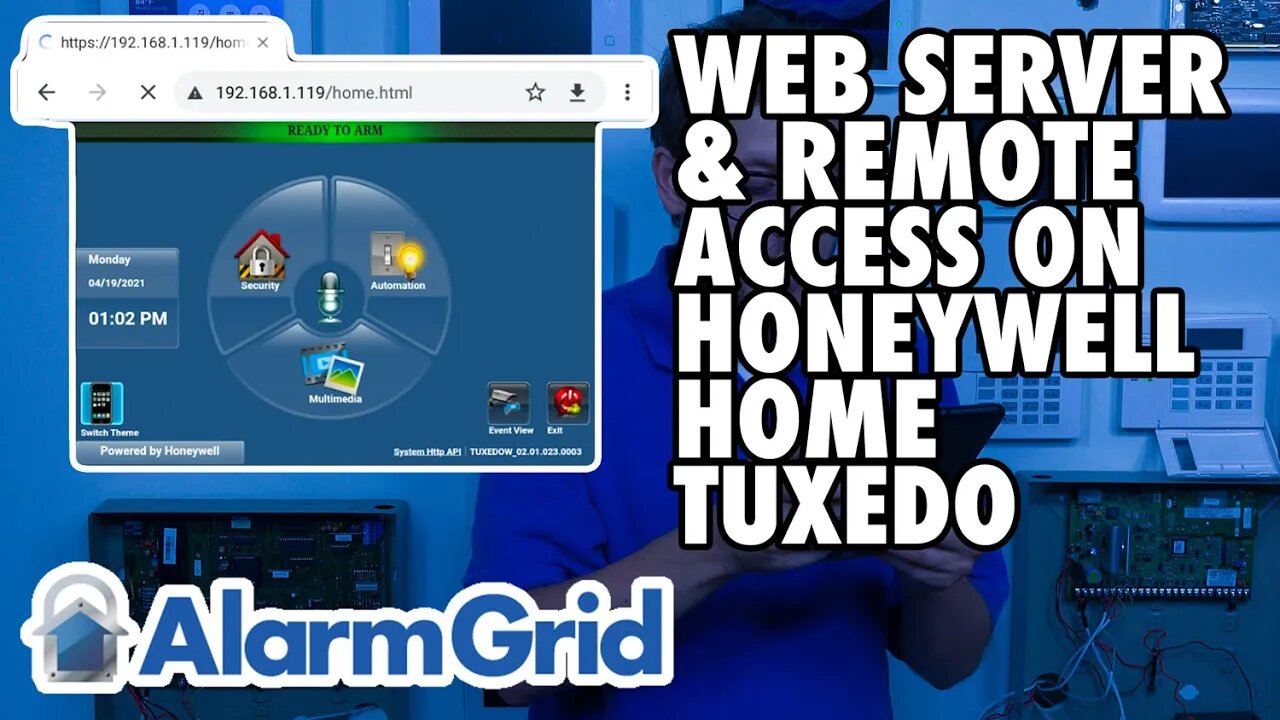
Honeywell Home Tuxedo: Setting Up Web Server & Remote Access
In this video, Michael from Alarm Grid shows you how to set up the web server for a Honeywell Tuxedo or Honeywell Tuxedo Touch Keypad for a Honeywell VISTA Security System. If you have a computer, a tablet, or any device connected to the internet on the same network as your Tuxedo Keypad, then you can access the Tuxedo's web interface and use it to control the Tuxedo, just like you would if you were at the Tuxedo itself.
Pretty much anything you can do from the Tuxedo web interface, you can also do from the actual Tuxedo. You can use the web interface to arm and disarm your system. You can access Console Mode to program your system and make system changes, You can even control any programmed Z-Wave automation devices. But the one thing you cannot do is enroll or delete Z-Wave devices. The only way that you can add and remove automation devices is to do so locally at the Tuxedo Keypad itself. Remember that when adding a new Z-Wave device, you should clear it from the network first. This will wipe out any residual Z-Wave network data and ensure that it can pair successfully. This is just a general rule that applies to most Z-Wave devices.
https://www.alarmgrid.com/faq/how-do-i-set-up-the-web-server-or-remote-access-feature-for-the-
-
 4:37
4:37
Alarm Grid Home Security DIY Videos
2 years agoQolsys IQ Panel 4: Change the Master Code
35 -
 LIVE
LIVE
Drew Hernandez
20 hours agoBONDI DOJ BLOWS IT ON COMEY/LETICIA INDICTMENTS?!
870 watching -
 LIVE
LIVE
PandaSub2000
4 days agoLIVE 10:30pm ET | CARMEN SANDIEGO
130 watching -
 12:10
12:10
Robbi On The Record
1 day ago $0.12 earnedKarmic Disclosure and Predictive Programming
6.7K3 -
 4:57
4:57
Gamazda
3 hours ago $0.21 earnedAerosmith - Dream On (Piano by Gamazda)
4.12K4 -
 8:12
8:12
Freedom Frontline
6 hours agoChip Roy DESTROYS Democrat After She Explodes Over Shutdown Truth
2.71K -
 LIVE
LIVE
We Like Shooting
14 hours agoWe Like Shooting 638 (Gun Podcast)
165 watching -
 46:09
46:09
MattMorseTV
3 hours ago $0.13 earned🔴Bondi just DROPPED the BALL... BIG TIME.🔴
16.8K87 -
 23:57
23:57
Jasmin Laine
7 hours agoCarney SNAPS at Reporters—MOCKS Trump and it BACKFIRES IMMEDIATELY
11.5K26 -
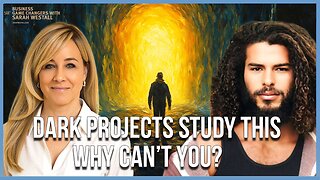 1:04:42
1:04:42
Sarah Westall
3 hours agoDo Near Death Experiences Provide a Glimpse into Reality? w/ Darius Wright
11.8K1