Premium Only Content
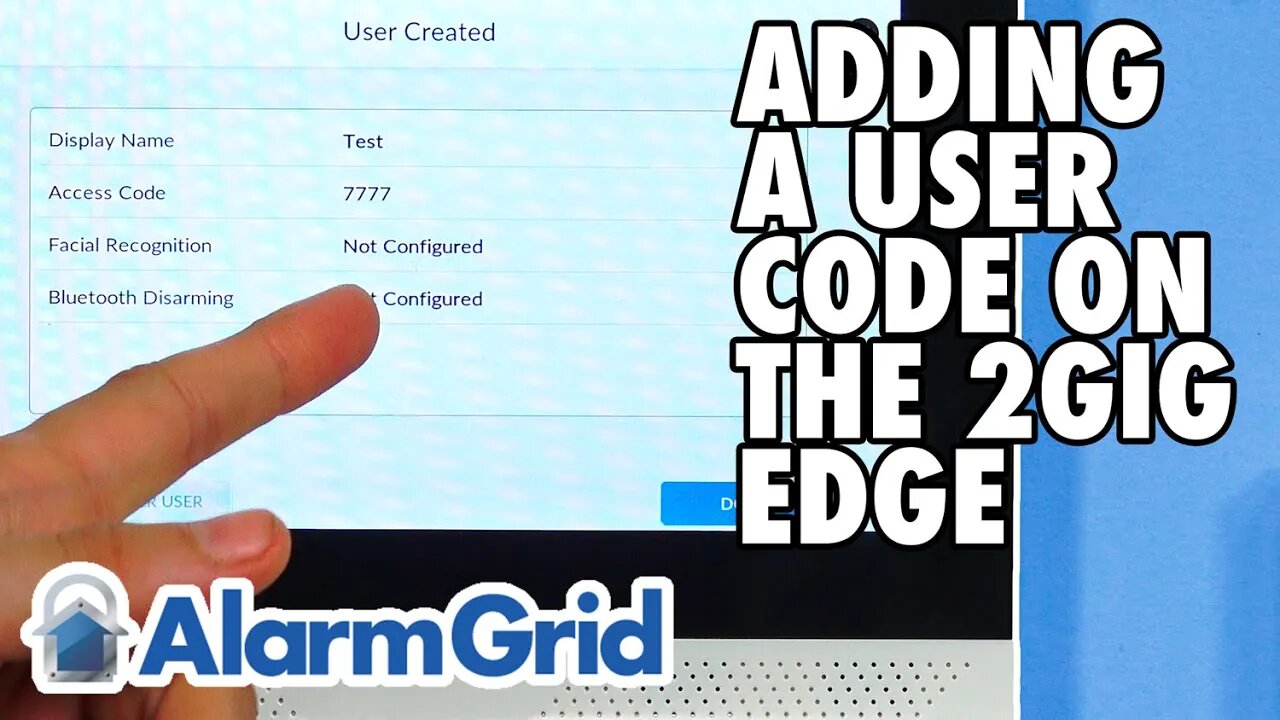
2GIG Edge: Adding a User Code
In this video, Michael from Alarm Grid shows you how to add a user code to the 2GIG Edge Security System. This is a great way to ensure that everyone who uses the system regularly has their own personal code that they can use for disarming the system. The 2GIG Edge Alarm System has support for up to 100 user codes, and you can set them up as needed. Additionally, a limited number of the users can also be set up with Automatic Bluetooth Disarming and Facial Recognition, which both serve as additional methods for disarming the system, beyond making a traditional code entry.
New users on the 2GIG Edge are added through the Users Menu. When you go to add a new code, you will need to enter that code and then confirm it by entering it a second time. The 2GIG Edge will also allow you to set up Automatic Bluetooth Disarming and/or Facial Recognition as you add the code, assuming that there are still slots open for pairing a Bluetooth Phone and/or Facial Biometrics. But setting up those functions is optional, and you can always do that later if you just want to set up a basic code for the time being. You will also provide a name for the user so that you can easily identify which person is associated with that code.
After a user code has been added, you can then use that code to disarm the system whenever it is in armed state. However, a standard user code will not be able to access advanced system settings. More settings can be accessed using the system's Master Code (default 1111), but you will need the system's Installer Code (default 1561) to access the full selection of system settings for configuring the 2GIG Edge Alarm System. Remember that if you perform a factory default of the Users setting, then any added codes will be deleted from the system. In addition, the Master Code will be reset to 1111, and the Installer Code will be reset to 1561.
https://www.alarmgrid.com/faq/how-do-i-add-a-user-code-to-my-2gig-edge
-
 3:39
3:39
Alarm Grid Home Security DIY Videos
2 years agoQolsys IQ Panel 4: Using Dual Path Monitoring
22 -
 LIVE
LIVE
LFA TV
10 hours agoLIVE & BREAKING NEWS! | FRIDAY 10/31/25
6,146 watching -
 LIVE
LIVE
Crypto Power Hour
10 hours ago $2.63 earnedCrypto Price Swings Explained — What Every Investor Needs to Know
2,029 watching -
 21:31
21:31
Clownfish TV
20 hours agoOG YouTube is Officially ENDING! Employees Offered BUYOUTS?! | Clownfish TV
2.91K18 -
 5:54
5:54
Gun Owners Of America
17 hours agoThe Virginia Election Could Shift The Balance of Power Nationwide
3.42K4 -
 LIVE
LIVE
BEK TV
22 hours agoTrent Loos in the Morning - 10/31/2025
191 watching -
 LIVE
LIVE
The Bubba Army
21 hours agoIs Killing The New Trend??! - Bubba the Love Sponge® Show | 10/31/25
2,086 watching -
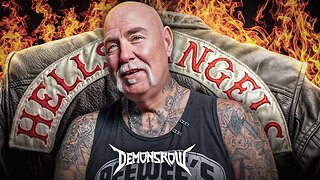 2:25:16
2:25:16
Demons Row
12 hours ago $3.17 earnedEx Hells Angels MC President: Charles “Peewee”Goldsmith (Full Interview)
8.52K3 -
 3:35
3:35
Gamazda
10 hours ago $4.13 earnedThe Darkest Piano Theme?
13.6K18 -
 13:42
13:42
Nate The Lawyer
19 hours ago $3.07 earnedINSANE Judge REMOVED For Lying Under Oath, Insurance Fraud & Stolen Valor
10.3K14