Premium Only Content
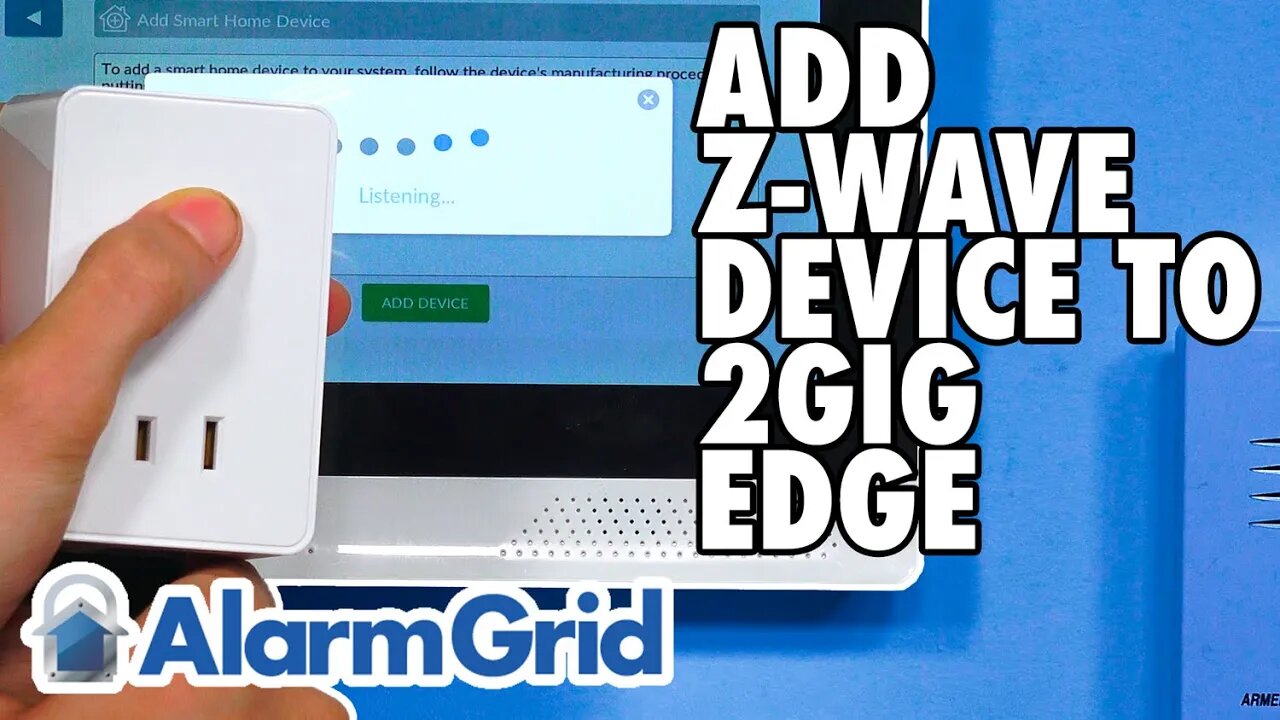
2GIG Edge: Adding a Z Wave Device
In this video, Michael from Alarm Grid shows you how to add a new Z-Wave device to a 2GIG Edge Security System. The 2GIG Edge has a Z-Wave Plus V2 Controller inside. This may also be referred to as a Z-Wave 700-Series Controller. Thanks to this controller, you can pair all sorts of compatible Z-Wave smart home automation devices with the system, including lights, door locks, smart thermostats, and more. Up to 232 Z-Wave devices can be paired with the 2GIG Edge. However, the system's automation platform, Alarm.com.com, has a smaller Z-Wave device limit of only 122 Z-Wave devices. Still, this is far more than most users will need for a typical home or business.
When you go to pair a Z-Wave device with your 2GIG Edge Alarm Panel, it is recommended that you clear it from the network first. This is also referred to as "removing" the device. Many brand-new Z-Wave devices have residual network data from factory testing, so clearing first and adding second is almost always advised. Even if a Z-Wave device is paired with a different network, or not actively paired with any network, it can still be cleared from the network. Once you have cleared the device, and you are sure that any Z-Wave network data has been wiped out, you can proceed to add it to the network.
Paired Z-Wave devices can be controlled locally at the 2GIG Edge, as the panel or any connected touchscreen keypads like the 2GIG Edge Remote Keypad will serve as automation controllers for operating your paired Z-Wave devices. If your 2GIG Edge is monitored with a plan that includes automation services, then you can also control paired Z-Wave devices remotely from Alarm.com. This can be done from virtually anywhere in the world by using a compatible web browser or the Alarm.com Mobile App on your phone. Alarm.com will also allow you to include your Z-Wave devices with smart scenes so that they activate automatically based on a set schedule or with certain predetermined system events.
https://www.alarmgrid.com/faq/how-do-i-add-a-z-wave-device-to-a-2gig-edge
-
 6:05
6:05
Alarm Grid Home Security DIY Videos
2 years agoPROA7 or PROA7PLUS: Using Lyric Sensors
23 -
 9:26
9:26
MattMorseTV
1 day ago $12.48 earnedPam Bondi is in HOT WATER.
11.2K113 -
 13:46
13:46
Nikko Ortiz
11 hours agoYour Humor Might Be Broken...
2.54K2 -
 2:20:13
2:20:13
Side Scrollers Podcast
16 hours agoVoice Actor VIRTUE SIGNAL at Award Show + Craig’s HORRIBLE Take + More | Side Scrollers
41.5K13 -
 18:49
18:49
GritsGG
12 hours agoI Was Given a Warzone Sniper Challenge! Here is What Happened!
1.55K -
 19:02
19:02
The Pascal Show
1 day agoNOT SURPRISED! Pam Bondi Is Lying To Us Again About Releasing The Epstein Files
1.73K2 -
 6:05
6:05
Blabbering Collector
15 hours agoRowling On Set, Bill Nighy To Join Cast, HBO Head Comments On Season 2 Of Harry Potter HBO!
785 -
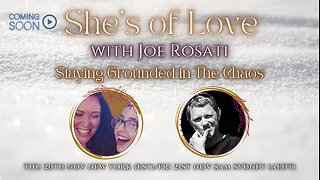 57:44
57:44
TruthStream with Joe and Scott
2 days agoShe's of Love podcast & Joe:A co-Hosted interview, Mother and Daughter (300,000+Facebook page) Travel, Home School, Staying Grounded, Recreating oneself, SolarPunk #514
18.9K1 -
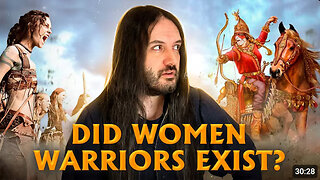 30:49
30:49
MetatronHistory
1 day agoThe Truth about Women Warriors Based on Facts, Evidence and Sources
15.4K11 -
 2:59:08
2:59:08
FreshandFit
11 hours agoA Sugar Baby & A Feminist ALMOST Fight Each Other
244K46