Premium Only Content
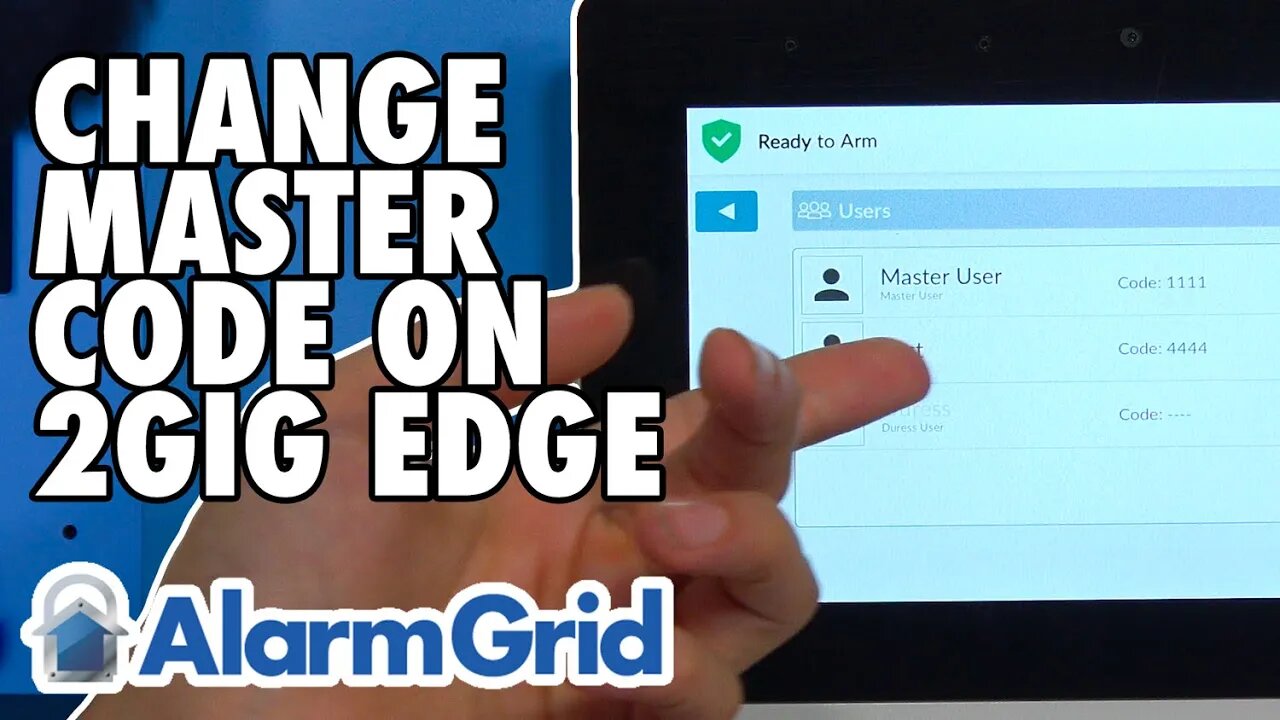
2GIG Edge: Changing the Master Code
In this video, Michael from Alarm Grid shows you how to change the Master Code on your 2GIG Edge. The default Master Code on a 2GIG Edge is 1111. However, this code is almost always changed for security purposes. If you keep the code at the default, then an intruder can easily guess the code and disarm the system and gain full access to the building. Changing the Master Code is almost always one of the very first things you will do after you first get a new system, whether that is a 2GIG Edge or another alarm system.
The Master Code is the main arming and disarming code. If you are the main user of the system, and you have access to the Master Code, then you will probably be entering that code every single day when you return home or return to your office. This will be during the Entry Delay countdown, as you need to disarm the system before the countdown expires, or else an alarm will occur. You should choose a Master Code that is easy for you to remember, but difficult for someone else to randomly guess. Fortunately, you as the owner of the system can change this important code.
You should not confuse the Master Code with the Installer Code. The Installer Code is simply used for getting into programming and making system changes. Normally, you keep the Installer Code at its default, which is 1561 on the 2GIG Edge. Keeping the Installer Code at the default will help prevent you from being locked out of programming accidentally. You cannot use the Installer Code to arm and disarm the system, so that is another reason why keeping the Installer Code at its default is an okay practice. But the Master Code should be changed.
https://www.alarmgrid.com/faq/how-do-i-change-the-master-code-on-a-2gig-edge
-
 3:31
3:31
Alarm Grid Home Security DIY Videos
1 year ago $0.01 earnedWireless Repeater: Use With Life Safety Devices
38 -
 2:16:43
2:16:43
TheSaltyCracker
7 hours agoIt's Over Zelensky ReeEEStream 11-21-25
81.3K131 -
 4:50:37
4:50:37
Drew Hernandez
1 day agoMIKE HUCKABEE EXPOSED FOR OFF RECORD MEETING WITH CONVICTED ISRAELI SPY?
46.4K22 -
 4:07:43
4:07:43
SynthTrax & DJ Cheezus Livestreams
17 hours agoFriday Night Synthwave 80s 90s Electronica and more DJ MIX Livestream SYNTHWAVE / ANIME NIGHT
33.5K1 -
 14:25
14:25
Tactical Advisor
15 hours agoReal Life John Wick Suit | Grayman & Company
21.4K2 -
 LIVE
LIVE
I_Came_With_Fire_Podcast
15 hours agoAlien Enemies Act | Dismantling the Department of Education | Valhalla VFT & America First
285 watching -
 19:53
19:53
MetatronHistory
6 hours agoRome VS Greece - Ultimate Clash of Civilizations Explained
12.3K4 -
 33:09
33:09
Exploring With Nug
8 hours ago $5.71 earnedThey Weren’t Ready for Nightfall on Blood Mountain… So I Helped Them Down
31.6K1 -
 1:16:42
1:16:42
Sarah Westall
6 hours agoBoardroom and Government Infiltration: The Silent Erosion of American Power w/ Mike Harris
19.8K5 -
 4:17:52
4:17:52
JahBlessCreates
4 hours ago🎉WE BACK!! MUSIC | VIBES | GAMES
4.35K1